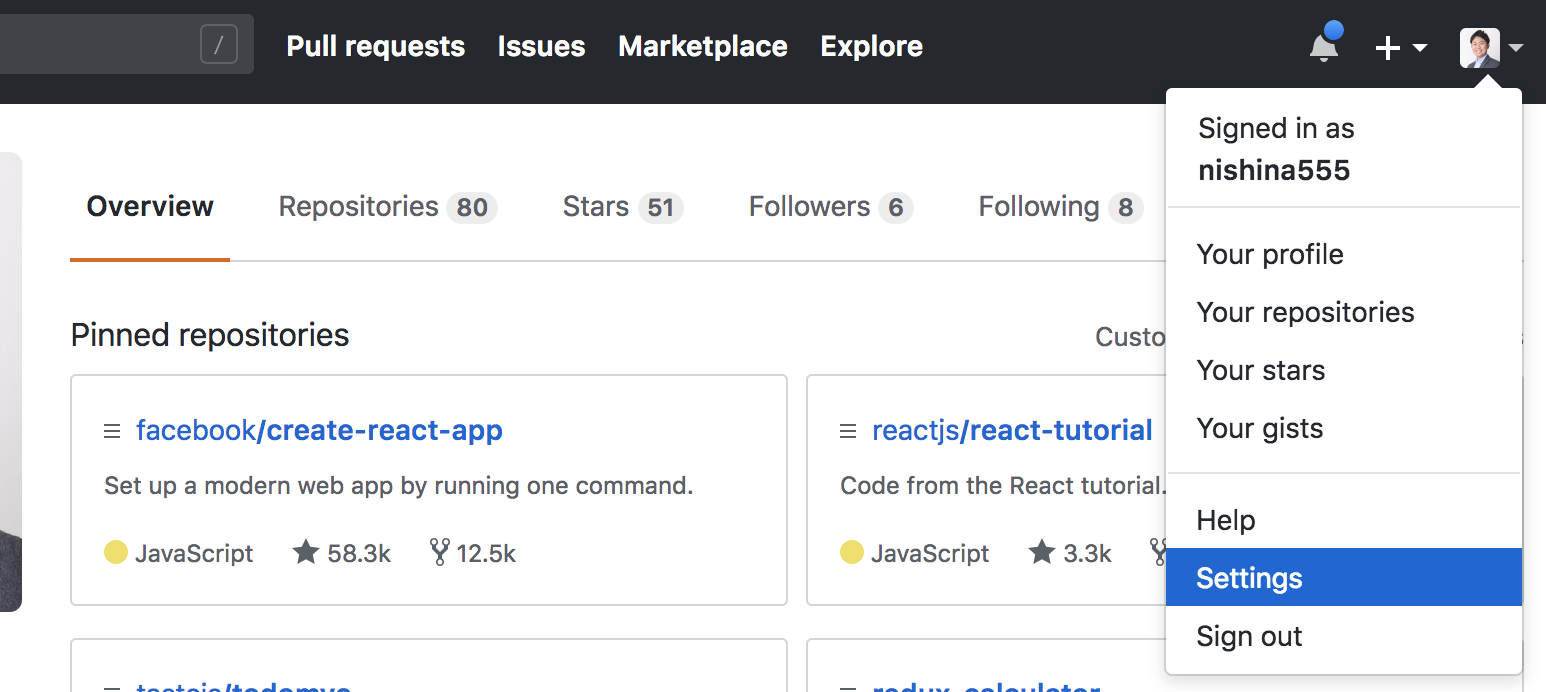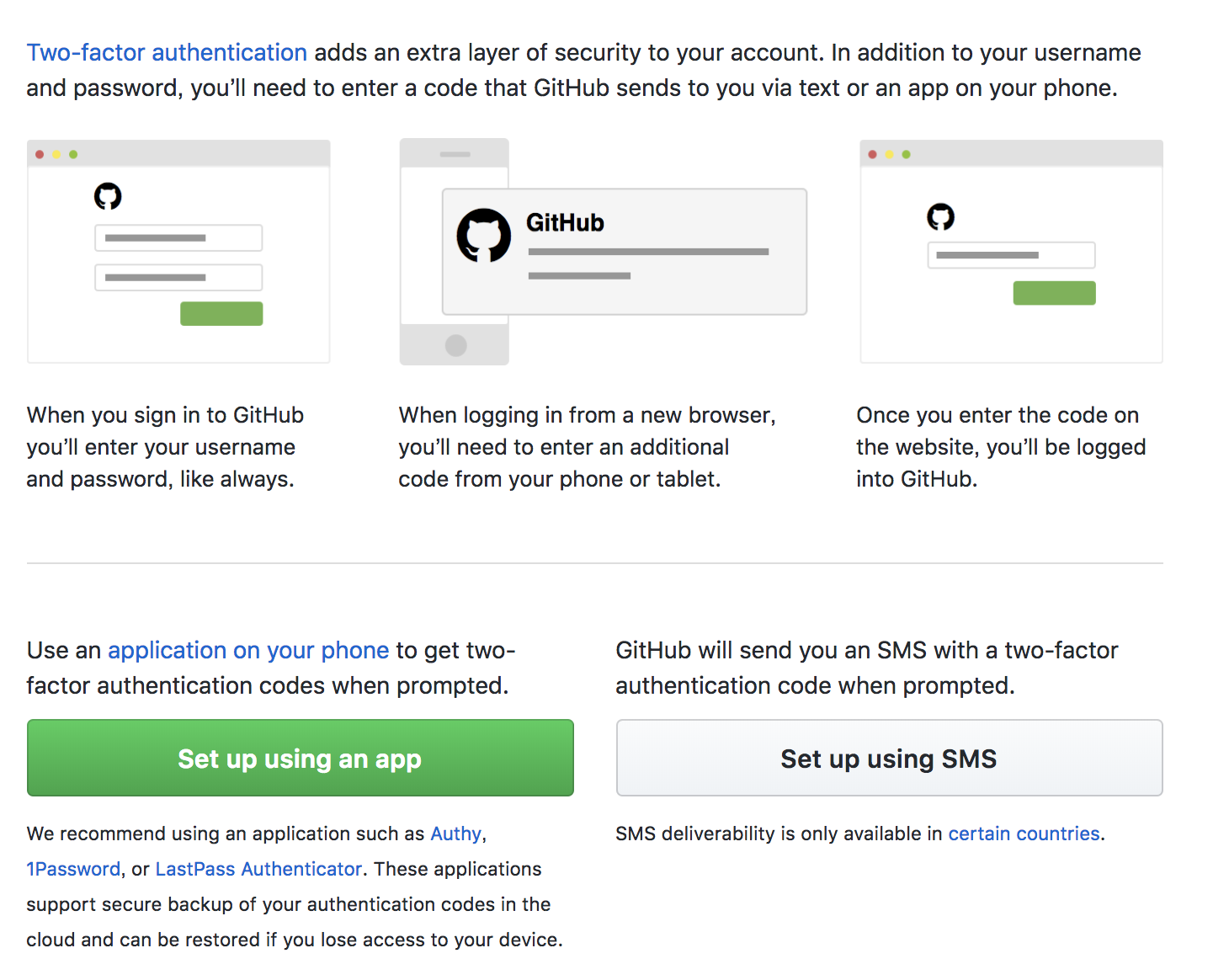アカウントのハッキングを防ぐ方法として二要素認証(Two factor authentication)は有効な手段です。
二要素認証の設定を怠っていた結果、アカウントがハックされてしまったというようなことがないようにしましょう。
今回はGitHubを二要素認証にする方法です。
GitHubを二要素認証にする手順
Securityという項目を選ぶと『Enable two-factor authentication』というボタンがあるのでこちらを押します。
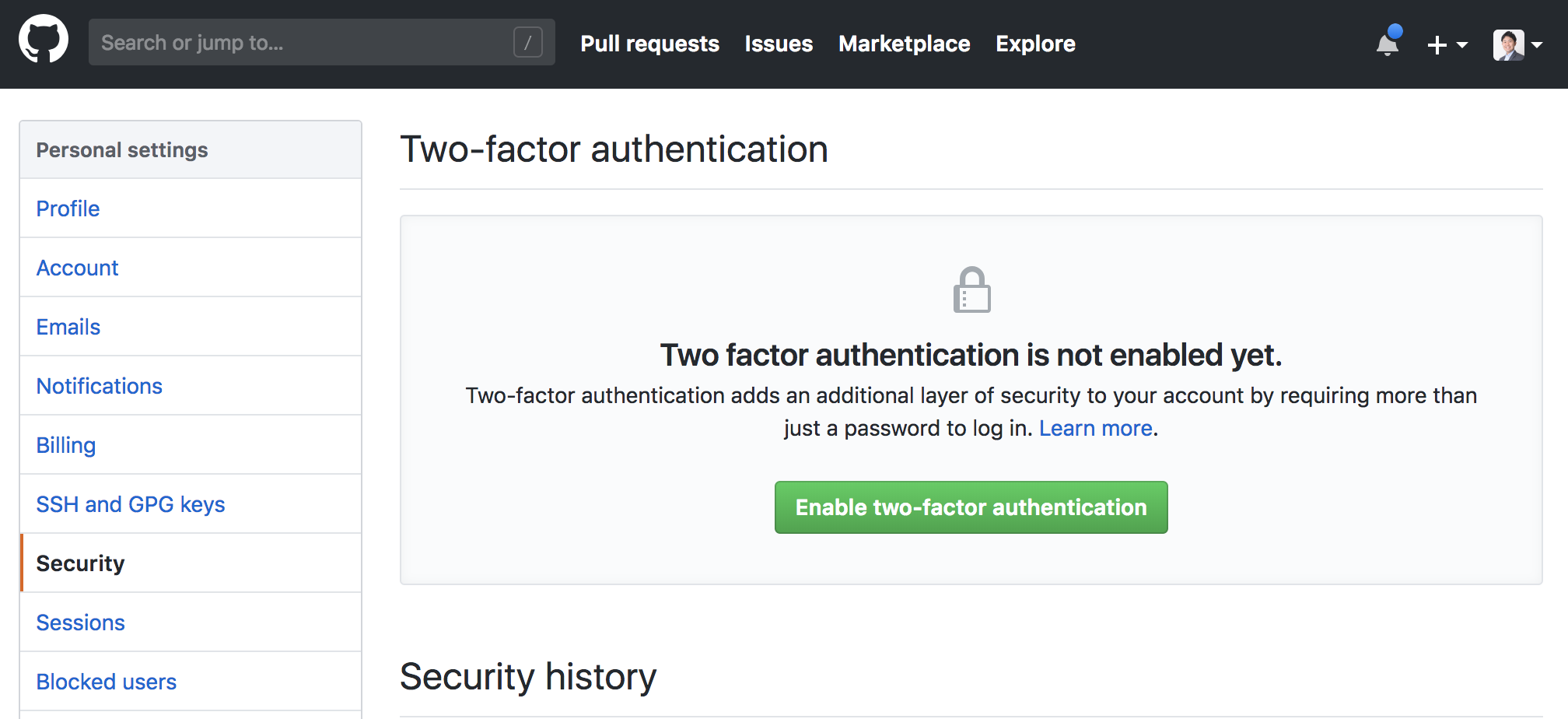
二要素認証はスマホアプリを利用する方法とSMSを利用する方法から選べます。
スマホで二要素認証をするには例えば『Google 認証システム(Google Authenticator)』というアプリを利用します。
二要素認証の設定が正しくできると、サインインしたあと、以下のような認証コードを入力する画面になります。
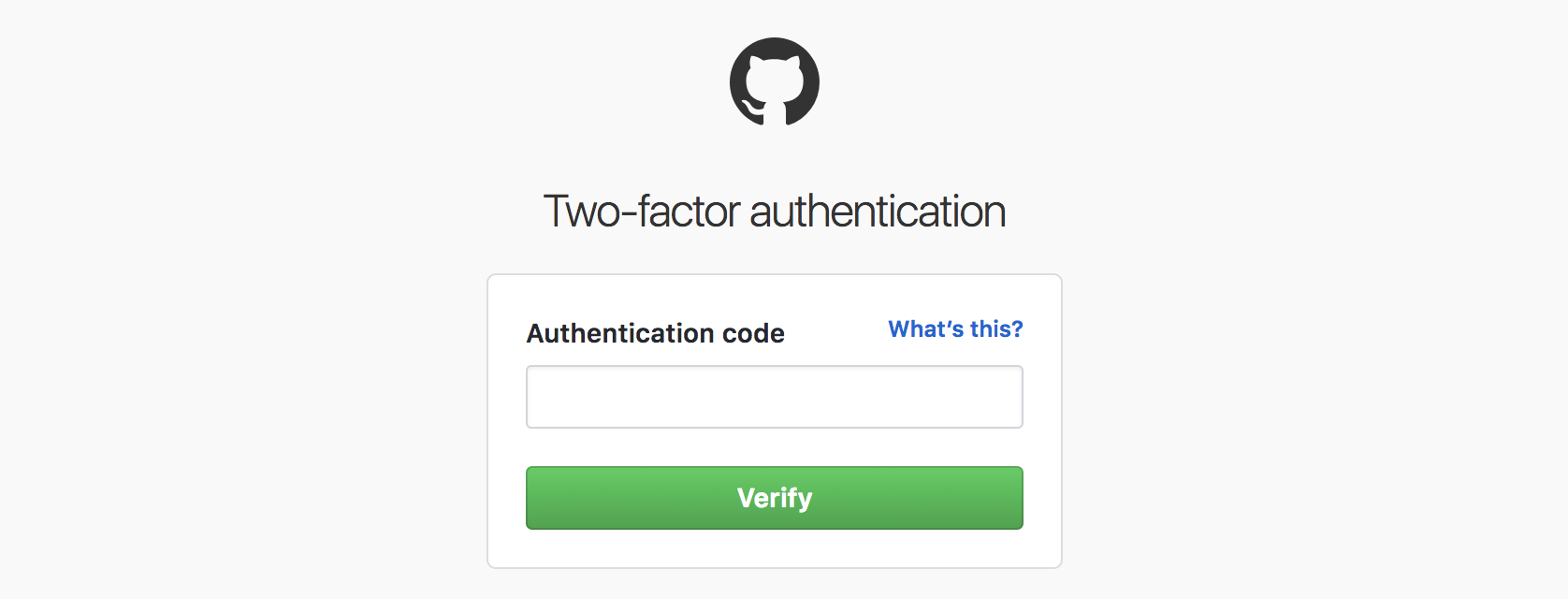
1Passwordを利用すると二要素認証も簡単に入力できるようになります。
詳細は以下の記事をご覧になってください。
二要素認証(2FA)をショートカットキー1発で行う1Password設定手順