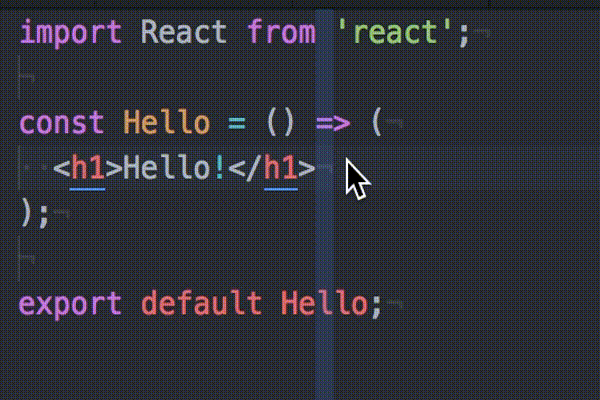Atomで拡張子が.jsxのファイルを扱う際、デフォルトではhtmlタグを入力してもtabで補完がされません。補完を有効にするには以下のようにします。
まず、emmentというパッケージをインストールします。
$ apm install emmet
Atom -> Keymapを選択するとkeymap.csonというファイルが開きます。
ファイルに以下の記述を追加します。
'atom-text-editor[data-grammar="source js jsx"]':
'tab': 'emmet:expand-abbreviation-with-tab'
すると以下のように例えばdivと入力してtabを押すと<div></div>が補完されるようになります。