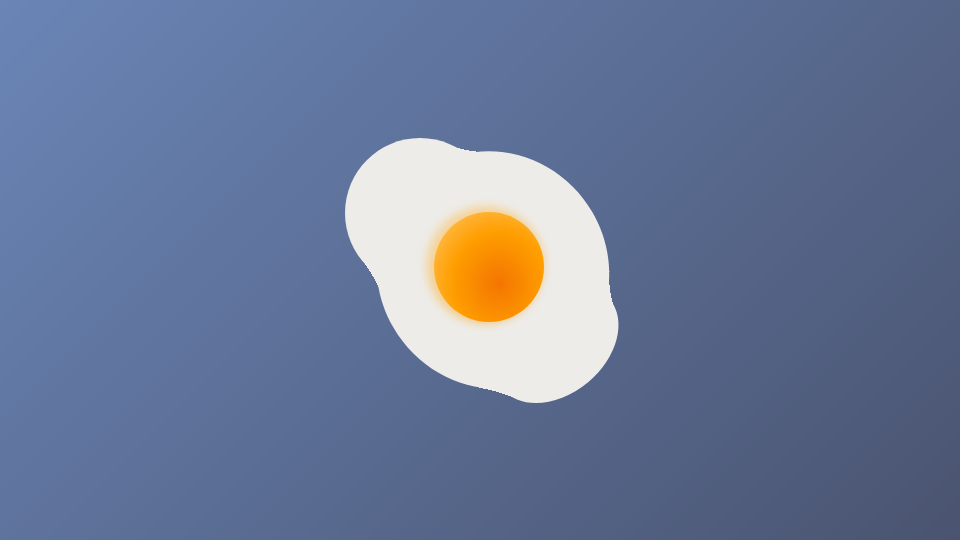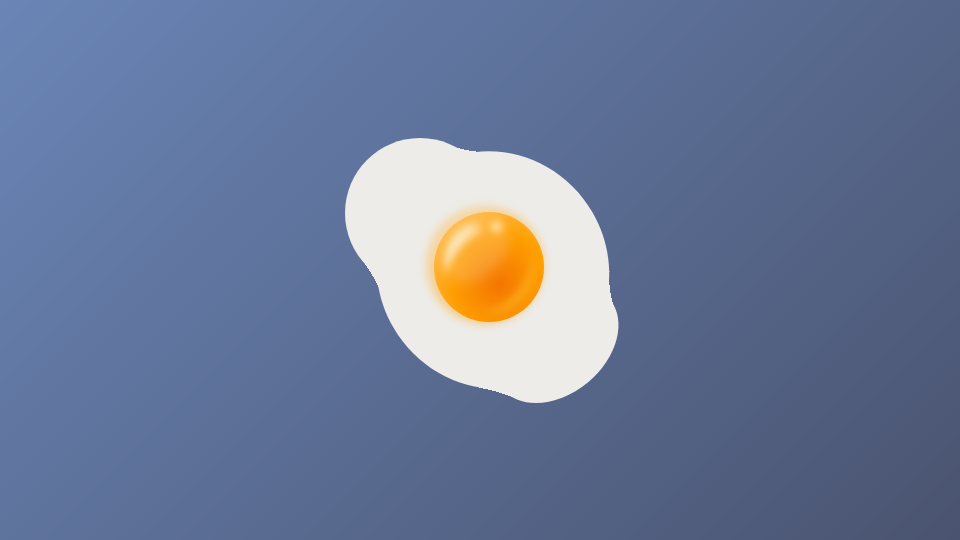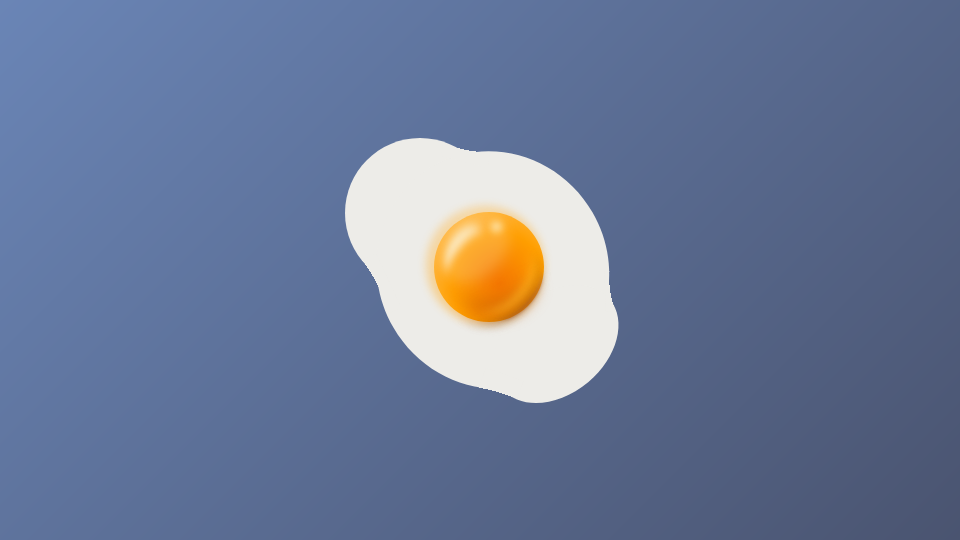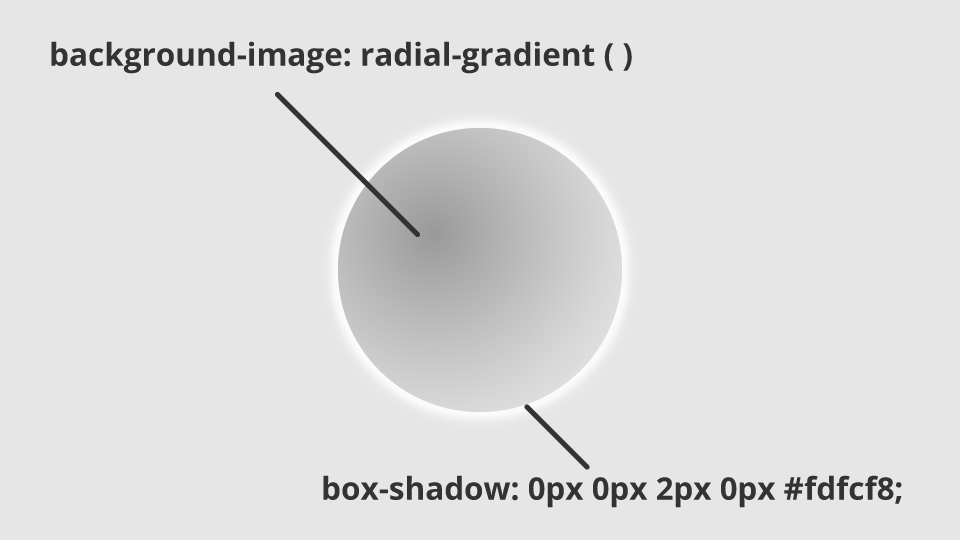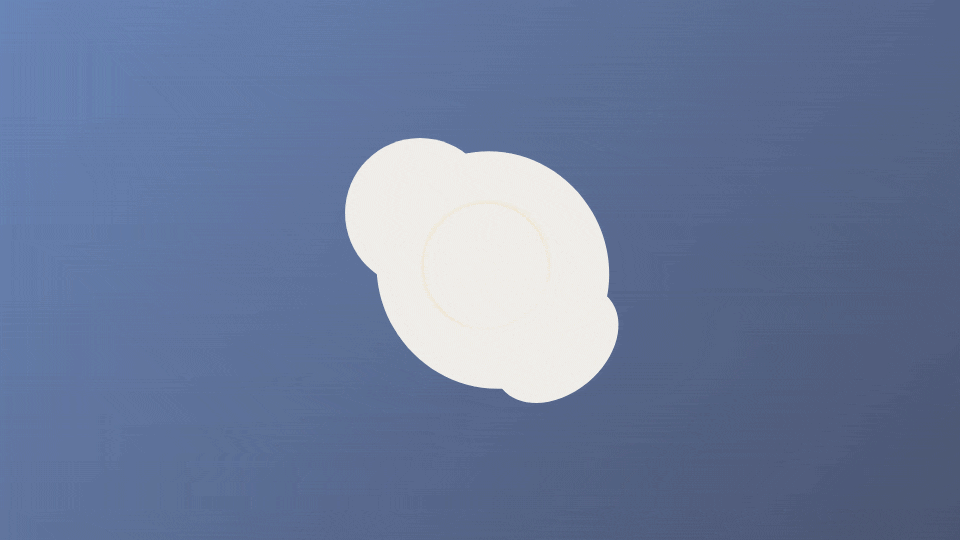前回、リアルなタピオカを作りましたが、今回は目玉焼きを作りました。コードはあまり整理されていませんが、そこはご了承ください。
完成品はこちら
See the Pen sunny-side up by Nishihara (@Nishihara) on CodePen.
概要
基本的な作り方は前回と同様、円形グラデーション(background-image: radial-gradient())とフィルターのぼかし(filter: blur())を駆使して作っています。前回になかった要素としては、凹の字型でなめらかにつなぐ要素を追加しています。
本体を作る
<div class="shiromi shiromi-body1"></div>
<div class="shiromi shiromi-body2"></div>
<div class="shiromi shiromi-body3"></div>
.shiromi {
background-color: $shiromi;
z-index: 1;
&-body1 {
width: 150px;
height: 150px;
border-radius: 50%;
position: absolute;
top: 6%;
left: 5%;
}
&-body2 {
width: 230px;
height: 240px;
border-radius: 50%;
transform: rotate(-30deg);
position: absolute;
top: 10%;
left: 16%;
}
&-body3 {
width: 140px;
height: 100px;
border-radius: 50%;
transform: rotate(-40deg);
position: absolute;
top: 58%;
left: 52%;
}
}
3つの白い円を並べているだけです。ただ、このままだと重なっている交差点が鋭角になってしまうので、そこを滑らかにつなぐパーツを用意します。
<div class="shiromi shiromi-bridge shiromi-bridge1"></div>
<div class="shiromi shiromi-bridge shiromi-bridge2"></div>
<div class="shiromi shiromi-bridge shiromi-bridge3"></div>
<div class="shiromi shiromi-bridge shiromi-bridge4"></div>
.shiromi-bridge {
position: absolute;
z-index: 2;
&1 {
width: 60px;
height: 80px;
-webkit-mask-image: radial-gradient(
circle at 38% -100%,
rgba(0, 0, 0, 0) 90%,
rgba(0, 0, 0, 1) 90%
);
transform: scaleX(0.8) rotate(12deg) skewX(0deg);
top: -12.5%;
left: 37%;
}
&2 {
width: 60px;
height: 50px;
-webkit-mask-image: radial-gradient(
circle at 48% -200%,
rgba(0, 0, 0, 0) 90%,
rgba(0, 0, 0, 1) 0%
);
transform: rotate(-115deg);
top: 48.5%;
left: 2%;
}
&3 {
width: 40px;
height: 80px;
-webkit-mask-image: radial-gradient(
circle at 20% -160%,
rgba(0, 0, 0, 0) 90%,
rgba(0, 0, 0, 1) 90%
);
transform: rotate(-160deg);
top: 84%;
left: 47%;
}
&4 {
width: 40px;
height: 30px;
-webkit-mask-image: radial-gradient(
circle at 25% -200%,
rgba(0, 0, 0, 0) 90%,
rgba(0, 0, 0, 1) 90%
);
transform: rotate(88deg);
top: 52%;
left: 90%;
}
}
なにをやっているかというと、mask-imageとradial-gradientを使い四角い要素を凹の字型にくり抜いています。mask-imageは色のついている部分をマスクしますので、透明な円形を作り円の中心位置や半径を変えることで、滑らかにつなぐ曲線部分を作っています。
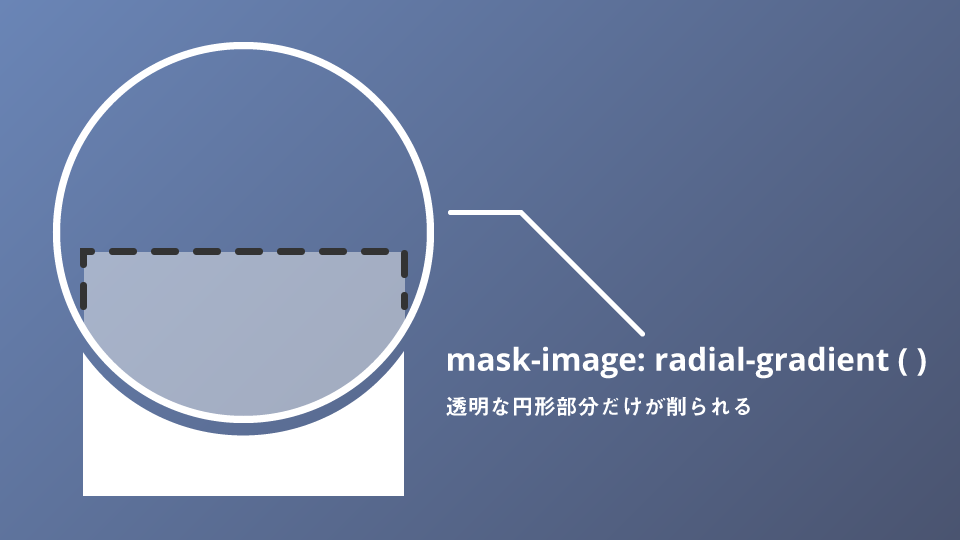
これをさきほどの本体と組み合わせれば
なめらかに3つの円がつながった図形が出来上がります。
黄身を作る
<div class="kimi"></div>
.kimi {
width: 110px;
height: 110px;
border-radius: 50%;
position: absolute;
top: 49%;
left: 53%;
z-index: 10;
background-image: radial-gradient(
farthest-corner at 60% 65%,
#f47501 0%,
#ff9f00 50%,
#ffbc4f 82%
);
transform: translate(-50%, -50%);
&:after {
content: "";
display: block;
width: 118px;
height: 118px;
border-radius: 50%;
position: absolute;
top: 48%;
left: 46%;
z-index: 9;
background-image: radial-gradient(
farthest-corner at 60% 65%,
#f47501 0%,
#ff9f00 50%,
#ffbc4f 82%
);
transform: translate(-50%, -50%);
filter: blur(4px);
opacity: 0.4;
}
}
黄身は前回のタピオカと同様円形グラデーションで明るい部分、暗い部分を作っています。さらに疑似要素で黄身上部に明るい影を白身に落としています。これは白身映る黄身です。
黄身にハイライトを入れていく
<div class="kimi-highlight kimi-highlight1"></div>
<div class="kimi-highlight kimi-highlight2"></div>
<div class="kimi-highlight kimi-highlight3"></div>
<div class="kimi-highlight kimi-highlight4"></div>
.kimi-highlight {
position: absolute;
z-index: 12;
&1 {
width: 55px;
height: 40px;
top: 37.5%;
left: 36%;
border-top: 12px solid #fbe5b6;
border-radius: 50%;
filter: blur(4px);
transform: rotate(-48deg) skewX(-20deg);
}
&2 {
width: 75px;
height: 55px;
top: 44%;
left: 45%;
border-top: 8px solid rgba(253, 194, 45, 0.56);
border-radius: 50%;
filter: blur(4px);
transform: rotate(132deg);
}
&3 {
width: 15px;
height: 15px;
top: 33%;
left: 53%;
border-radius: 50%;
background-image: radial-gradient(
farthest-corner at 50% 50%,
#fbe5b6 0%,
rgba(255, 184, 58, 1) 60%,
rgba(255, 184, 58, 0) 100%
);
filter: blur(3px);
}
&4 {
width: 60px;
height: 80px;
border-radius: 50%;
background-color: rgba(255, 255, 255, 0.18);
top: 29%;
left: 38%;
filter: blur(6px);
transform: rotate(45deg);
}
}
これもタピオカで使った技法でハイライトを入れています。詳しくは前回の記事をご覧ください。
黄身にシャドウを入れる
<div class="kimi-shadow kimi-shadow1"></div>
<div class="kimi-shadow kimi-shadow2"></div>
<div class="kimi-shadow kimi-shadow3"></div>
.kimi-shadow {
position: absolute;
z-index: 11;
&1 {
width: 65px;
height: 30px;
border-top: 2px solid #b66b3f;
border-radius: 50%;
top: 53%;
left: 51.5%;
transform: rotate(133deg);
filter: blur(1px);
}
&2 {
width: 75px;
height: 60px;
border-top: 16px solid #d56500;
border-radius: 50%;
top: 45%;
left: 43%;
transform: rotate(165deg);
filter: blur(8px);
}
&3 {
width: 100px;
height: 80px;
border-top: 2px solid #371f05;
border-radius: 50%;
top: 40%;
left: 38%;
transform: rotate(138deg);
filter: blur(4px);
}
}
こちらもborder-topとfilter: blur()を使っていい感じに影を演出します。
白身を立体的にしていく
黄身はだいぶいい感じになりました。まだ白身がペタっとフラットなので立体感を付けていきます。
白身にハイライトをいれる
<div class="shiromi-highlight shiromi-highlight1"></div>
<div class="shiromi-highlight shiromi-highlight2"></div>
<div class="shiromi-highlight shiromi-highlight3"></div>
<div class="shiromi-highlight shiromi-highlight4"></div>
<div class="shiromi-highlight shiromi-highlight5"></div>
<div class="shiromi-highlight shiromi-highlight6"></div>
<div class="shiromi-highlight shiromi-highlight7"></div>
.shiromi-highlight {
z-index: 3;
position: absolute;
&1 {
width: 125px;
height: 100px;
border-radius: 50%;
top: 10%;
left: 4%;
border-top: 12px solid #fffcfe;
transform: rotate(-48deg);
filter: blur(5px);
}
&2 {
width: 230px;
height: 240px;
border-radius: 50%;
transform: rotate(-30deg);
top: 10%;
left: 16%;
background-image: radial-gradient(
circle at 130% 25%,
$shiromi 82%,
#f9faf4 86%
);
}
&3 {
width: 155px;
height: 80px;
border-top: 5px solid #f9faf4;
border-radius: 50%;
top: 27%;
left: 12%;
transform: rotate(-55deg);
filter: blur(2.5px);
}
&4 {
width: 130px;
height: 80px;
border-top: 12px solid #fffcfe;
border-radius: 50%;
transform: rotate(-145deg);
top: 55%;
left: 19%;
filter: blur(4px);
}
&5 {
width: 60px;
height: 38px;
border-top: 9px solid #fffcfe;
box-shadow: 0 -2px 7px -6px rgba(0, 0, 0, 1);
border-radius: 50%;
top: 26%;
left: 10%;
transform: rotate(-94deg);
filter: blur(2px);
opacity: 0.7;
}
&6 {
width: 52px;
height: 16px;
background-color: rgba(253, 253, 240, 0.6);
border-radius: 50%;
top: 27%;
left: 25%;
transform: rotate(-46deg);
filter: blur(3px);
}
&7 {
width: 52px;
height: 26px;
background-color: rgba(253, 253, 240, 0.7);
border-radius: 50%;
top: 32%;
left: 5%;
transform: rotate(-105deg);
filter: blur(5px);
}
}
border-topによる線状のハイライトだけでなく、楕円を使ったハイライトも所々にいれています。
白身にシャドウを入れる
ハイライトを入れたら、シャドウも入れましょう。
<div class="shiromi-shadow shiromi-shadow1"></div>
<div class="shiromi-shadow shiromi-shadow2"></div>
<div class="shiromi-shadow shiromi-shadow3"></div>
<div class="shiromi-shadow shiromi-shadow4"></div>
<div class="shiromi-shadow shiromi-shadow5"></div>
<div class="shiromi-shadow shiromi-shadow6"></div>
<div class="shiromi-shadow shiromi-shadow7"></div>
.shiromi-shadow {
position: absolute;
z-index: 3;
&1 {
width: 135px;
height: 60px;
border-top: 5px solid #d8d8c9;
border-radius: 50%;
top: 60%;
left: 50%;
transform: rotate(135deg);
filter: blur(2.5px);
}
&2 {
width: 185px;
height: 185px;
border-radius: 50%;
transform: rotate(38deg);
top: 30%;
left: 26%;
background-image: radial-gradient(
closest-side at 40% 40%,
rgba(199, 198, 189, 1) 50%,
rgba(240, 240, 230, 0) 80%
);
}
&3 {
width: 150px;
height: 150px;
border-top: 48px solid rgba(199, 198, 189, 0.6);
border-left: 18px solid rgba(199, 198, 189, 0.6);
border-radius: 50%;
top: 27%;
left: 29%;
transform: rotate(140deg);
filter: blur(10px);
}
&4 {
width: 56px;
height: 3px;
background-color: rgba(199, 198, 189, 0.7);
border-top: 8px solid rgba(199, 198, 189, 0.7);
border-bottom: 8px solid rgba(199, 198, 189, 0.7);
top: 76%;
left: 68%;
border-radius: 50%;
transform: rotate(-43deg);
filter: blur(7px);
}
&5 {
width: 45px;
height: 8px;
border-top: 2px solid rgba(150, 150, 148, 0.7);
box-shadow: 0px -4px 3px 1px #fdfdfa;
border-radius: 50%;
transform: rotate(10deg);
top: 15%;
left: 50%;
filter: blur(3px);
}
&6 {
width: 62px;
height: 14px;
border-top: 2px solid rgba(150, 150, 148, 0.5);
box-shadow: 0px -5px 3px 1px #fdfdfa;
border-radius: 50%;
transform: rotate(50deg);
top: 27%;
left: 68%;
filter: blur(3px);
}
&7 {
width: 72px;
height: 16px;
//background-color: rgba(205,204,200,0.5);
border-top: 1px solid rgba(150, 150, 148, 0.6);
box-shadow: 0px -3px 4px 1px #fdfdfa;
border-radius: 50%;
transform: rotate(135deg);
top: 63%;
left: 62%;
filter: blur(4px);
}
}
数は多いですが、こちらもハイライトと同じ要領で入れていきます。
目玉焼きは気泡ができる
立体感も出て、だいぶ本物っぽくなりました。ただ、なにか少し作り物っぽさが残ります。
実際に目玉焼きを作ると細かい気泡ができます。なのでそれも追加していきます。
<div class="hole hole1"></div>
<div class="hole hole2"></div>
<div class="hole hole3"></div>
<div class="hole hole4"></div>
<div class="hole hole5"></div>
<div class="hole hole6"></div>
<div class="hole hole7"></div>
<div class="hole hole8"></div>
<div class="hole hole9"></div>
<div class="hole hole10"></div>
<div class="hole hole11"></div>
<div class="hole hole12"></div>
<div class="hole hole13"></div>
<div class="hole hole14"></div>
<div class="hole hole15"></div>
<div class="hole hole16"></div>
.hole {
position: absolute;
z-index: 4;
&1 {
width: 6px;
height: 7px;
border-radius: 50%;
background-image: radial-gradient(
farthest-side at 40% 40%,
rgba(80, 80, 80, 0.6) 0%,
rgba(173, 167, 170, 0.8) 32%,
rgba(237, 236, 232, 0.8) 100%
);
box-shadow: 0px 0px 2px 1px #fffcfe;
top: 14%;
left: 30%;
transform: rotate(20deg);
}
&2 {
width: 6px;
height: 8px;
border-radius: 50%;
background-image: radial-gradient(
farthest-side at 50% 40%,
rgba(130, 130, 130, 0.6) 0%,
rgba(173, 167, 170, 0.3) 32%,
rgba(237, 236, 232, 0.8) 100%
);
box-shadow: 0px 0px 3px 1px #fffcfe;
top: 15%;
left: 22%;
transform: rotate(-10deg);
}
&3 {
width: 8px;
height: 8px;
border-radius: 50%;
background-image: radial-gradient(
farthest-side at 20% 15%,
rgba(80, 80, 80, 0.5) 0%,
rgba(173, 167, 170, 0.4) 40%,
rgba(237, 236, 232, 0) 80%,
#fdfcf8
);
box-shadow: 0px 0px 8px 1px #fdfcf8;
top: 20%;
left: 24%;
transform: rotate(10deg);
}
&4 {
width: 4px;
height: 4px;
border-radius: 50%;
background-image: radial-gradient(
farthest-side at 50% 20%,
rgba(130, 130, 130, 0.6) 0%,
rgba(173, 167, 170, 0.6) 52%,
rgba(237, 236, 232, 0.8) 100%
);
box-shadow: 0px 0px 2px 0px #fdfcf8;
top: 15.5%;
left: 26.5%;
}
&5 {
width: 4px;
height: 4px;
border-radius: 50%;
background-image: radial-gradient(
farthest-side at 50% 20%,
rgba(130, 130, 130, 0.4) 0%,
rgba(173, 167, 170, 0.5) 52%,
rgba(237, 236, 232, 0.8) 100%
);
box-shadow: 0px 0px 2px 0px #fdfcf8;
top: 12%;
left: 24.5%;
}
&6 {
width: 4px;
height: 4px;
border-radius: 50%;
background-image: radial-gradient(
farthest-side at 50% 20%,
rgba(130, 130, 130, 0.4) 0%,
rgba(173, 167, 170, 0.5) 52%,
rgba(237, 236, 232, 0.8) 100%
);
box-shadow: 0px 0px 2px 0px #fdfcf8;
top: 22%;
left: 20%;
}
&7 {
width: 4px;
height: 4px;
border-radius: 50%;
background-image: radial-gradient(
farthest-side at 50% 20%,
rgba(130, 130, 130, 0.4) 0%,
rgba(173, 167, 170, 0.5) 52%,
rgba(237, 236, 232, 0.8) 100%
);
box-shadow: 0px 0px 2px 0px #fdfcf8;
top: 12%;
left: 30%;
}
&8 {
width: 4px;
height: 4px;
border-radius: 50%;
background-image: radial-gradient(
farthest-side at 50% 20%,
rgba(130, 130, 130, 0.4) 0%,
rgba(173, 167, 170, 0.5) 52%,
rgba(237, 236, 232, 0.8) 100%
);
box-shadow: 0px 0px 2px 0px #fdfcf8;
top: 10%;
left: 28%;
}
&9 {
width: 6px;
height: 7px;
border-radius: 50%;
background-image: radial-gradient(
farthest-side at 10% 40%,
rgba(80, 80, 80, 0.6) 0%,
rgba(173, 167, 170, 0.8) 32%,
rgba(237, 236, 232, 0.8) 100%
);
box-shadow: 0px 0px 2px 1px #fffcfe;
top: 74%;
left: 86%;
transform: rotate(40deg);
}
&10 {
width: 4px;
height: 4px;
border-radius: 50%;
background-image: radial-gradient(
farthest-side at 50% 20%,
rgba(130, 130, 130, 0.4) 0%,
rgba(173, 167, 170, 0.5) 52%,
rgba(237, 236, 232, 0.8) 100%
);
box-shadow: 0px 0px 2px 0px #fdfcf8;
top: 80%;
left: 84%;
}
&11 {
width: 4px;
height: 4px;
border-radius: 50%;
background-image: radial-gradient(
farthest-side at 50% 20%,
rgba(130, 130, 130, 0.4) 0%,
rgba(173, 167, 170, 0.5) 52%,
rgba(237, 236, 232, 0.8) 100%
);
box-shadow: 0px 0px 2px 0px #fdfcf8;
top: 82%;
left: 86%;
}
&12 {
width: 4px;
height: 4px;
border-radius: 50%;
background-image: radial-gradient(
farthest-side at 50% 20%,
rgba(130, 130, 130, 0.4) 0%,
rgba(173, 167, 170, 0.5) 52%,
rgba(237, 236, 232, 0.8) 100%
);
box-shadow: 0px 0px 2px 0px #fdfcf8;
top: 8%;
left: 30%;
}
&13 {
width: 4px;
height: 4px;
border-radius: 50%;
background-image: radial-gradient(
farthest-side at 50% 20%,
rgba(130, 130, 130, 0.4) 0%,
rgba(173, 167, 170, 0.5) 52%,
rgba(237, 236, 232, 0.8) 100%
);
box-shadow: 0px 0px 2px 0px #fdfcf8;
top: 12%;
left: 20%;
}
&14 {
width: 4px;
height: 4px;
border-radius: 50%;
background-image: radial-gradient(
farthest-side at 50% 20%,
rgba(130, 130, 130, 0.4) 0%,
rgba(173, 167, 170, 0.5) 52%,
rgba(237, 236, 232, 0.8) 100%
);
box-shadow: 0px 0px 2px 0px #fdfcf8;
top: 17%;
left: 19%;
}
&15 {
width: 6px;
height: 4px;
border-radius: 50%;
background-image: radial-gradient(
farthest-side at 50% 20%,
rgba(130, 130, 130, 0.4) 0%,
rgba(173, 167, 170, 0.5) 52%,
rgba(237, 236, 232, 0.8) 100%
);
box-shadow: 0px 0px 2px 0px #fdfcf8;
top: 87%;
left: 79%;
}
&16 {
width: 5px;
height: 4px;
border-radius: 50%;
background-image: radial-gradient(
farthest-side at 50% 20%,
rgba(130, 130, 130, 0.4) 0%,
rgba(173, 167, 170, 0.5) 52%,
rgba(237, 236, 232, 0.8) 100%
);
box-shadow: 0px 0px 2px 0px #fdfcf8;
top: 85%;
left: 81.5%;
}
}
小さい穴はradial-gradientでくぼみを表現しbox-shadowで周囲を少しハイライトのように明るい色を乗せています。こうすることで周囲は盛り上がり、真ん中がくぼんだクレーターのようになります。
仕上げに焦げとドロップシャドウを加える
ここまできたら仕上げに入ります。端っこは焦げるので、それも追加します。
<div class="koge koge1"></div>
<div class="koge koge2"></div>
<div class="koge koge3"></div>
<div class="koge koge4"></div>
.koge {
position: absolute;
z-index: 15;
&1 {
width: 116px;
height: 76px;
border-radius: 50%;
top: 7.7%;
left: 4.8%;
border-top: 2px solid #593107;
transform: rotate(-30deg);
filter: blur(0.9px);
}
&2 {
width: 116px;
height: 76px;
border-radius: 50%;
top: 8%;
left: 5%;
border-top: 4px solid rgba(208, 146, 81, 0.5);
transform: rotate(-28deg);
filter: blur(1px);
}
&3 {
width: 126px;
height: 76px;
border-radius: 50%;
top: 65.6%;
left: 56.7%;
border-top: 3px solid #6a4318;
transform: rotate(142deg);
filter: blur(1.5px);
}
&4 {
width: 126px;
height: 76px;
border-radius: 50%;
top: 65.5%;
left: 53%;
border-top: 3px solid #fcfcf6;
transform: rotate(149deg);
filter: blur(1.5px);
}
}
焦げについてもこれまでと同様です。最後に目玉焼き自体の影を落とします。
<div class="dropshadow dropshadow1"></div>
<div class="dropshadow dropshadow2"></div>
<div class="dropshadow dropshadow3"></div>
.dropshadow {
position: absolute;
z-index: 0;
&1 {
width: 150px;
height: 150px;
border-radius: 50%;
position: absolute;
top: 6%;
left: 5%;
box-shadow: 1px 2px 4px 1px $dropshadow;
filter: blur(1px);
}
&2 {
width: 230px;
height: 240px;
border-radius: 50%;
transform: rotate(-30deg);
top: 10%;
left: 16%;
box-shadow: 1px 4px 4px 1px $dropshadow;
filter: blur(1px);
}
&3 {
width: 140px;
height: 100px;
border-radius: 50%;
transform: rotate(-40deg);
top: 58%;
left: 52%;
box-shadow: 1px 3px 4px 1px $dropshadow;
filter: blur(1px);
}
}
ドロップシャドウは最初の白身本体と同じ大きさの要素を作り、そこにbox-shadowをかけています。
最後に
前回のタピオカよりも要素は多くて少し複雑ではありますが、使っている技法は前回とそこまで変わりません。