前置き
- しばらくアップデートを放置していたアプリを色々アップデートしてたら、Androidビルドでエラーになってしまう状況に……
環境
- MacOS 12.6
- Google Mobile Ads Unity Plugin v7.3.1
- Unity 2021.3.16f1
事象
- Androidビルド時に以下のようなエラー
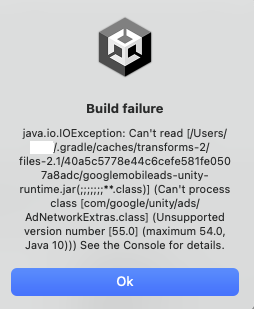
java.io.IOException: Can't read [/Users/ユーザ名/.gradle/caches/transforms-2/files-2.1/40a5c5778e44c6cefe581fe0507a8adc/googlemobileads-unity-runtime.jar(;;;;;;;**.class)] (Can't process class [com/google/unity/ads/AdNetworkExtras.class] (Unsupported version number [55.0] (maximum 54.0, Java 10))) See the Console for details.
解決方法
-
Player Settings>Publishing Settings>Builsで、Custom Base Gradle Templateをチェック
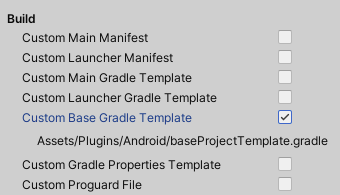
-
1で追加された
.gradleファイルを修正allprojects { buildscript { repositories {**ARTIFACTORYREPOSITORY** google() jcenter() mavenCentral() // ★★★★★追記★★★★★ } dependencies { // If you are changing the Android Gradle Plugin version, make sure it is compatible with the Gradle version preinstalled with Unity // See which Gradle version is preinstalled with Unity here https://docs.unity3d.com/Manual/android-gradle-overview.html // See official Gradle and Android Gradle Plugin compatibility table here https://developer.android.com/studio/releases/gradle-plugin#updating-gradle // To specify a custom Gradle version in Unity, go do "Preferences > External Tools", uncheck "Gradle Installed with Unity (recommended)" and specify a path to a custom Gradle version classpath 'com.android.tools.build:gradle:4.0.1' classpath 'com.guardsquare:proguard-gradle:7.1.0' // ★★★★★追記★★★★★ **BUILD_SCRIPT_DEPS** } } repositories {**ARTIFACTORYREPOSITORY** google() jcenter() flatDir { dirs "${project(':unityLibrary').projectDir}/libs" } } } task clean(type: Delete) { delete rootProject.buildDir } -
そのまま再ビルド!
-
無事
.aabファイルができた!
感想
- 最近
Unsupported version number [55.0] (maximum 54.0, Java 10)をよく見かけるようになった気がするけど気のせい?