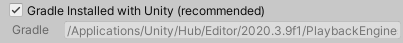Picked up JAVA_TOOL_OPTIONS: -Dfile.encoding=UTF-8
FAILURE: Build failed with an exception.
* Where:
Build file '/Users/xxx/git/InfiniteStrawberry/Temp/gradleOut/launcher/build.gradle' line: 3
* What went wrong:
A problem occurred evaluating project ':launcher'.
> Failed to apply plugin [id 'com.android.internal.version-check']
> Minimum supported Gradle version is 5.6.4. Current version is 5.1.1. If using the gradle wrapper, try editing the distributionUrl in /Users/nir/git/InfiniteStrawberry/Temp/gradleOut/launcher/gradle/wrapper/gradle-wrapper.properties to gradle-5.6.4-all.zip
* Try:
Run with --stacktrace option to get the stack trace. Run with --info or --debug option to get more log output. Run with --scan to get full insights.
* Get more help at https://help.gradle.org
BUILD FAILED in 1s
UnityEngine.GUIUtility:ProcessEvent (int,intptr,bool&) (at /Users/bokken/buildslave/unity/build/Modules/IMGUI/GUIUtility.cs:189)