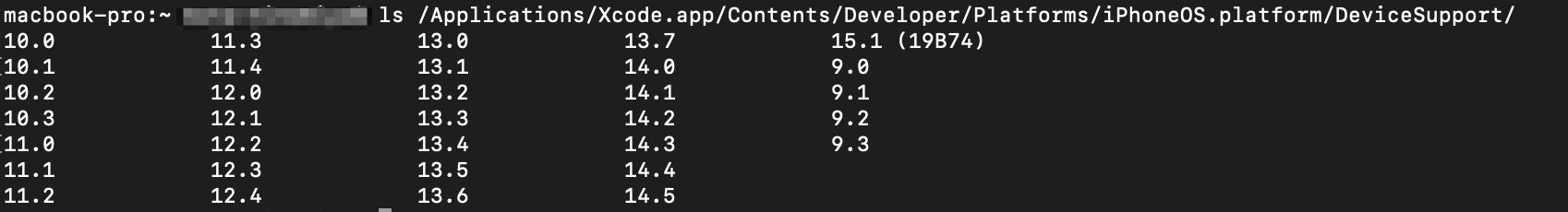この記事の目的
flutterで開発をしていて、なかなか解決できなかったエラーをまとめる。
エラー1: xcode doesn’t support xx’s iOS 15.1 (19B74).
問題点
実機テストを行おうとした際に、
xcode doesn’t support xxxxx’s iOS 15.1 (19B74).
とエラーが出て実機テストができない。
解決方法
- 以下のページから、該当versionのファイルをダウンロードする。
https://github.com/filsv/iPhoneOSDeviceSupport
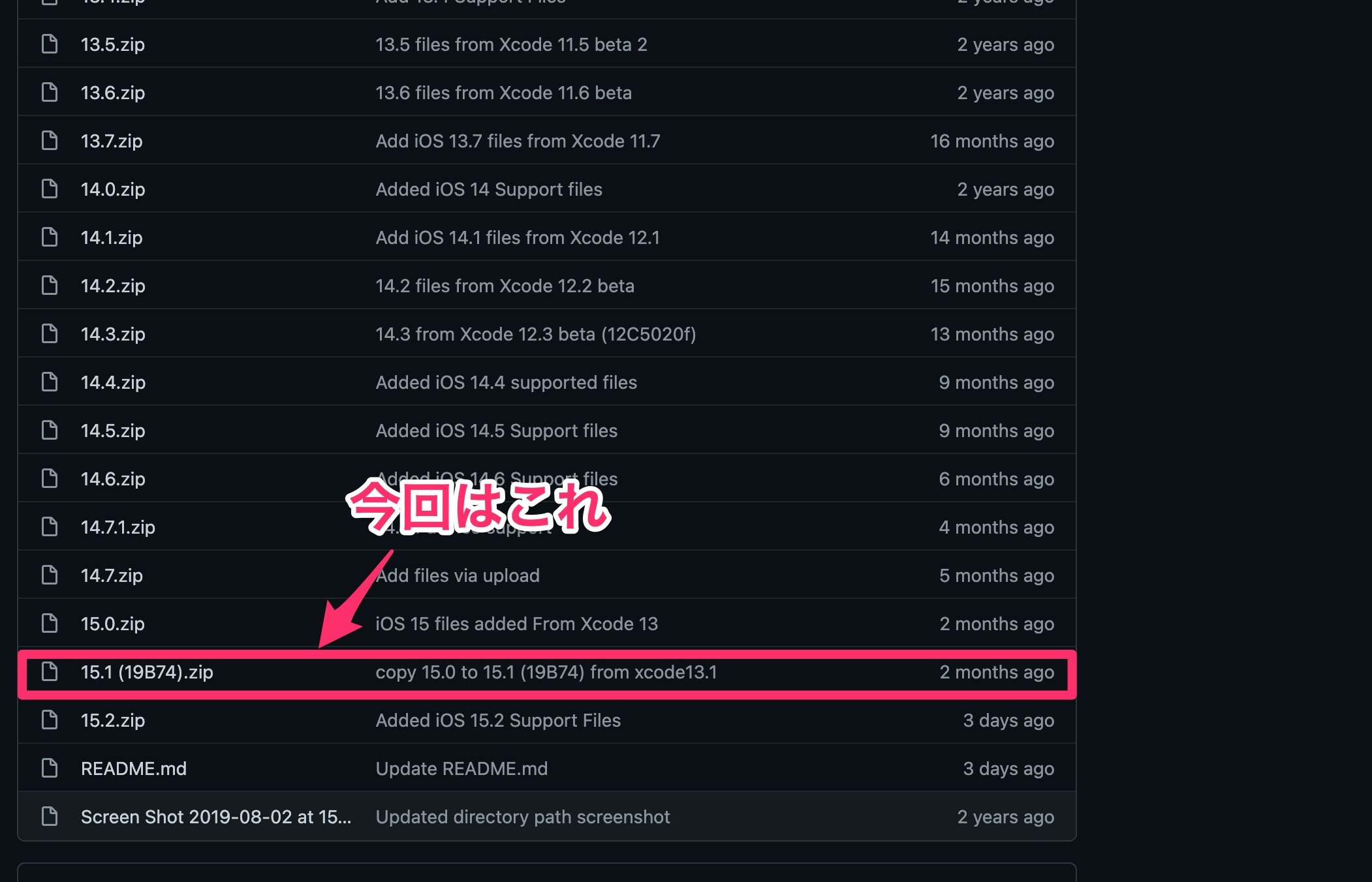
- ダウンロードしたファイルを解凍して、以下のフォルダに移動する。
/Applications/Xcode.app/Contents/Developer/Platforms/iPhoneOS.platform/DeviceSupport
- Xcodeを再起動して、再度実機ビルドを試す。
参考ページ
エラー2: Invalid Bundle. The bundle <your.app> does not support the minimum OS Version specified in the Info.plist
問題点
アプリをapple store connectにアップロードしようとしてvalidationを行うと、上記のエラーが出てアップロードすることができない。
解決策
ネットでたくさんヒットする解決策
-
/ios/Flutter/AppframeworkInfo.plistの MinimumOSVersion を 13.0 にする - プロジェクトの iOS Deployment Target を 13.0にする
- ターゲットの iOS Deployment Target を 13.0にする
- flutter cleanしてから再ビルド
しかしながらこの解決策では解決しなかった。
参考ページ
ようやく辿り着いた解決策
flutterのversionを、stableのchannelを利用する。
flutterのバージョンには、以下の4つのchannelがあり、機能や安定性に差がある。
そのため、安定しているstableのchannelのversionを利用するようにする。
- stable
- beta
- dev
- master
実際に利用しているchannelを確認したらdevだった。。。
以下のページに従ってchannelをstableにし、バージョンも更新する。
その後、以下のコマンドを順に実行後に再度validationを実行すると、無事成功!!!
flutter clean
flutter pub get
cd ios
pod install
参考ページ