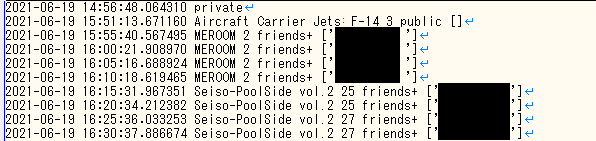概要
VRChatでのフレンドの行動(行っているワールド、誰と一緒にいるか)をログに残すことで
そのフレンドの人間関係、行動が分析できるはず。
本記事について
VRChatのAPIを使用しフレンドがいるワールド及びインスタンスの人数、
どのフレンドと一緒にいるかの情報取得方法を記載しています
環境
OS : Windows
Python : 3.8.8
Anaconda version : 4.10.1
VRChatのAPI接続方法
以下の記事をご覧ください
使用するエンドポイント
①フレンド全員の情報取得
https://api.vrchat.cloud/api/1/auth/user/friends
オンラインのフレンド全員の各情報(ユーザーID、ワールドなど)を取得します。
詳しい使用方法以下に記載されています。
②インスタンスの情報取得
https://api.vrchat.cloud/api/1/instances/[ID]:[INSTANCEID]
インスタンスにいる人数の情報を上記から取得します。
また、インスタンスマスターの情報も併せて取得できます。
詳しい使用方法以下に記載されています。
③ワールドの情報取得
https://api.vrchat.cloud/api/1/worlds/[ID]/[INSTANCEID]
ワールドの情報(ワールド名やトップ画像、説明分)を取得します。
詳しい使用方法以下に記載されています。
出力内容
ログとして
[時間][ワールド名][インスタンス人数][インスタンス状態][同じインスタンスにいるフレンド]
の情報を取得することができます。
この情報を溜めることにより
インした時の行動、どのフレンドと仲が良いかなどの分析が可能です
ソース
import requests
import json
from urllib.parse import quote
from sys import exit
from datetime import datetime
def friend_logs():
# 監視するユーザー名を記入
user_name = ""
# VRCのID、PWを取得
credential = json.load(open('credential.json'))
username = "VRCのID"
password = "VRCのpassword"
apiKey = 'JlE5Jldo5Jibnk5O5hTx6XVqsJu4WJ26'# 21/05/22 時点で公開されているキー
data = {'apiKey':apiKey}
headers = {'User-Agent': 'SunaFH/1.0.5'}
response = requests.get('https://api.vrchat.cloud/api/1/auth/user', data=data, headers=headers, auth= username , password )))
token = response.cookies["auth"]
# auth/user/playermoderations endpoint よりmoderation情報を取得
response = requests.get('https://api.vrchat.cloud/api/1/auth/user/friends', data=data, headers=headers, params={"authToken": token})
moderations = response.json()
friend_disturber_list = []
#moderation情報より対象のlocationを取得
instance_location = ""
for i in (list(moderations)):
if user_name == i["displayName"]:
instance_location = i['location']
if instance_location == "":
return
if instance_location != "private":
#対象と一緒のインスタンスにいるフレンドを取得
for i in (list(moderations)):
if i['location'] == instance_location and i["displayName"] != user_name:
friend_disturber_list.append(i["displayName"])
locato = instance_location.split(":")
#インスタンス人数、インスタンスの種類を取得
response = requests.get('https://api.vrchat.cloud/api/1/instances/' + instance_location, data=data, headers=headers, params={"authToken": token})
moderations = response.json()
n_user = moderations['n_users']
instance_type = moderations['type']
if instance_type == "hidden":
instance_type = "friends+"
#ワールド名を取得
response = requests.get('https://api.vrchat.cloud/api/1/worlds/' + locato[0], data=data, headers=headers, params={"authToken": token})
moderations = response.json()
world_name = moderations['name']
#print(world_name)
with open("players_log.txt", "a",encoding='utf-8') as opfile:
opfile.write(u"{} {} {} {} {}\n".format(datetime.now(),world_name,n_user,instance_type,friend_disturber_list))
else:
with open("players_log.txt", "a",encoding='utf-8') as opfile:
opfile.write(u"{} {}\n".format(datetime.now(),"private"))
終わりに
行動分析、人間関係の洗い出しは基本だよね
参考