ファイル配置とパス
/usr/local/bin/に下記の3つを配置。
- activator
- activator-launch-1.2.12.jar
- activator.bat
Zshを使用しているため、.zshenvにパスを通した。
.zshenv
# Play Framework
export PATH=$PATH:/usr/local/bin/activator
試しにコマンドを叩いてみる
activator helpを叩くと、いきなりTypesafe社のURLからダウンロードが始まるが無視して問題ない。 無事ダウンロードが終わると、ヘルプページに飛ぶ。
新しいアプリケーションの作成
新規作成
$ activator new
Fetching the latest list of templates...
Browse the list of templates: http://typesafe.com/activator/templates
Choose from these featured templates or enter a template name:
1) minimal-akka-java-seed
2) minimal-akka-scala-seed
3) minimal-java
4) minimal-scala
5) play-java
6) play-scala
(hit tab to see a list of all templates)
> play-java
Enter a name for your application (just press enter for 'play-java')
> test
OK, application "test" is being created using the "play-java" template.
To run "test" from the command line, "cd test" then:
/Users/nikuyoshi/workspace/meshitero/test/activator run
To run the test for "test" from the command line, "cd test" then:
/Users/nikuyoshi/workspace/meshitero/test/activator test
To run the Activator UI for "test" from the command line, "cd test" then:
/Users/nikuyoshi/workspace/meshitero/test/activator ui
新規作成後
$ activator run
Getting org.scala-sbt sbt 0.13.5 ...
---長いダウンロード後---
[info] Done updating.
--- (Running the application, auto-reloading is enabled) ---
[info] play - Listening for HTTP on /0:0:0:0:0:0:0:0:9000
(Server started, use Ctrl+D to stop and go back to the console...)
http://localhost:9000/ にアクセスしてみると、無事以下のようなページが表示される。
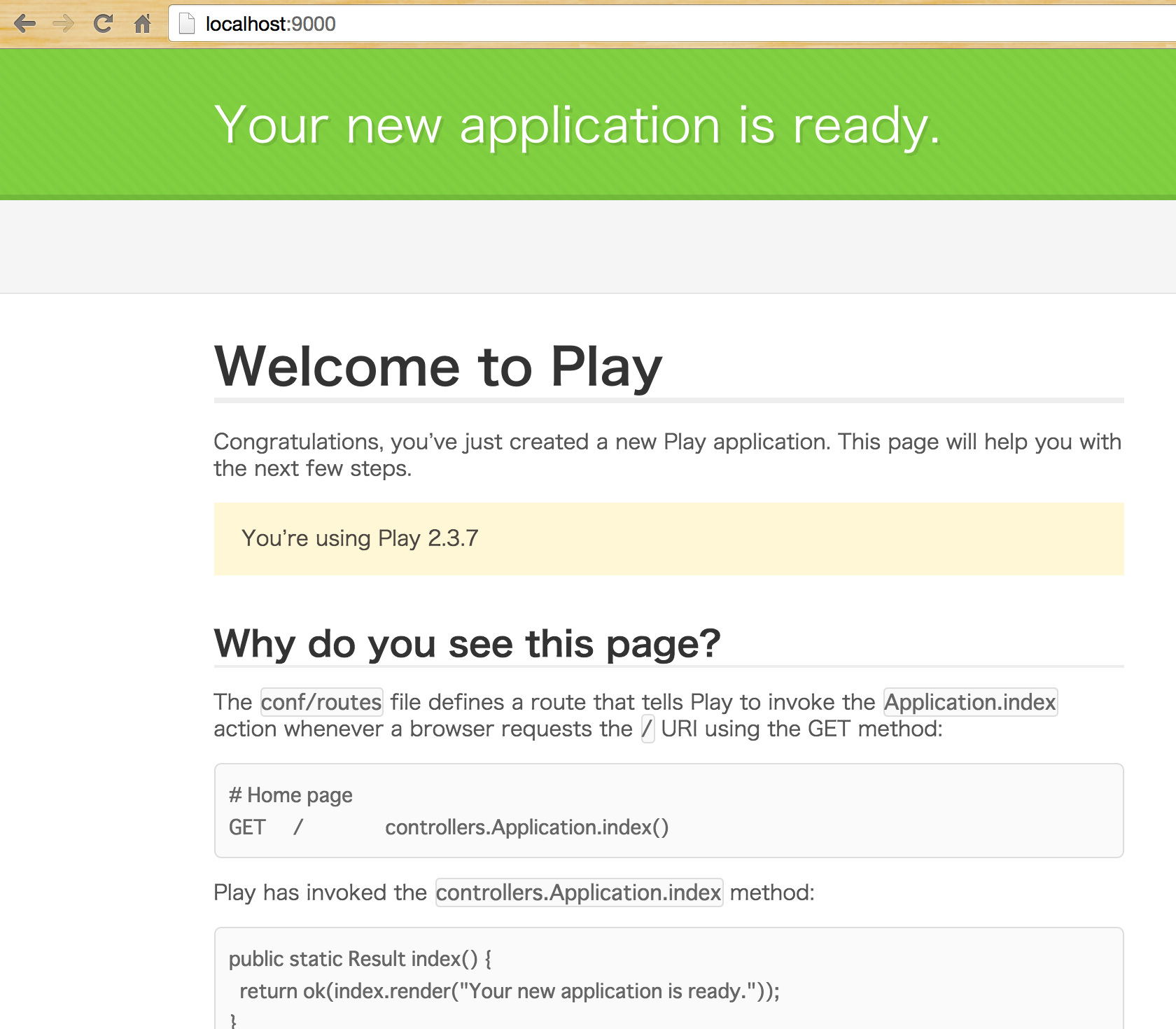
activator ui を実行すると、今度は画面上でソースコードを読める画面が出てきた。 テストなどもこの画面でできるらしい。 素晴らしい。
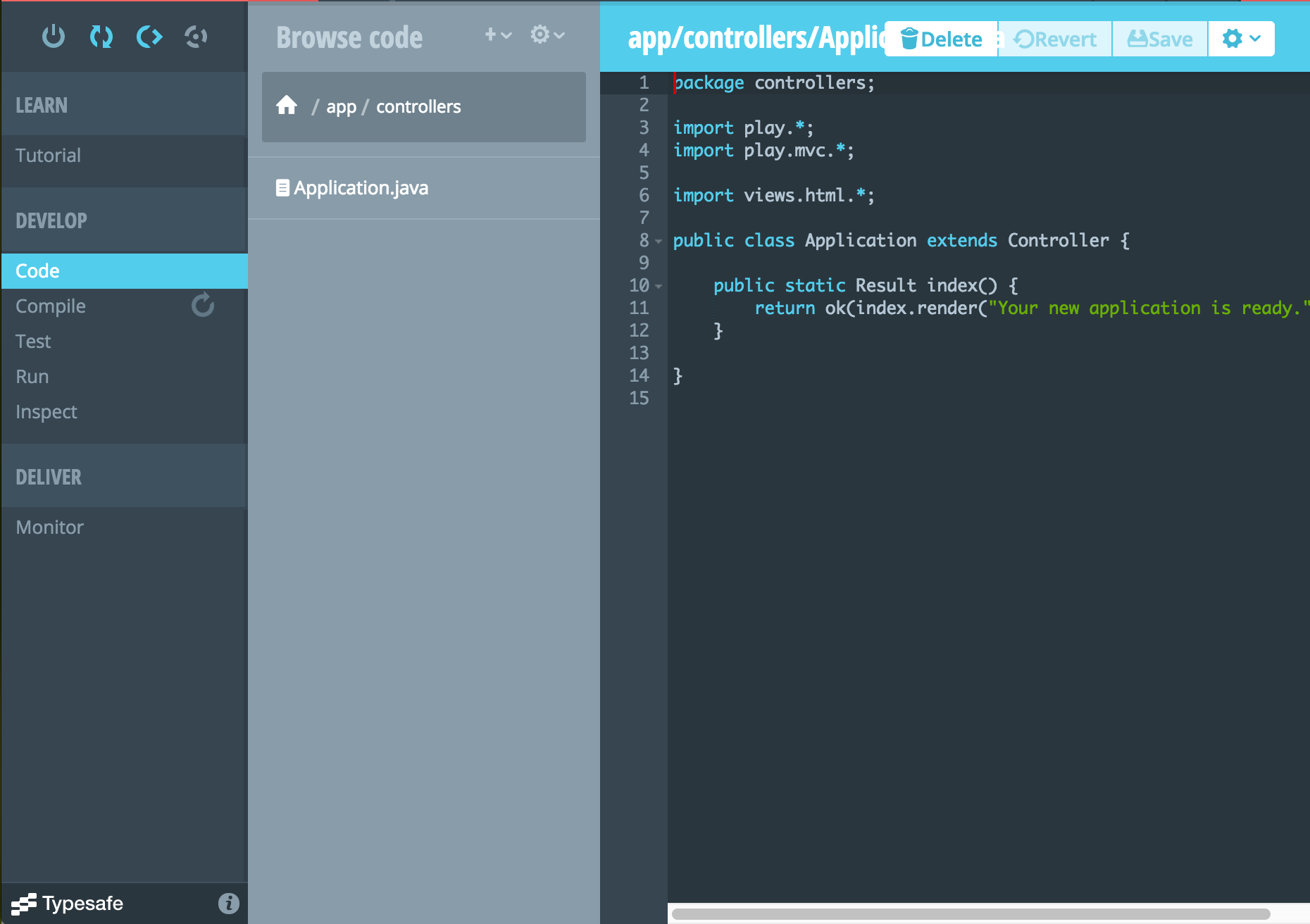
新しいアプリケーションをEclipseで編集したい
変換したいプロジェクトのフォルダ直下でactivator eclipseを実行すれば良い。
$ activator eclipse
[info] Loading project definition from /Users/nikuyoshi/workspace/test/project
[info] Updating {file:/Users/nikuyoshi/workspace/test/project/}test-build...
Waiting for lock on /Users/nikuyoshi/.ivy2/.sbt.ivy.lock to be available...
[info] Resolving org.fusesource.jansi#jansi;1.4 ...
[info] Done updating.
[info] Set current project to test (in build file:/Users/nikuyoshi/workspace/test/)
[info] About to create Eclipse project files for your project(s).
[info] Updating {file:/Users/nikuyoshi/workspace/test/}root...
Waiting for lock on /Users/nikuyoshi/.ivy2/.sbt.ivy.lock to be available...
[info] Resolving com.typesafe.trace#trace-sigar-libs;0.1.7 ...
[info] Done updating.
[info] Updating {file:/Users/nikuyoshi/workspace/test/}root...
Waiting for lock on /Users/nikuyoshi/.ivy2/.sbt.ivy.lock to be available...
[info] Resolving com.typesafe.trace#trace-sigar-libs;0.1.7 ...
[info] Done updating.
[info] Updating {file:/Users/nikuyoshi/workspace/test/}root...
Waiting for lock on /Users/nikuyoshi/.ivy2/.sbt.ivy.lock to be available...
[info] Resolving com.typesafe.trace#trace-sigar-libs;0.1.7 ...
[info] Done updating.
[info] Successfully created Eclipse project files for project(s):
[info] test
あとは、Eclipseからインポートをしてあげれば無事終了。 超簡単でちびった。
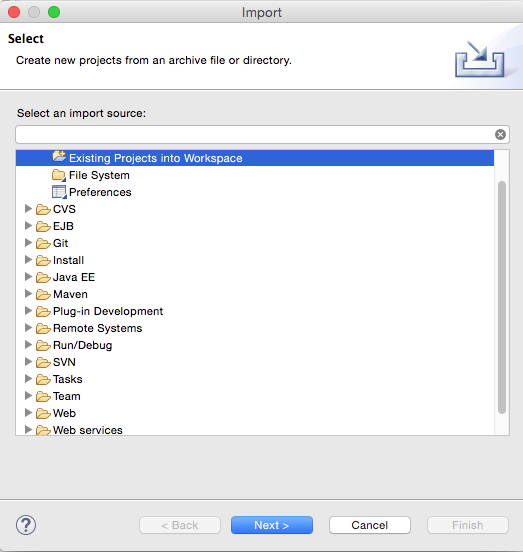
インポート後にいきなりエラーが出ていたので、プロジェクトのプロパティからJava Compilerの設定を変更してJDK 1.7に変更したら無事エラーは解消された。 デフォルトだとJDKが1.4とかにされちゃうのかな?