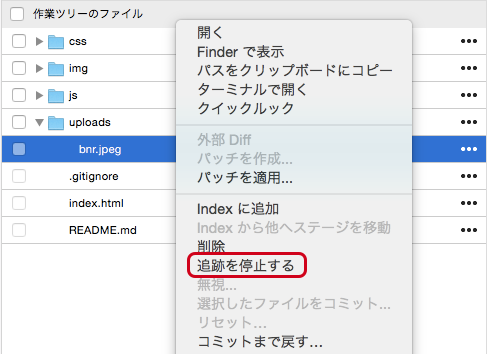wordpressのwp-config.phpやuploadsフォルダなどpushした後にやっぱりリモートリポジトリから外したい場合があると思います。
しかし、一度pushしてしまった後、.gitignoreして再度pushしてもリモートリポジトリ上には残ってしまいます。
SourceTree上でリモートリポジトリから対象ファイルを削除しつつ、ローカルリポジトリ上からコミット対象外にする方法を紹介します。
#ファイルステータスを表示後、プルダウンから「全て表示」を選択
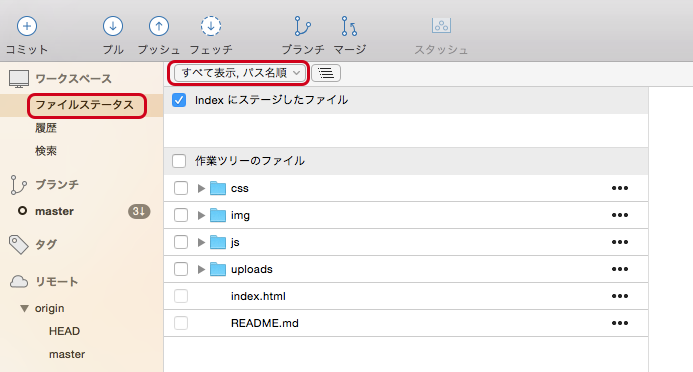
変更内容をpushするとリモートリポジトリ上から削除対象ファイルが削除されます
あとは.gitignoreに対象ファイルを記載して完了です