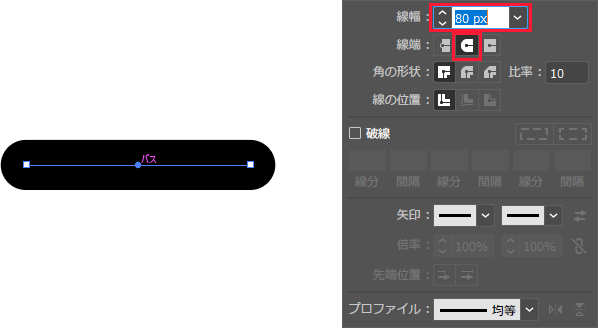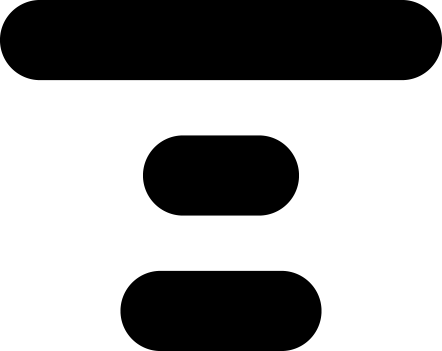和テイストのデザインを作成する時に、雲の模様が添えられているだけで、雅な雰囲気がぐんとアップします。
きれいなベジェ曲線が描けないという方でも簡単にできるので、試してみてください!
1.適当な直線を引く
直線ツールで水平方向の直線を適当に引きます。
2.線幅と線端を設定
線幅(線の太さ)をお好みの太さに、線端を「丸形線端」にします。
3.1~2を繰り返す
1.~2.の手順で同様のパーツを2つ以上のお好みの数だけ作ります。
4.アウトライン化する
作ったパーツを全て選択し、オブジェクト(O) > パス(P) > パスのアウトライン(U)を選択します。
5.雲に見えるように配置する
バランスを見ながら配置を変えていきます。
わざと不規則でアンバランスな配置にすると雲っぽくなります。
6.パーツを合体させる
パーツを全て選択し、パスファインダーの「合体」で1つのパーツにします。
7.塗りや線を調整
塗りや線を好みで調整します。
無地でも良いですが、塗りを透明にして枠線だけにしたり、控え目なパターンで塗りつぶしたりしても可愛いです。