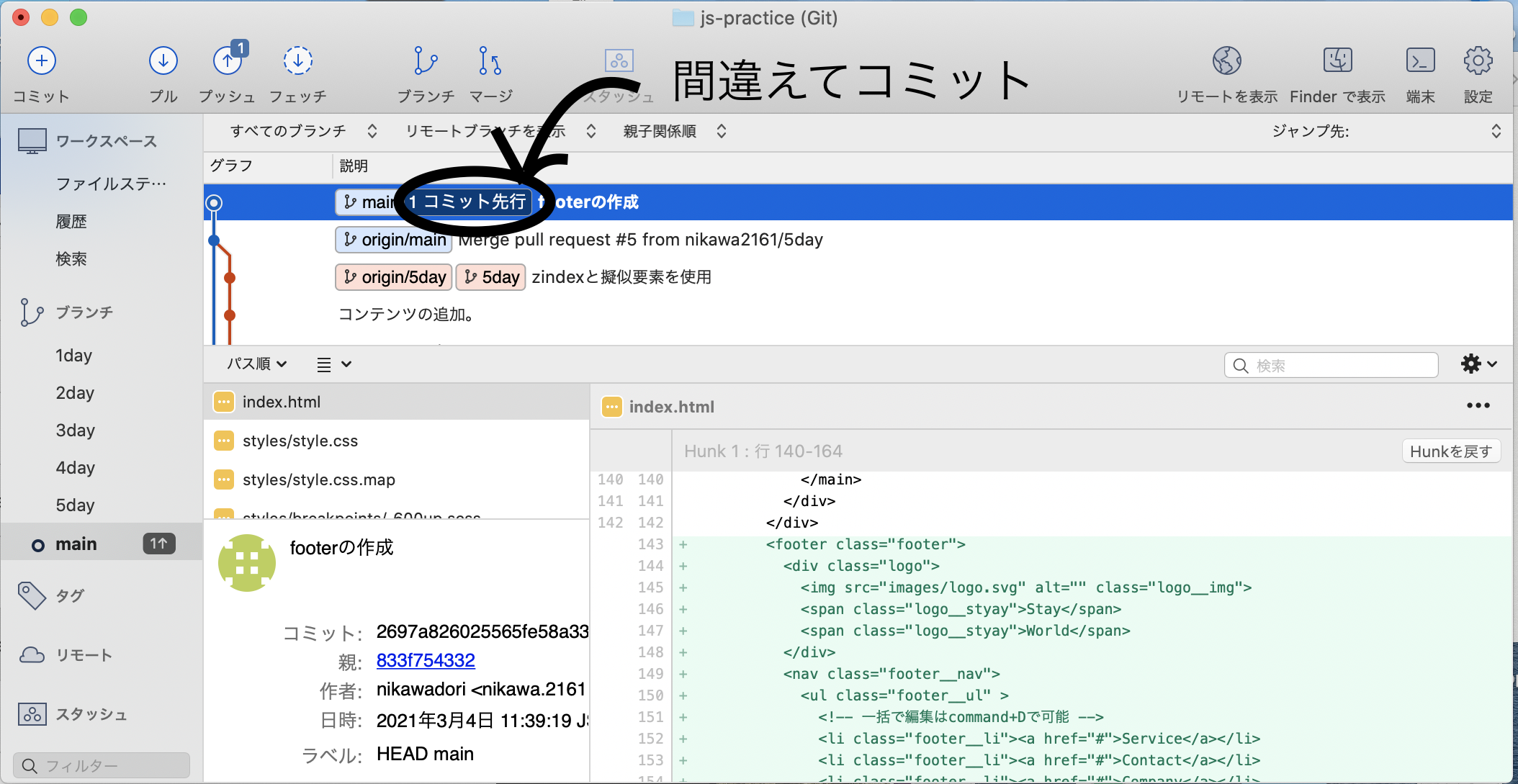はじめに
Gitでブランチを作成せずにmasterにcommitしてしまったため、記録として書きます。
今は記事作成に時間を割きたくないため、丁寧な書き方ではありませんが、画像を載せているのでご了承ください。
本記事について
SourceTreeを使用したGit操作を行っているのでお役に立っていただけば嬉しいです。
参考記事
手順
1
ブランチを作成せずmasterにcommitしてしまった
2
まずは新しいブランチの作成
3
次に、masterに移動 ※私のではmainとなっています
4
5
これで、新しいブランチにはcommitした物が保存されてt、masterには元の状態に戻っています。
まとめ
masterに間違えてコミットしたら
新しいブランチを作成し、masterのcommitをリセットしたら終わり
です!
まとめたら簡単ですね。