内容
タイトル通りですが、解決できる対象の環境はディレクトリ名に日本語が入っている(Windows OSでユーザー名に日本語が入っている等)場合です。
エラー内容としてはjupyter notebookコマンドからノートブック立ち上げ→カーネル立ち上げ→Bad file descriptorでノートブックが強制終了してしまうことを指しています。
(以下のようにノートブック立ち上げ後にBad file descriptorで落ちてしまう)
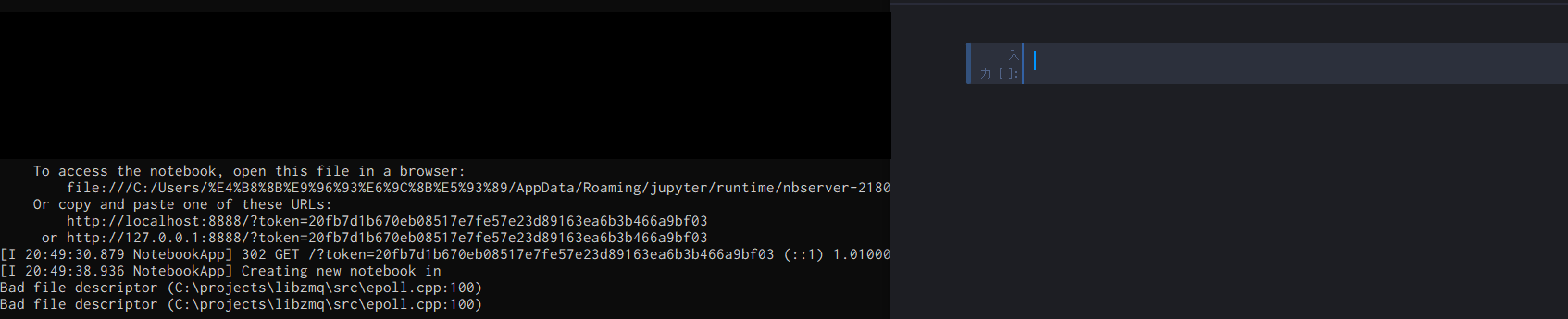
解決方法
pip install notebook実行時にインストールされるpyzmqをアンインストール
python
pip uninstall pyzmq
pyzmq==19.0.2を再インストールする
python
pip install pyzmq==19.0.2
これで解決するはずです。
また、pyzmq==19.0.2インストール時、jupyter-clientライブラリのバージョンが新しいと
ERROR: jupyter-client 7.3.0 has requirement pyzmq>=22.3, but you'll have pyzmq 19.0.2 which is incompatible.
のように出ますが、今回のエラーについては解決できます。