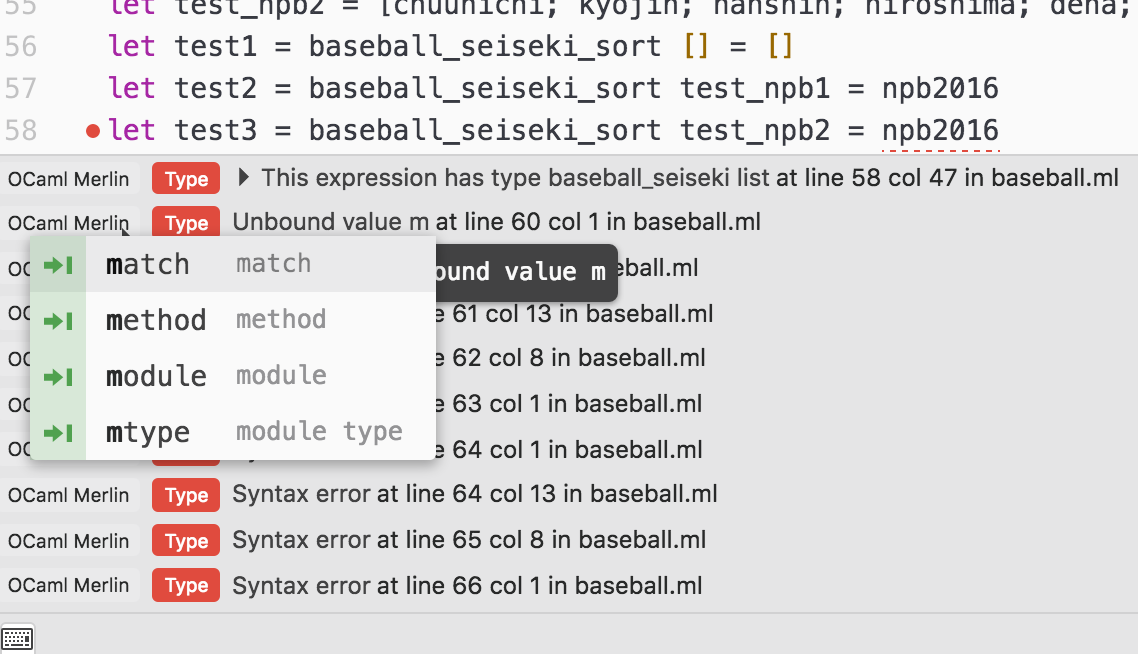brewでOCamlインストール
% brew install ocaml
- OCaml起動確認
% ocaml
OCaml version 4.04.0
#
- OCaml起動確認終了
# exit 0;;
文字化け回避
- 文字化けする
# "アイウエオ";;
- : string = "\227\130\162\227\130\164\227\130\166\227\130\168\227\130\170"
- .ocamlinit編集
~/.ocamlinit
let printer ppf = Format.fprintf ppf "\"%s\"";;
#install_printer printer
- OCaml再起動
# "アイウエオ";;
- : string = "アイウエオ"
Opam
- opam本体をインストール
% brew install opam
% opam --version
1.2.2
% opam init
Atom
- opamでmerlin, ocp-indentインストール
opam install merlin
opam install ocp-indent
- OCaml関連のpackageインストール
apm install language-ocaml linter ocaml-indent
- 補完良いよ。
- エラーもはいてくれる。
OCamlインタプリンタでコマンドの履歴を残す
- OCamlインタプリンタで.mlファイルを実行する時にhistoryを残るようにするためにrlwrapをインストール。
% brew install rlwrap
- rlwrapから起動すると↓↑で過去に叩いたコマンドに移動できる。
% rlwrap ocaml
OCaml version 4.04.0
#
- 毎回の事なので.zshrcでラップ。
alias ocaml='rlwrap ocaml'