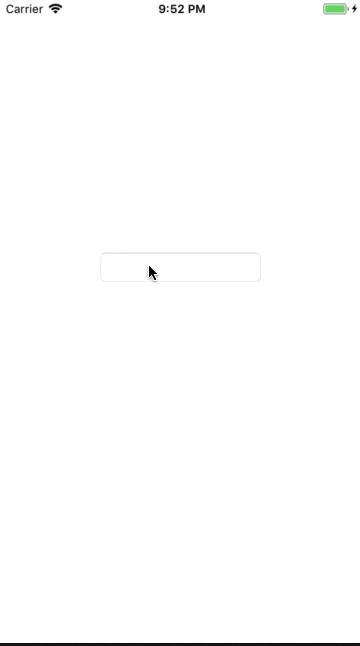はじめに
UITextFieldに文字が入力される際に処理を実行させたかったので、そのやり方をメモ
動作環境
Xcode9.4.1
Swift4
ポイント
textField(_:shouldChangeCharactersIn:replacementString:)を使う
公式サイトを見る限り、textField()メソッドはUITextFieldDelegateプロトコルに宣言されていて、textFieldに文字が入力される際に呼ばれるらしい。
戻り値にtrueを返すと入力した文字がTextFieldに反映され、falseを返すと入力した文字が反映されない。
AppleDeleloper: textField(_:shouldChangeCharactersIn:replacementString:)
サンプルコード
以下のようにコードを記述した
ViewController.swift
class ViewController: UIViewController, UITextFieldDelegate {
@IBOutlet weak var textField: UITextField!
override func viewDidLoad() {
super.viewDidLoad()
textField.delegate = self
}
func textField(_ textField: UITextField, shouldChangeCharactersIn range: NSRange, replacementString string: String) -> Bool {
if string == "、" || string == "。" {
return false
}
return true
}
}
textField()メソッドのstring引数には入力した文字が入っている。
そのため、if文にかけてやれば一部の文字などを入力させないようにできる。
このコードでは、と。をTextFieldに入力できないようにしている。
実行結果
参考サイト
UITextFieldで入力判定を行う (UITextFieldTextDidChange)
このサイトだと他のやり方も書いてあります。