環境
Rails 5.2.0
やり方
①Gemの追加
Gemfileにgem "jquery-rails"を記述する。
bundle updateを実行。
②application.jsに追記
//= require jquery
//= require jquery_ujs
の二つを/app/assets/javascripts/application.jsに追記しましょう。
//= require activestorage
//= require turbolinks
//= require_tree .
//= require jquery #追加
//= require jquery_ujs #追加
③レイアウトファイルの確認
app/views/layouts/application.html.erbを開き、
javascrip_include_tage の次にapplicationを指定しておきましょう。
<%= javascript_include_tag 'application', 'data-turbolinks-track': 'reload' %>
これを実行することでスクリプトファイルを読み込むためのスクリプトタグを自動的に生成してくれます。
試しに使ってみる
適当にコントローラとビューを作り、jQueryが動作しているのか確かめて見ましょう。
<h1>Ajax#index</h1>
<p id="hoge">赤色になるよ</p>

ではjQueryを使って文字を赤色に表示してみましょう。
<h1>Ajax#index</h1>
<p id="hoge">赤色になるよ</p>
<script>
$("#hoge").css("color","red")
</script>
ここではhogeを指定して色を変えているので以下のような表示になっているかと思います。
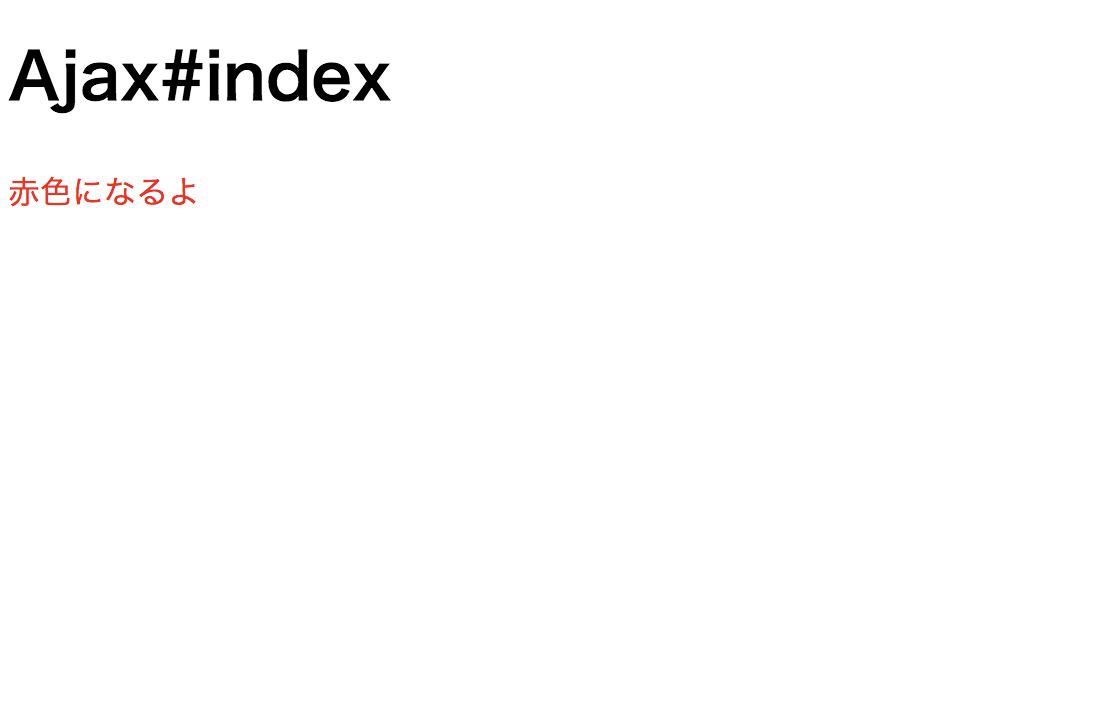
色が変わっていればjQueryが正常に動作しています。
もしjQueryが使えていなかったら。
念のため、以下を確認しておきましょう。
・rails sを再起動したか
・bundle updateしたか
それでも適応されない!って場合は、@kumagi さんの記事も参考にしてみましょう。
https://qiita.com/kumagi/items/289ccadf344f32613304