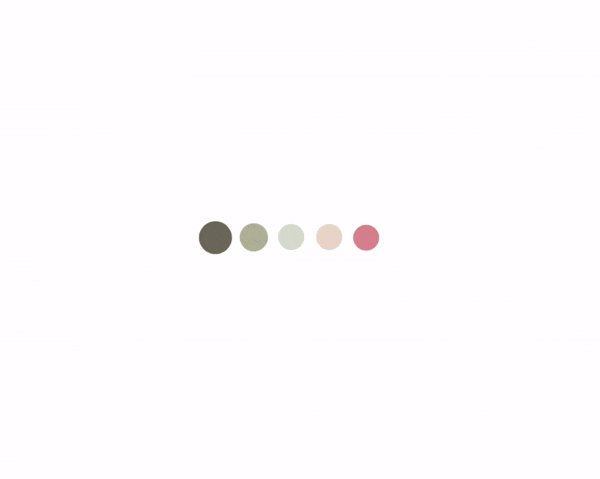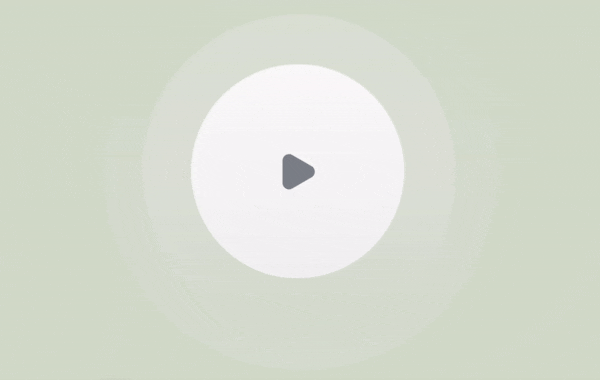以下の記事を以前書いたが、最近SwiftUIを使ってLottieを利用したのでその方法について書いていく。
Lottieに関する説明はいろいろな記事でもされているのでここでは触れないで、SwiftUI上での利用方法について見ていく。
インストール
インストール方法はSwiftUIを使うからと言って特には変わらない。GitHubの説明に従う。CocoaPodsを利用する場合は、Podfileに以下を追加してpod installをターミナルで呼ぶだけ。コード内でimport LottieとするとLottieが利用可能になる。
# Podfile
pod 'lottie-ios'
コード
以下のようなファイルを作る。
// LottieView.swift
import SwiftUI
import Lottie
struct LottieView: UIViewRepresentable {
private let tag = 100 // 必要があれば変えてください
var name: String
var loopMode: LottieLoopMode = .playOnce
var animationView = AnimationView()
@Binding var playing: Bool
func makeUIView(context: UIViewRepresentableContext<LottieView>) -> UIView {
let view = UIView(frame: .zero)
animationView.tag = tag
animationView.animation = Animation.named(name)
animationView.contentMode = .scaleAspectFit
animationView.loopMode = loopMode
animationView.translatesAutoresizingMaskIntoConstraints = false
view.addSubview(animationView)
NSLayoutConstraint.activate([
animationView.heightAnchor.constraint(equalTo: view.heightAnchor),
animationView.widthAnchor.constraint(equalTo: view.widthAnchor)
])
return view
}
func updateUIView(_ uiView: UIView, context: UIViewRepresentableContext<LottieView>) {
if playing {
(uiView.viewWithTag(tag) as! AnimationView).play()
} else {
(uiView.viewWithTag(tag) as! AnimationView).stop()
}
}
}
使い方は以下のような感じ。ローディングビューのようなコンポーネントだと表示中は常に再生をしていたいので、loopModeには.loopを、playingには.constant(true)を渡す。nameにはアニメーションのJSONファイルの名前を渡す。
struct LoadingView: View {
var body: some View {
LottieView(name: "loading", loopMode: .loop, playing: .constant(true)).frame(width: 250, height: 250)
}
}
struct SomeView: View {
@State var loading: Bool
var body: some View {
ZStack {
// メインのビュー
Text("Contents")
// loadingがtrueの時のみLoadingViewを表示
if loading {
LoadingView()
}
}
}
}
一方で、ユーザのインタラクションに応じて、再生状態を変えたいようなケースは以下のようになる。
struct PlayerView: View {
@Binding var playing: Bool
var body: some View {
LottieView(name: "player", loopMode: .loop, playing: playing).frame(width: 250, height: 250)
}
}
struct SomeView: View {
@State var playing: Bool
var buttonImage: String {
playing ? "ic_playing" : "ic_play"
}
var body: some View {
ZStack {
PlayerView(playing: $playing)
Button(action: { playing.toggle() }) {
Image(buttonImage)
}
}
}
}
まとめ
Lottieがあればアニメーション周りはエンジニアとしては楽できるので非常に便利なツール。SwiftUIでも導入できてとても良い。