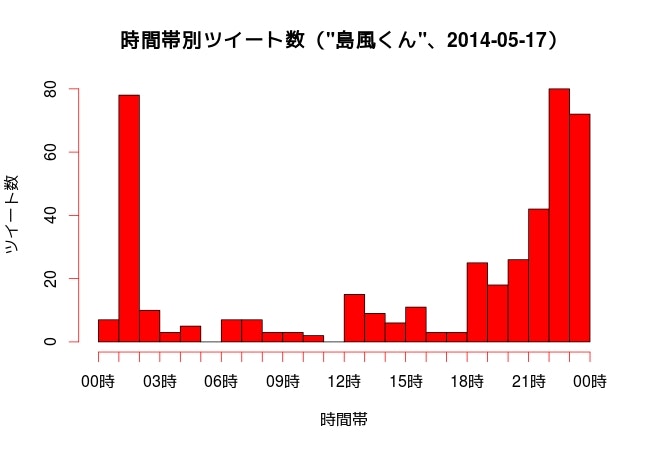出力イメージ
概要
指定キーワードの時間帯別ツイート数をRで可視化する。
Twitterでは、キーワードごとにツイートされやすい時間帯がある。
例えば、「おはよう」は朝にツイートされやすい。
この可視化により、そのキーワードを話題にしてもらいやすい時間帯が分かる。
作業
「Rでネットワーク分析。指定Twitterユーザーのフォロー関係を可視化する。」の作業を行う。
ただし、コードの「#【本処理】」以降は下記のものに変更する。
TwitHoursHist.R
# 【本処理】
# Twitter検索キーワード
keyword.tgt <- '"島風くん"'
# Twitter検索対象日付
date.tgt <- "2014-05-17"
# Twitterで検索
date.next <- format(as.POSIXct(date.tgt) - 1, "%Y-%m-%d")
twt.raw <- searchTwitter(keyword.tgt, n = 1500, since = date.next, cainfo = cacert.name)
twt <- twListToDF(twt.raw)
twt$created.jst <- format(as.POSIXct(twt$created) + (3600 * 9), "%Y-%m-%d %H:%M:%S JST")
twt$created.jst.dt <- as.POSIXct(twt$created.jst, "JST")
# 検索対象日付のものを抽出
twt.tgt <- twt[as.POSIXct(date.tgt, "JST") <= twt$created.jst.dt & twt$created.jst.dt < (as.POSIXct(date.tgt, "JST") + (3600 * 24)), ]
# 描画
hist(
twt.tgt$created.jst.dt,
breaks = "hours",
freq = T,
col = "red",
format = "%H時",
main = paste('時間帯別ツイート数(', keyword.tgt, '、',date.tgt,')', sep = ""),
xlab = "時間帯",
ylab = "ツイート数")
感想
「島風くん」は夜の話題。(意味震)