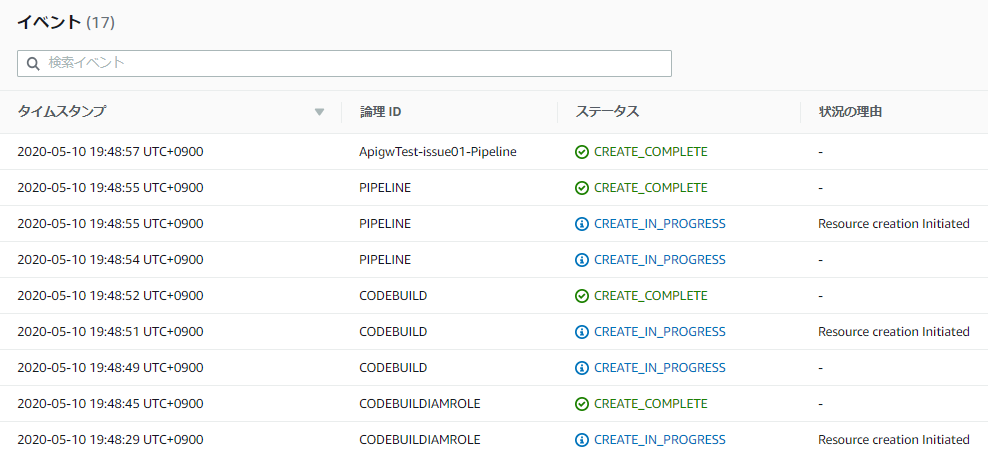CloudFormationでいろいろ試行錯誤しているとマネコンからポチポチしてるのがいい加減面倒になってきて、CLIでcreate-stackとかdelete-stackしたくなる。でも結果をいちいちコマンド叩いてJSON読んだりするのも面倒だし、そこだけマネコン見てポチポチリロードボタン叩くのもなぁ、なので、サクッと作成。pythonはこれが30step以内に書けちゃうお手軽さがいいね……。
boto3, tabulateあたりは標準では入っていないのでpip installしておくこと。
boto3についてはこの辺のサイトも参考に。
import os
import sys
import time
import boto3
import pprint
from tabulate import tabulate
args = sys.argv
client = boto3.client('cloudformation')
stackstatus = ""
while stackstatus != 'CREATE_COMPLETE':
os.system('clear')
response = client.describe_stacks(StackName=args[1])
stacks = response['Stacks']
stackstatus = stacks[0]['StackStatus']
response = client.describe_stack_events(StackName=args[1])
events = response['StackEvents']
events.sort(key=lambda x:x['Timestamp'])
rows = []
for keys in events:
cols = []
cols.append(keys['Timestamp'])
cols.append(keys['LogicalResourceId'])
cols.append(keys['ResourceStatus'])
rows.append(cols)
headers = ['Timestamp', 'LogicalResourceId', 'Status']
table = tabulate(rows, headers)
print(table)
if stackstatus != 'CREATE_COMPLETE':
time.sleep(10)
こうだ!コンソールだと、上に新しいレコードが来ると流れてしまうから、表示を逆順にしている。
Timestamp LogicalResourceId Status
-------------------------------- -------------------------- ------------------
2020-05-10 10:47:57.928000+00:00 ApigwTest-issue01-Pipeline CREATE_IN_PROGRESS
2020-05-10 10:48:02.269000+00:00 CODEBUILDLOGGROUP CREATE_IN_PROGRESS
2020-05-10 10:48:02.699000+00:00 S3BUCKET CREATE_IN_PROGRESS
2020-05-10 10:48:02.789000+00:00 CODEBUILDLOGGROUP CREATE_IN_PROGRESS
2020-05-10 10:48:03.178000+00:00 CODEBUILDLOGGROUP CREATE_COMPLETE
2020-05-10 10:48:04.363000+00:00 S3BUCKET CREATE_IN_PROGRESS
2020-05-10 10:48:25.539000+00:00 S3BUCKET CREATE_COMPLETE
2020-05-10 10:48:27.772000+00:00 CODEBUILDIAMROLE CREATE_IN_PROGRESS
2020-05-10 10:48:29.158000+00:00 CODEBUILDIAMROLE CREATE_IN_PROGRESS
2020-05-10 10:48:45.746000+00:00 CODEBUILDIAMROLE CREATE_COMPLETE
2020-05-10 10:48:49.115000+00:00 CODEBUILD CREATE_IN_PROGRESS
2020-05-10 10:48:51.445000+00:00 CODEBUILD CREATE_IN_PROGRESS
2020-05-10 10:48:52.222000+00:00 CODEBUILD CREATE_COMPLETE
2020-05-10 10:48:54.622000+00:00 PIPELINE CREATE_IN_PROGRESS
2020-05-10 10:48:55.360000+00:00 PIPELINE CREATE_IN_PROGRESS
2020-05-10 10:48:55.853000+00:00 PIPELINE CREATE_COMPLETE
2020-05-10 10:48:57.646000+00:00 ApigwTest-issue01-Pipeline CREATE_COMPLETE