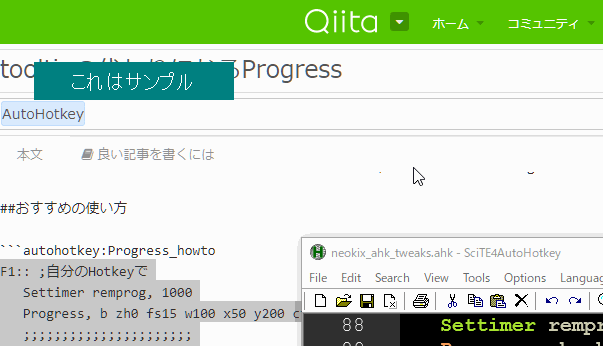tooltipの代わりになるprogress (AutoHotkey)
by neokix
tooltipとは
tooltipは,アイコンなどを合わせたときに出る,説明のかかれたオレンジ色の箱です.
AutoHotkeyでは,tooltip, xxxxx で表示させることができます.tooltip, で消去できます.
Esc::
tooltip, すべてを格納します
Winminimizeall
Sleep, 300
tooltip,
return
じゃあなんでProgressを使うの?
tooltipは便利なのですが,カスタマイズ性に欠けます.もう少し大きく表示したり,色を変えたりしたいでしょう.フェードアウトするような機能も実装してみたいとなるはずです.
そこで,Progressを使います.これはもともと,インストール画面などのProgress(進捗状況)を知らせるために使われるものです.
難点は,Progressは非常に複雑なオプションをもっていることでしょうか···.
といってもなんか面倒くさいと思われるかもしれませんので,ここではお勧めのProgressの使いかたを載せておきます.
おすすめの使い方
F1:: ;自分のHotkeyで
Settimer remprog, 1000
Progress, b zh0 fs15 w200 x50 y200 ctffffff cw008080, これはサンプル, , progtip, Segoe UI Black
;;;;;;;;;;;;;;;;;;;;;;
;;;;Your code here;;;;
;;;;;;;;;;;;;;;;;;;;;;
Return
remprog:
Sleep, 200
WinSet, TransColor, 000000 150, progtip
Sleep, 100
Settimer, remprog, off
Progress, off
return
このように,Gosubでサブルーチン化すると,別コードの邪魔をしません.また,WinSetでTranscolorを指定することで,透明になるようなエフェクトを表現できます.
ちなみに,Progress部分の各オプションは以下のようになっています.これは,上のオプションと合わせて変更してみてください.
Progress, b境界なし zh0タイトルバーなし fs15フォント数 w横幅 x位置 y位置 ctフォント色 cwバックグラウンド色, 表示するテキスト, タイトル, フォント名
いかがでしょうか.
ほんの少しだけ上等になる···かもしれません.
なにか面白いものができたらぜひ見せてください!では!