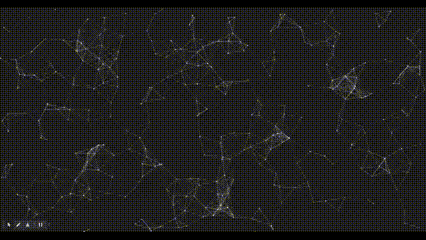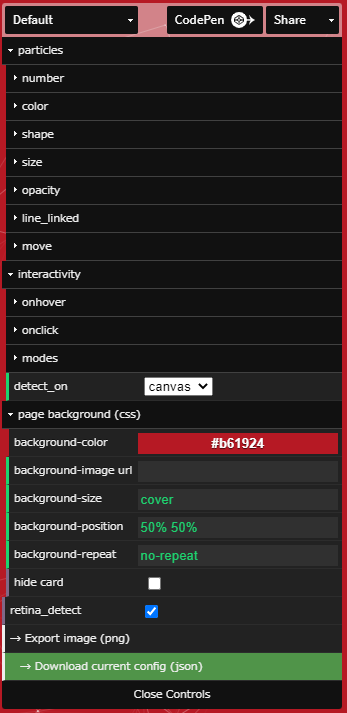概要
particles.jsを使うと、背景が動くちょっと面白いサイトを作ることができます。
公式デモサイトで、パラメーターをいじりながらアニメーションを試すことができます。
環境
- React - 17.0.2
- TypeScript - 4.4.2
- react-particles-js - 3.5.3
- npm - 7.23.0
インストール
プロジェクトフォルダを作成して、Create React Appでプロジェクトを作成します。
npx create-react-app . --template typescript
**react-particles-js**をインストールします。
npm i react-particles-js
react-particles-jsがReact(17.x)に対応していない場合、--forceオプションを付けてインストールできます。
実装
コーディング
コーディングはとても簡単です。
スタイリングは、CSS-in-JSとしてemotionを使っています。
import React, { VFC } from 'react';
import Particles from 'react-particles-js';
import { IOptions, RecursivePartial } from 'tsparticles';
import { css } from '@emotion/css';
import ParticlesParams from '../assets/particles-default.json';
export const CustomParticles: VFC = () => {
return (
<Particles
className={styles.particles}
params={ParticlesParams as RecursivePartial<IOptions>}
/>
)
}
const styles = {
particles: css`
position: absolute;
width: 100%;
height: 100%;
`
}
設定
paramsとして、インポートしたjsonファイルを指定しています。
このjsonファイルで、色やノードの大きさ、マウス操作時のアニメーションなどの設定を行います。
これらの設定は、公式デモで試しながら調整することができます。また、その設定をjsonファイルとしてエクスポートすることができます。
設定のテンプレート
公式デモにはいくつか設定のテンプレートが用意されています。
例えば、**[Snow]**を選択すると、雪が降っているようなアニメーションになります。

まとめ
アニメーションはいざ実装しようとすると複雑になりがちなので、particles.jsのような簡単に使うことのできるパッケージは本当にありがたいです。
何より使ってて楽しいです![]()