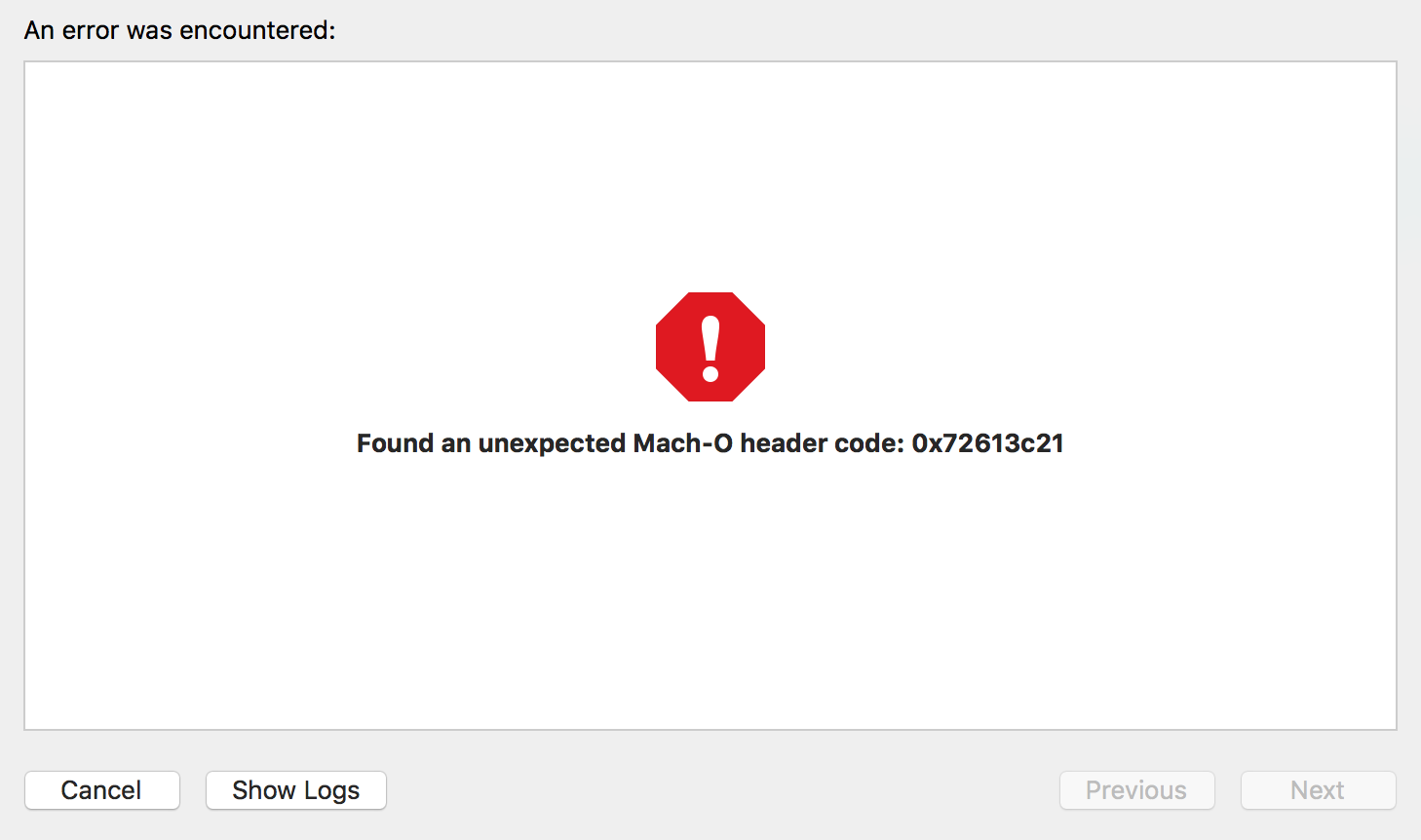iOS 11, XCode 9.0,
Twitter Kit: 3.2.1
---追記
最新の3.3.0では、Manual Installでも、公式に書いてある通りのやり方で落ちずにうまく動くようになりました。
---追記
Manual Installで"TwitterKitResources.bundle resources file not found."で落ちる件、結論から書けば、cocoapodsを使えばうまく行った。
色々試行錯誤したがTwitter kitのManual Installはうちの環境では成功しなかった。自分のインストール方法が悪いのか原因不明なのですが、Manual Installで成功した方がいれば教えていただければありがたい。
以下の記事の対処は開発環境であれば動くのだけど、結局、iTunes Connectにアップロードが上手くいかない。(TwitterKitResources.bundleの署名がうまくいかずに図のメッセージのエラーとなる。)
---追記終わり
Twitter KitはCocoaPodsからと、マニュアルで入れられるが、今回はマニュアルインストールが前提で。
以下の通り、マニュアルでインストールする
https://dev.twitter.com/twitterkit/ios/installation
実行時に
*** Terminating app due to uncaught exception 'NSInternalInconsistencyException', reason: 'TwitterKitResources.bundle resources file not found. Please re-install TwitterKit with CocoaPods to ensure it is properly set-up.'
で落ちた。
リソースがないんだなーと思い
TargetsからのBuild PhasesのCopy Bundle resourcesに
TwitterKitResources.bundle
TwitterShareExtensionUIResources.bundle
の2つを追加したら落ちずに動作した。
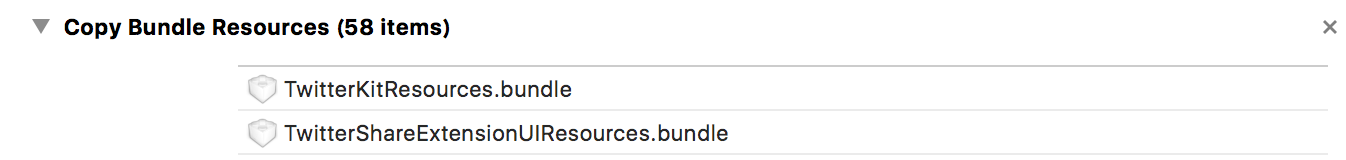
(そもそもTwitterKit.frameworkをEmbedded Binariesしてるのになんでそっちを参照してくれないのか)
動いたがマニュアルインストールについて何かお気付きの点があればお教えいただければ。