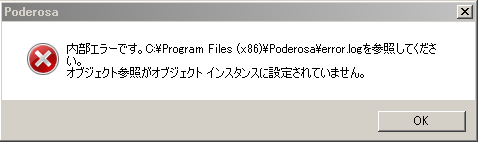#環境
poderosa 4.1.0
Windows 7
#事象
poderosaを使っていて、何度か、**「オブジェクト参照がオブジェクト インスタンスに設定されていません。」**というエラーになって、接続できなくなることがありました。
error.logは下記の内容が出力されていました。
ちなみに、 C:\P4 というフォルダは存在しません。
2016/02/29 10:43:51
オブジェクト参照がオブジェクト インスタンスに設定されていません。
場所 Poderosa.Preferences.PlugInHost..ctor(PreferencePlugin parent, IPreferenceSupplier supplier, StructuredText root, Int32 index) 場所 C:\P4\src\Core\Preferences.cs:行 157
場所 Poderosa.Preferences.PreferencePlugin.InitializeExtension() 場所 C:\P4\src\Core\Preferences.cs:行 76
場所 Poderosa.Boot.InternalPoderosaWorld.RunRootExtensions() 場所 C:\P4\src\Plugin\PoderosaWorld.cs:行 149
場所 Poderosa.Boot.InternalPoderosaWorld.Start() 場所 C:\P4\src\Plugin\PoderosaWorld.cs:行 105
場所 Poderosa.Executable.Root.Run(String[] args) 場所 C:\P4\src\Executable\Main.cs:行 70
場所 Poderosa.Executable.Root.Main(String[] args) 場所 C:\P4\src\Executable\Main.cs:行 77
#原因
・何らかの原因で、「options.conf」が空になっていました。
シャットダウン時に壊れてしまったようです。
#解決方法
今回は、方法1で対応しました。
options.confのバックアップを取ったので、また同じ現象が起きたら、方法2で対応してみようと思います。
-
方法1
再インストールする。
この時、ログや、鍵などを生成してインストールディレクトリ(C:\Program Files (x86)など)に置いている場合は、
バックアップをお勧めします。 -
方法2
options.confを正しいファイルで上書き。
インストール後、各種設定を終えたら、options.confをあらかじめバックアップしておき、
壊れた場合に上書きします。