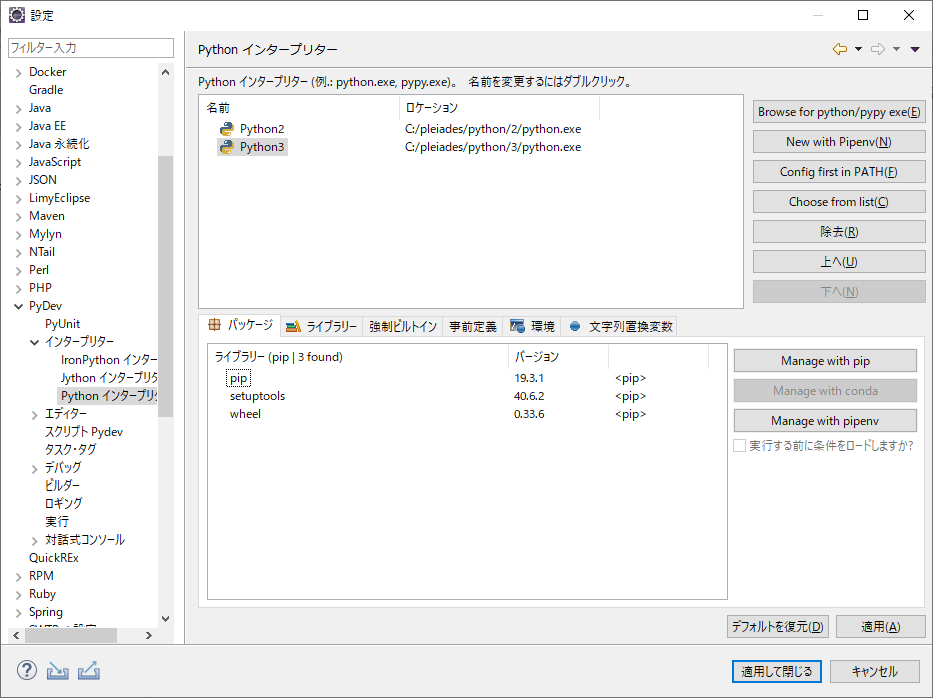Python3開発ではEclipse 2019-09 (Pleiades All in One Eclipse) に初期導入されているPyDevをよく利用しています。PyDevではpipによるライブラリの管理やインストールができるのですが、Pleiadesの初期状態だとうまくうごかない場合があります。
具体的な症状としては「ウィンドウ(W) > 設定(P) > PyDev > インタープリーター > Pythonインタープリーター > Manage with pip」の「Command to execute(X)」に任意のコマンドを入力、「実行(R)」を押下すると、すぐに「FINISHED」と表示されるが、実際には何も起きないというものです。たとえば「install numpy」を実行しても「numpy」はインストールされず、当然開発作業もできません。
いろいろ調べてみた結果、Pleiadesが利用しているPythonにpipが正しくインストールされていないようです。そこで、pipをインストールしなおしたところ、PyDevからpipが操作できるようになりました。
pipのインストール方法 (Python3の場合):
-
pipの公式ドキュメントから
get-pip.pyをダウンロードし、任意の場所に設置します。 - Pleiadesが利用しているPythonで
get-pip.pyを実行します:<PLEIADES_INSTALL_DIR>\python\3\python get-pip.py - Eclipseを再起動したあと、「ウィンドウ(W) > 設定(P) > PyDev > インタープリーター > Pythonインタープリーター > Python3」を開くと「パッケージ」タブ
pipを含む3つのライブラリが追加されていることが確認できるはずです。これでPyDevからpipが利用できるようになりました。