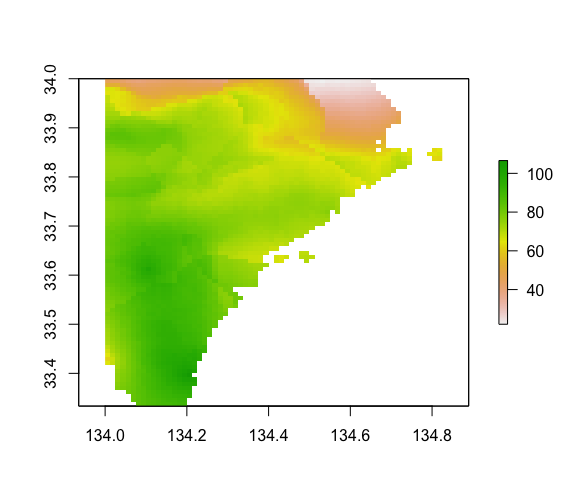目的
国土数値情報の平年値(気候)メッシュなどのメッシュデータがシェイプファイルになっているものをラスタにしたい。
手順
国土数値情報の平年値メッシュの"5034のデータ(G02-12_5034-jgd.shp)"を使ってやってみました。
1月降水量(G02_002)をラスタ化します。
1. シェイプファイルの読み込み
library(sf)
library(raster)
# shpファイル読み込み
s1 <- read_sf("G02-12_5034-jgd.shp")
# shpファイルのcrs設定
s1 <- st_set_crs(s1,4612)
# bounding boxの値を取得
s1_b <- st_bbox(s1)
shpファイルの中身。85列にメッシュ番号と気候値が入っています。
st_bboxはbounding boxの値、つまり地理的な範囲、東西南北の端の緯度経度の値を取得します。
> s1
Simple feature collection with 3005 features and 84 fields
Geometry type: POLYGON
Dimension: XY
Bounding box: xmin: 134 ymin: 33.33333 xmax: 134.825 ymax: 34
Geodetic CRS: JGD2000
# A tibble: 3,005 × 85
G02_001 G02_002 G02_003 G02_004 G02_005 G02_006 G02_007
> s1_b
xmin ymin xmax ymax
134.00000 33.33333 134.82500 34.00000
2. メッシュの数を計算してラスタ作成
raster::rasterは、列数・行数・地理的な範囲が分かればラスタが作れる。
メッシュデータなので、メッシュ1個の大きさが分かれば南北・東西方向に何個並んでいるか(列数と行数)わかる。
s2 <- s1[1,] #メッシュを1個だけ取り出す
s2_b <- st_bbox(s2) #メッシュを1個の地理的な範囲、すなわちmaxとminの差がメッシュのサイズ
ここから、
-
東西方向のメッシュ数
(s1_b[3]-s1_b[1])/(s2_b[3]-s2_b[1]) -
南北方向のメッシュ数(南北方向のメッシュの長さは割り切れない数なので、四捨五入する)
round((s1_b[4]-s1_b[2])/(s2_b[4]-s2_b[2]),0)
で計算できます。
南北・東西のメッシュ数(nrows, ncols)・地理的な範囲(s1_b)・CRSを入力して、セル(グリッド)のサイズがshpファイルと同じになるラスタを作成。
番号の入ったラスタと、何も値が入っていないラスタを作ります。
何も値が入っていないラスタは、海や広い湖沼が範囲内にあるデータをラスタ化するときに便利(海や湖沼上は気候値がない)。
r1 <- raster(nrows=round((s1_b[4]-s1_b[2])/(s2_b[4]-s2_b[2]),0),
ncols=(s1_b[3]-s1_b[1])/(s2_b[3]-s2_b[1]),
xmn=s1_b[1], xmx=s1_b[3], ymn=s1_b[2], ymx=s1_b[4],
crs=CRS("+init=epsg:4612"))
# nrows: 南北方向のメッシュ数
# ncols: 東西方向のメッシュ数
# xmn,xmx,ymn,ymx: shpファイルの地理的範囲
# crs: crsの設定、shpファイルと同じにする
## 警告メッセージが出るかもしれないが、うまくできてれば無視##
# セルの値には、1から全セル数までを順番に入れておく:セル番号
values(r1) <- 1:ncell(r1)
# 作ったラスタをコピーして、セルに値が入っていないラスタも作成
r0 <- r1
values(r0) <-NA
ラスタr1の中身
> r1
class : RasterLayer
dimensions : 80, 66, 5280 (nrow, ncol, ncell)
resolution : 0.0125, 0.008333333 (x, y)
extent : 134, 134.825, 33.33333, 34 (xmin, xmax, ymin, ymax)
crs : +proj=longlat +ellps=GRS80 +towgs84=0,0,0,0,0,0,0 +no_defs
source : memory
names : layer
values : 1, 5280 (min, max)
3. メッシュのデータを同じ位置のラスタのセルに入れていく
セル番号をr1から取得して、気候値データをr0に入れていく。
# shpファイルの方のメッシュの中心座標を取得
s1_c=st_centroid(s1)
# メッシュの中心(s1_c)と重なるセルのセル番号(no)をr1から取って、気候データと付けて、データフレームにする
s1_d=data.frame(as.data.frame(s1_c),no=extract(r1,s1_c))
# メッシュ1つ1つの気候データを、r0の対応する位置のセルの値として入れていく
for(i in 1:nrow(s1_d)){
values(r0)[s1_d$no[i]] <- s1_d$G02_002[i]/10
}
## G02_002には1月降水量のデータが整数で入っているので、全て10で割る
出来上がり![]()
> r0
class : RasterLayer
dimensions : 80, 66, 5280 (nrow, ncol, ncell)
resolution : 0.0125, 0.008333333 (x, y)
extent : 134, 134.825, 33.33333, 34 (xmin, xmax, ymin, ymax)
crs : +proj=longlat +ellps=GRS80 +towgs84=0,0,0,0,0,0,0 +no_defs
source : memory
names : layer
values : 22.1, 106.6 (min, max)
全部まとめてみた
library(sf)
library(raster)
library(dplyr)
s1 <- read_sf("G02-12_5034-jgd.shp") %>% st_set_crs(4612)
s1_b <- st_bbox(s1)
s2 <- s1[1,]
s2_b <- st_bbox(s2)
r1 <- raster(nrows=round((s1_b[4]-s1_b[2])/(s2_b[4]-s2_b[2]),0),
ncols=(s1_b[3]-s1_b[1])/(s2_b[3]-s2_b[1]),
xmn=s1_b[1], xmx=s1_b[3], ymn=s1_b[2], ymx=s1_b[4],
crs=CRS("+init=epsg:4612"))
values(r1) <- 1:ncell(r1)
r0 <- r1
values(r0) <- NA
s1_d <- st_centroid(s1) %>% data.frame(no=extract(r1,.))
for(i in 1:nrow(s1_d)){
values(r0)[s1_d$no[i]] <- s1_d$G02_002[i]/10
}
出力してQGISで重ねて、うまくできているか確認してみると良いかも。