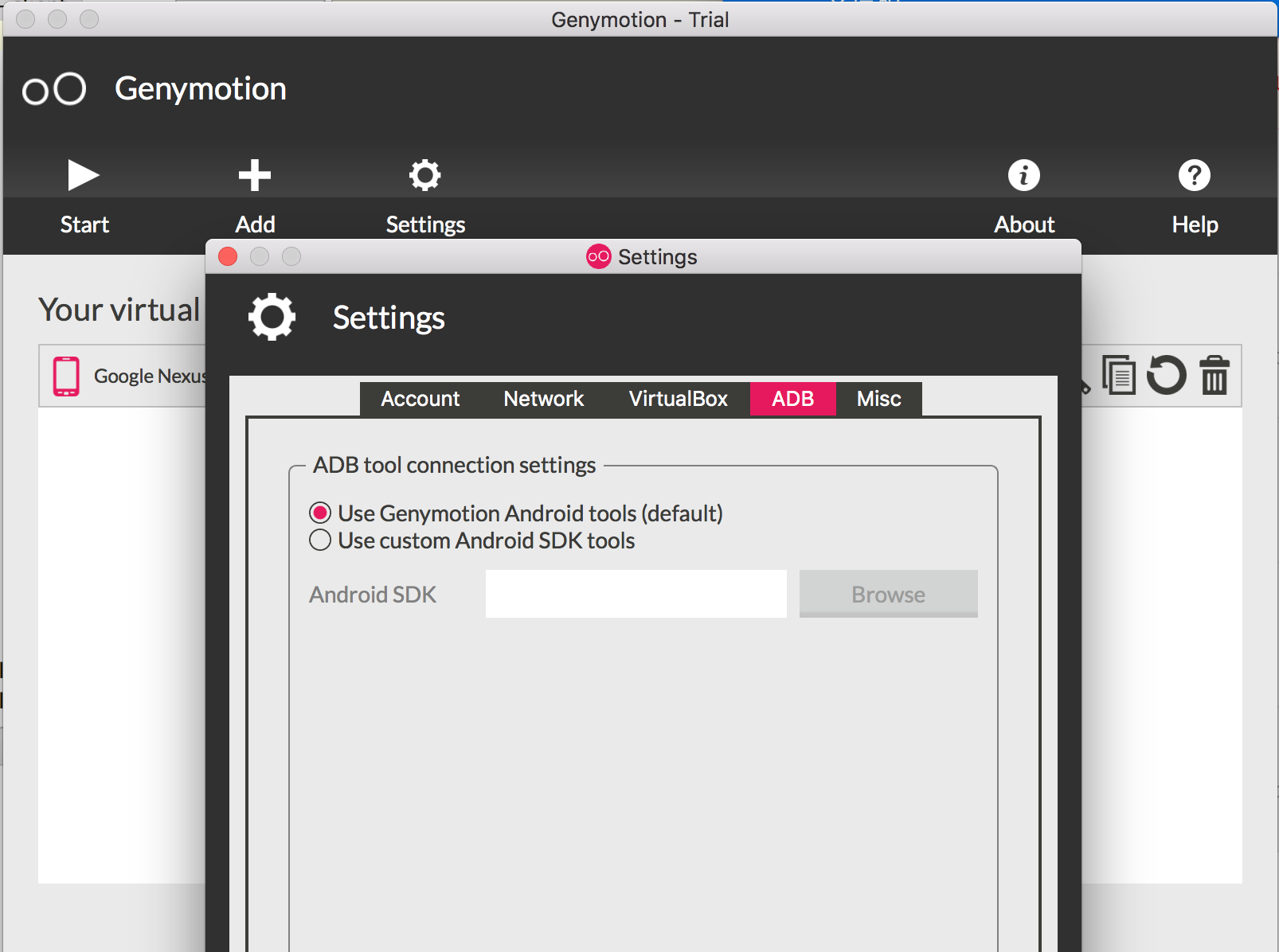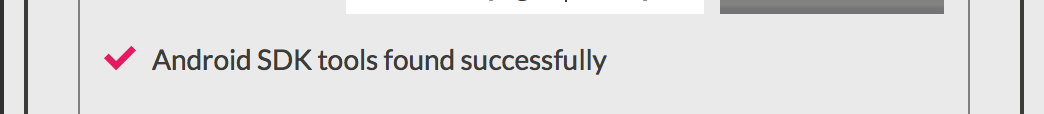Genymotion (Version 2.9.0) でエミュレータを立ち上げたのに、 Android Studio からデバッグするときの選択肢に出てこないときなど。
結論から書くと、自分の場合、原因は Android SDK のパスでした。
ログ調査
~/.Genymobile/Genymotion/deployed/端末名/genymotion-player.log
Genymotion の場合は、この辺りに落ちています。
6月 14 14:05:40 [Genymotion Player] [debug] Virtual device configured
6月 14 14:05:40 [Genymotion Player] [debug] Virtualization engine configured
6月 14 14:05:40 [Genymotion Player] [debug] Virtual Machine status: off
6月 14 14:05:40 [Genymotion Player] [debug] Start the device...
6月 14 14:05:41 [Genymotion Player] [debug] Virtual Machine started.
6月 14 14:05:41 [Genymotion Player] [debug] Waiting for an IP address...
6月 14 14:05:47 [Genymotion Player] [debug] Genymotion system started. Attributed IP address: "192.168.59.101"
(中略)
6月 14 14:05:49 [Genymotion Player] [debug] [checkVersion] System version and software version are the same
6月 14 14:05:49 [Genymotion Player] [debug] Signaling clipboard modification
6月 14 14:05:49 [Genymotion Player] [critical] [AdbReconnect] [error] `adb connect` returns 1
この後は、最後の error 行が数秒置きにずっと並んでいました。
Genymotion の設定を見る
ここが default 設定になってました
ここを custom で設定して、
こうなれば OK