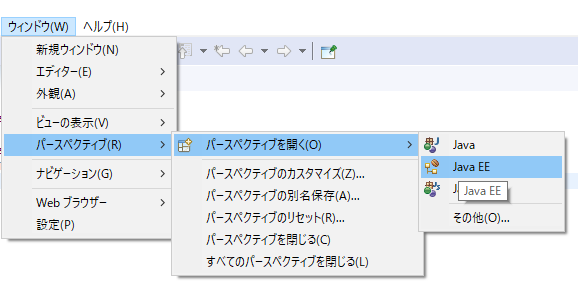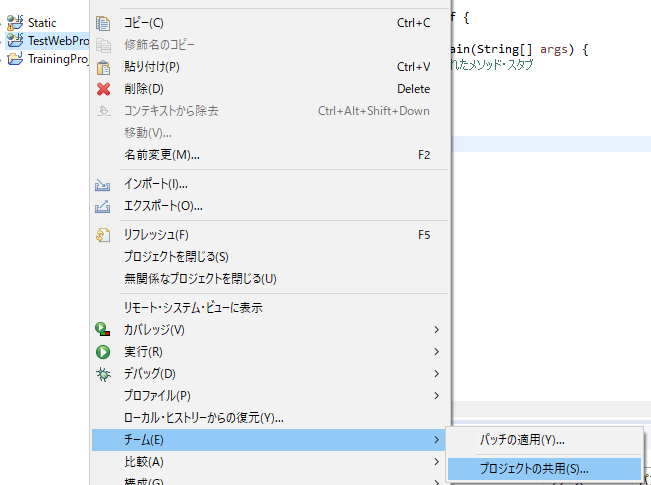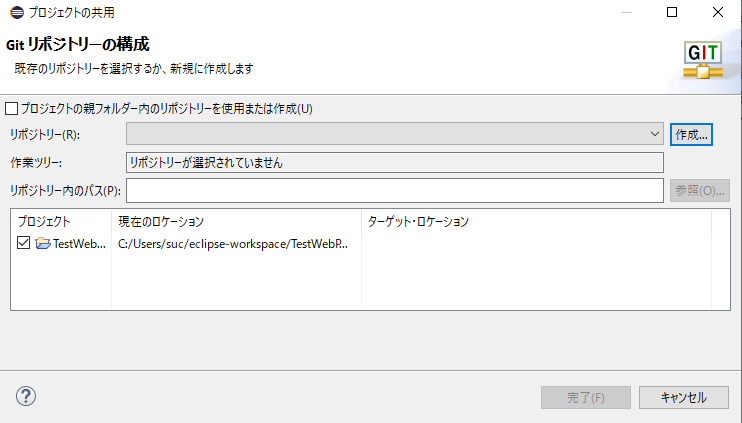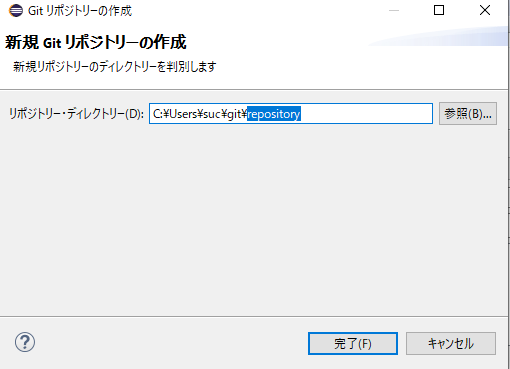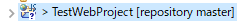この記事は以下の環境で実施しています。
- Open JDK 8
- eclipse Photon Build
以下を前提としています。
- すでに動的WEBプロジェクトを作成している
- クローンするリポジトリがない
EclipseでJava EEのプロジェクトをGit管理する方法
ウィンドウ→パースペクティブ→パースペクティブを開く→Java EEを選択
プロジェクトを右クリック、チーム→プロジェクトの共用を選択
Gitリポジトリ―の構成ウィンドウで作成ボタンを押下する
新規リポジトリの作成ウィンドウで完了ボタンを押下する、
Gitリポジトリ―の構成ウィンドウに戻るので完了ボタンを押下する、プロジェクトに「>」がついているので確認する
改訂履歴
- 2020/5/12 新規作成