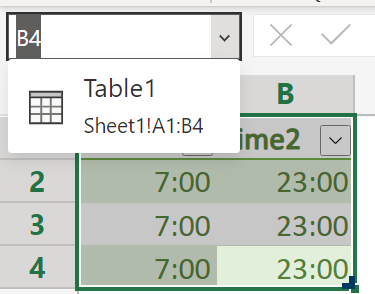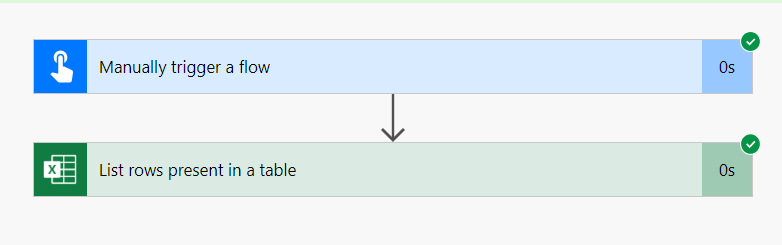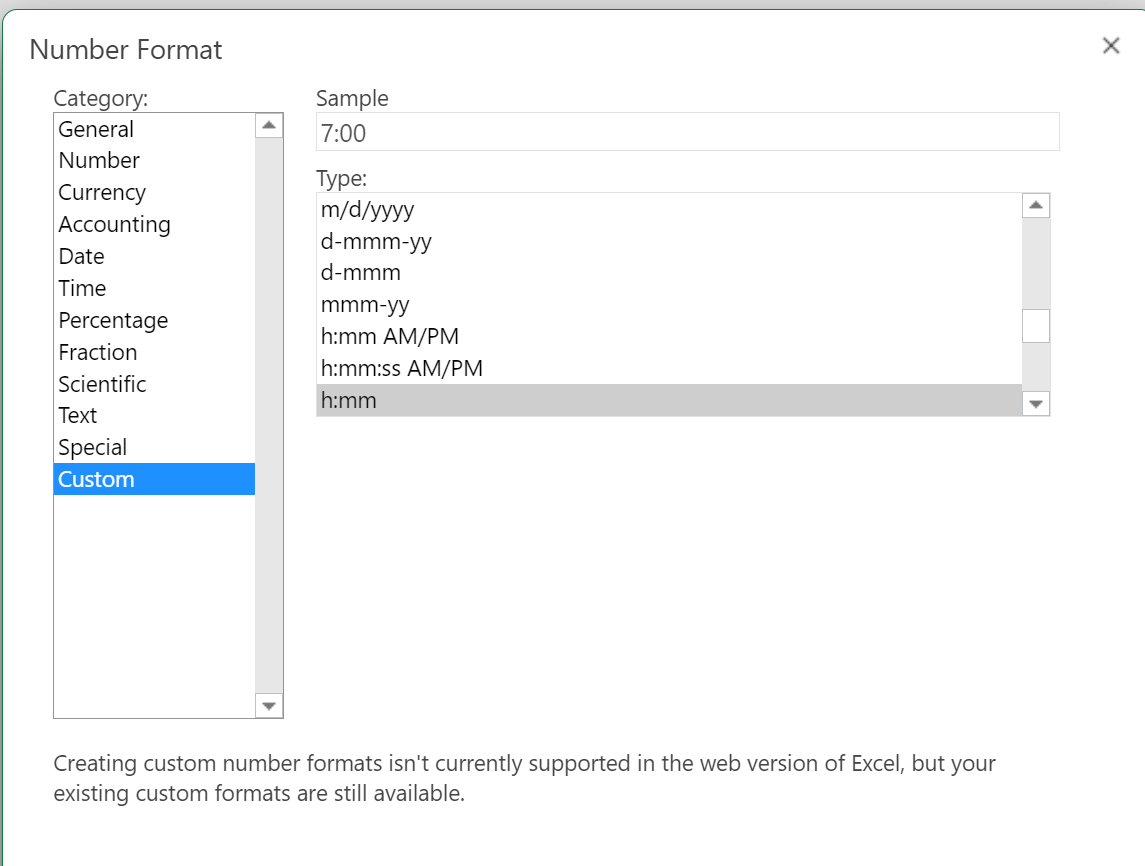テストデータはこちら
1行だけでよかったなと後で気づく。
テストに用いたフローはこちら
7:00の場合
| Date Format | Time1 |
|---|---|
| シリアル値 | "0.291666666666667" |
| ISO8601 | "1899-12-30T07:00:00.000Z" |
23:00の場合
| Date Format | Time2 |
|---|---|
| シリアル値 | "0.958333333333333" |
| ISO8601 | "1899-12-30T23:00:00.000Z" |
シリアル値では時刻もシリアル値で取得されていることがわかりました。
ISO8601形式ではExcelの基準値の考慮が必要なようです。
Excel側の数値形式を考慮していなかったので上記結果を取得した断面の
数値形式を確認すると、カスタム - h:mm でした。
h:mm AM/PMなど数値形式を変更してみましたが、出力結果は同じでした。
例のExcelの基準日、シリアル値についてはfloat式を用いた計算が必要ということがわかりました。