その2で作成したPlaybookを分割してディレクトリ構成も変えてみる
実施環境
- OS: OS X Yosemite (10.10.5)
- Vagrant: 1.7.4
- Virtualbox: 5.0.10 r104061
- Ansible: 1.9.4
目標
Ansible + Vagrantを使用して下記環境を構築する
- OS: CentOS6.6
- Server: Apache
- PHP: PHP5.6
- FuelPHP: FuelPHP1.7.3
今回のゴール
vagrant upだけでFuelPHPのWelcomeが表示できるようにする
今回の成果物
こちらに置いてあります
negibouze/vagrant-fuelphp_part3
1. 各ツールの準備(インストール済みの場合不要)
step1. Homebrewをインストールする
(省略)
step2. Homebrew Caskをインストールする
(省略)
step3. VirtualBoxをインストールする
(省略)
step4. Vagrantをインストールする
(省略)
step5. Vagrant-vbguest pluginをインストールする
(省略)
step6. Ansibleをインストールする
(省略)
2. Ansibleのディレクトリ構成変更
step1. ベストプラクティスを参考にディレクトリとファイルを作成する(最終的に今回は使わなかったディレクトリもあります)
roles/
hosts
site.yml
apservers.yml
common/
files/
handlers/
main.yml
tasks/
main.yml
webtier/
files/
httpd.conf
php.ini
handlers/
main.yml
tasks/
curl.yml
fuelphp.yml
git.yml
httpd.yml
main.yml
php.yml
3. AnsibleのPlaybookの記述を分割する
step1. site.ymlの編集
---
- include: apservers.yml
step2. apservers.ymlの編集
---
- hosts: apservers
sudo: true
user: vagrant
roles:
- common
- webtier
step3. common/tasks/main.ymlの編集
---
- name: change timezone
command: cp -p /usr/share/zoneinfo/Japan /etc/localtime
- name: remove all rules from iptables
command: /sbin/iptables -F
- name: iptables stop
command: /sbin/service iptables stop
- name: iptables off
command: /sbin/chkconfig iptables off
step4. webtier/handlers/main.ymlの編集
---
- name: copy httpd.conf
copy: src=../files/httpd.conf dest=/etc/httpd/conf/httpd.conf
- name: enable httpd launch settings
command: /sbin/chkconfig httpd on
- name: copy php.ini
copy: src=../files/php.ini dest=/etc/php.ini
- name: restart httpd
service: name=httpd state=restarted
step5. webtier/tasks/main.ymlの編集
今回はgitとcurlは不要だったのでコメントアウト(せっかくなので.ymlは作成しています)
---
- include: httpd.yml
# - include: git.yml
- include: php.yml
# - include: curl.yml
- include: fuelphp.yml
step6. webtier/tasks/配下(main.yml以外)の編集
httpd.yml
---
- name: install httpd
yum: name=httpd state=present
notify:
- copy httpd.conf
- enable httpd launch settings
git.yml
---
- name: install dependency packages
yum: pkg={{item}} state=present
with_items:
- curl-devel
- expat-devel
- gettext-devel
- openssl-devel
- zlib-devel
- perl-ExtUtils-MakeMaker
- stat: path=/usr/local/src/git
register: git_repo
- name: temporary install old version git
yum: name=git state=present
when: not git_repo.stat.exists
- name: clone(or pull) latest version git
git: repo=https://git.kernel.org/pub/scm/git/git.git dest=/usr/local/src/git
- name: remove old git
yum: name=git state=absent
when: not git_repo.stat.exists
- name: compile git
shell: "{{ item }}"
args:
chdir: /usr/local/src/git
with_items:
- make prefix=/usr/local all
- make prefix=/usr/local install
php.yml
---
- name: install epel
yum: name=http://ftp.iij.ad.jp/pub/linux/fedora/epel/6/x86_64/epel-release-6-8.noarch.rpm state=present
- name: install remi
yum: name=http://rpms.famillecollet.com/enterprise/remi-release-6.rpm state=present
- name: install php & packages (& dependencies)
yum: pkg={{item}} state=present enablerepo=remi,remi-php56
with_items:
- php
- php-common
- php-cli
notify: copy php.ini
curl.yml
---
- name: install latest version curl
yum: pkg={{item}} state=present
with_items:
- http://www.city-fan.org/ftp/contrib/yum-repo/city-fan.org-release-1-13.rhel6.noarch.rpm
- libcurl
fuelphp.yml
---
- stat: path=/usr/local/src/fuelphp-1.7.3.zip
register: fuelphp_zip
- name: download fuelphp1.7.3
get_url: url=http://fuelphp.com/files/download/34 dest=/usr/local/src/fuelphp-1.7.3.zip
when: not fuelphp_zip.stat.exists
- stat: path=/srv/example/fuelphp
register: fuelphp
- name: create target directory
command: mkdir -p /srv/example
- name: unzip fuelphp
command: unzip -o /usr/local/src/fuelphp-1.7.3.zip -d /srv/example
when: not fuelphp.stat.exists
- name: rename unzip directory
command: mv fuelphp-1.7.3 fuelphp
args:
chdir: /srv/example/
when: not fuelphp.stat.exists
- name: install oil
shell: get.fuelphp.com/oil | sh
when: not fuelphp.stat.exists
- name: refine install
command: php oil refine install
args:
chdir: /srv/example/fuelphp
notify: restart httpd
when: not fuelphp.stat.exists
4. 動作確認
step1. 仮想マシンを作成する
$ vagrant up
step2. 動作確認
ブラウザで「192.168.100.11」を開いて下記画面が表示されればOK
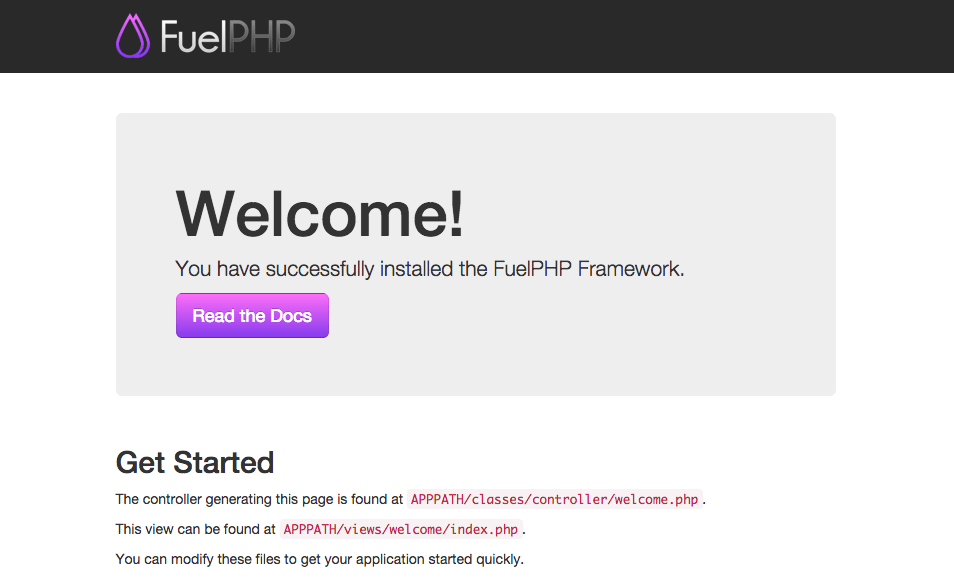
5. ちょっとした感想
webtier/tasksの配下が分割しすぎな気もしますが、インストール有無をmain.ymlのコメントアウトで制御できるのは良いかもしれません。
6. 参考にしたサイト
実践!Ansibleベストプラクティス(前編)
Ansibleを使い出す前に押さえておきたかったディレクトリ構成のベストプラクティス