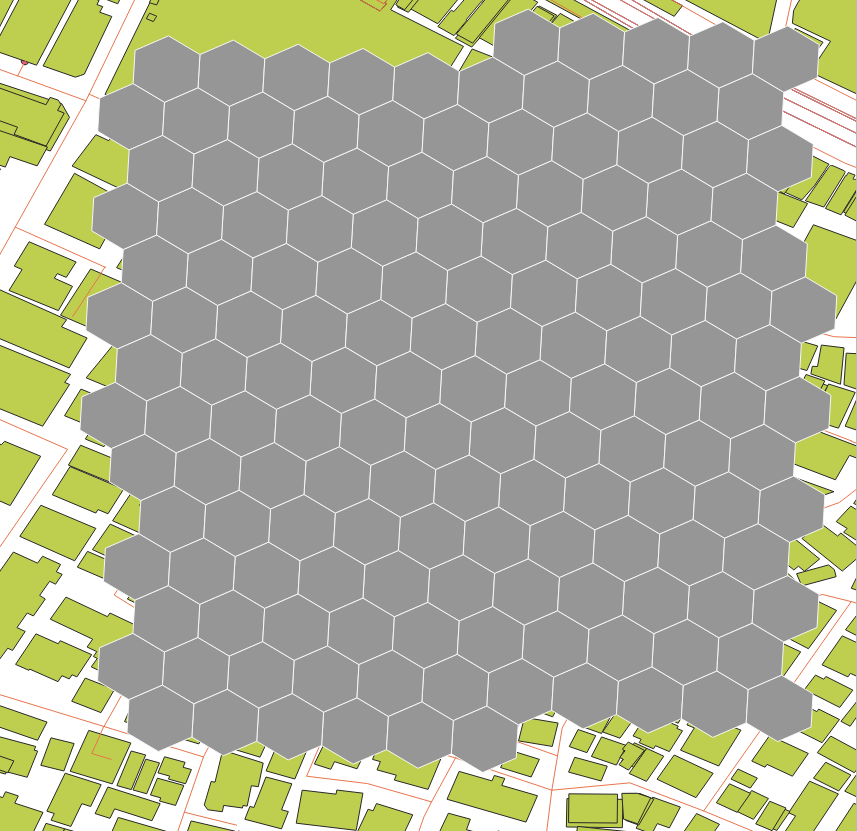下記記事※を参考に Windows 環境で、
QGIS, H3, H3 toolkit を導入しようとしたら、ハマったので備忘録としてのこします。
※下記は MacOS 環境向けの記事です。
環境
| 項目 | バージョンなど |
|---|---|
| エディション | Windows10 Pro 21H2 |
| QGIS | 3.22.16 |
| Python | 3.9.5 |
現象
- 下記手順で QGIS 内で Python が実行されている場所の特定
- cmd で該当場所に移動し、 pip の upgrade を行う際に、 SSL error が発生する。
QGISで実行しているPythonの場所を確認する
こちらのQ&Aを参考にQGISで実行しているPythonの場所を確認し、私の環境では下記のディレクトリにありました。
/Applications/QGIS-LTR.app/Contents/MacOS/bin/python3
pip の upgrade ができない
python3 -m pip install --upgrade pip
WARNING: pip is configured with locations that require TLS/SSL, however the ssl module in Python is not available.
Requirement already satisfied: pip in c:\program files\qgis 3.22.16\apps\python39\lib\site-packages (22.3)
WARNING: Retrying (Retry(total=4, connect=None, read=None, redirect=None, status=None)) after connection broken by 'SSLError("Can't connect to HTTPS URL because the SSL module is not available.")': /simple/pip/
WARNING: Retrying (Retry(total=3, connect=None, read=None, redirect=None, status=None)) after connection broken by 'SSLError("Can't connect to HTTPS URL because the SSL module is not available.")': /simple/pip/
WARNING: Retrying (Retry(total=2, connect=None, read=None, redirect=None, status=None)) after connection broken by 'SSLError("Can't connect to HTTPS URL because the SSL module is not available.")': /simple/pip/
WARNING: Retrying (Retry(total=1, connect=None, read=None, redirect=None, status=None)) after connection broken by 'SSLError("Can't connect to HTTPS URL because the SSL module is not available.")': /simple/pip/
WARNING: Retrying (Retry(total=0, connect=None, read=None, redirect=None, status=None)) after connection broken by 'SSLError("Can't connect to HTTPS URL because the SSL module is not available.")': /simple/pip/
Could not fetch URL https://pypi.org/simple/pip/: There was a problem confirming the ssl certificate: HTTPSConnectionPool(host='pypi.org', port=443): Max retries exceeded with url: /simple/pip/ (Caused by SSLError("Can't connect to HTTPS URL because the SSL module is not available.")) - skipping
WARNING: pip is configured with locations that require TLS/SSL, however the ssl module in Python is not available.
Could not fetch URL https://pypi.org/simple/pip/: There was a problem confirming the ssl certificate: HTTPSConnectionPool(host='pypi.org', port=443): Max retries exceeded with url: /simple/pip/ (Caused by SSLError("Can't connect to HTTPS URL because the SSL module is not available.")) - skipping
WARNING: There was an error checking the latest version of pip
- network の問題と思い、option に trusted host を設定したが、解決せず
解決
環境変数を一時的にリセットし、QGIS で使用されている Python の Path を設定することで解決することができた。
<QGISで使用する Python の場所> >path <QGISで使用する Python の場所>\Scripts;<QGISで使用する Python の場所>
※Scripts の方も設定する
その他参考