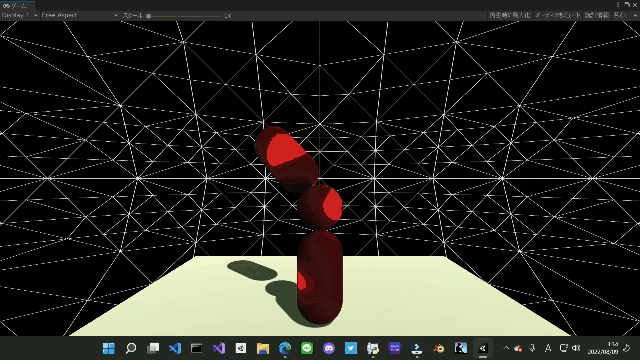環境
windows11
unity 2020.3.36f1
関節を作ろう
今回関節として繋ぐ三つのオブジェクトを出していきます。ヒエラルキーにカプセルを二つ、スフィアを一つ出します。カプセルを一つArmという名前にして下の図と同じ階層に置きます。
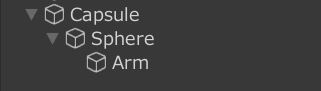
それぞれのtransformを以下のようにします
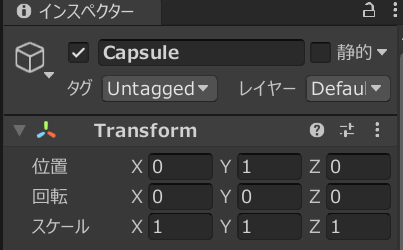
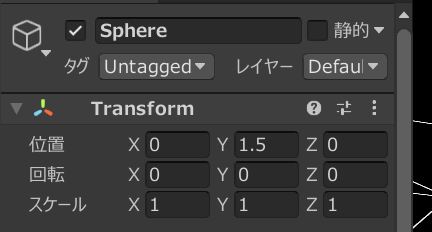
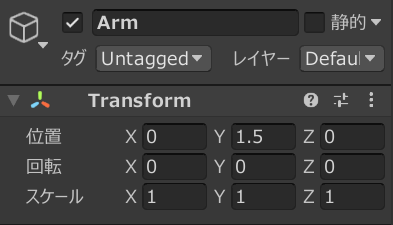
以下完成図
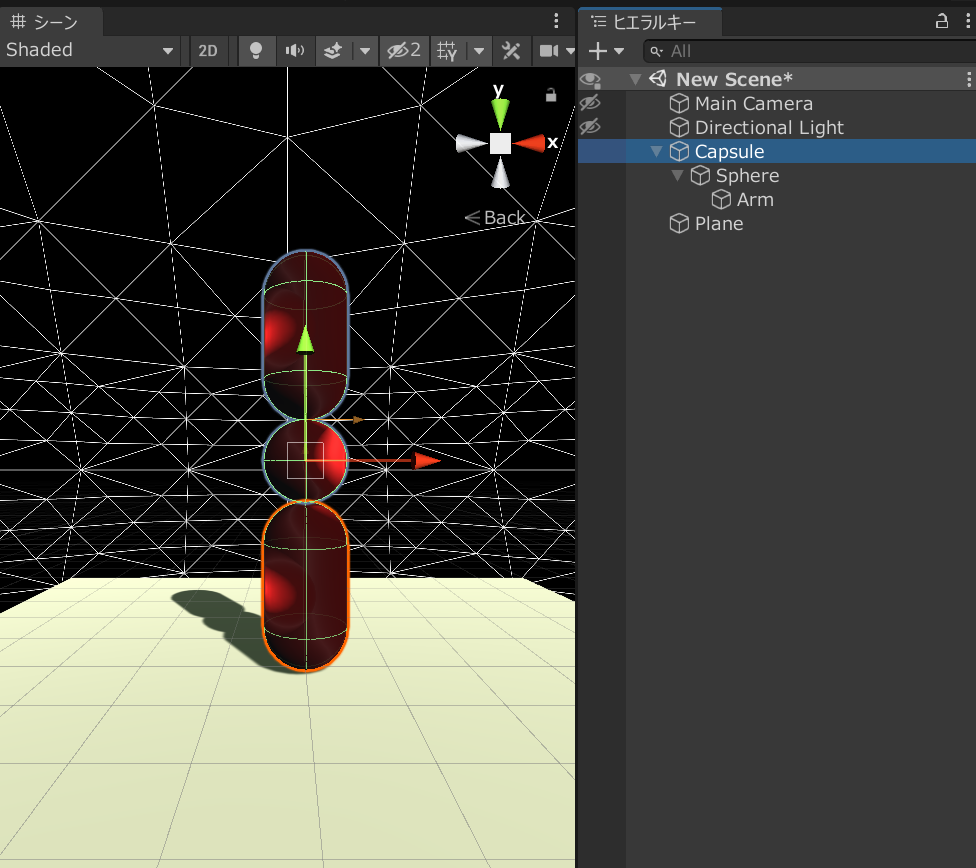
ここまで出来たらCapsule,sphare,Armにリジッドボディを付けます。そしてCapsuleのrigidbodyのis kinematicにチェックを入れ固定します

ヒンジジョイントを追加して動きを制限しよう
スフィアにヒンジジョイントを追加しconnected bodyにcapsuleを設定し以下のパラメータにします。
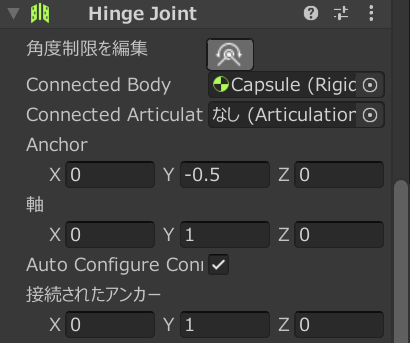
armにもヒンジジョイントを追加しconnected bodyにsphereを設定し以下のパラメータにします。

スフィアはY軸armはX軸でのみ回転できるようになりました。
コード
以下のコードを書きCapuleにアタッチしましょう。
using System.Collections;
using System.Collections.Generic;
using UnityEngine;
public class arm : MonoBehaviour
{
GameObject sphere;
GameObject arm1;
Rigidbody sphereRb;
Rigidbody armRb;
// Start is called before the first frame update
void Start()
{
sphere = GameObject.Find("Sphere");
sphereRb = sphere.GetComponent<Rigidbody>();
arm1 = GameObject.Find("Arm");
armRb = arm1.GetComponent<Rigidbody>();
}
// Update is called once per frame
void Update()
{
float inputX = Input.GetAxis("Horizontal");
float inputY = Input.GetAxis("Vertical");
float angleX = inputX * 60.0f;
float angleY = inputY * 120.0f;
armRb.rotation = Quaternion.Euler(angleX, 0.0f, 0.0f);
sphereRb.rotation = Quaternion.Euler(0.0f, angleY, 0.0f);
}
}