MACでQt(4.8)の開発をしていて、作成したライブラリファイルをデバッグディレクトリに手でコピーするのが面倒だった。
もっと良い方法があるのだろうなぁと思いつつ、カスタムビルドステップでコピーすることに。
プロジェクトはWindowsやLinuxでもビルドするので、MACに依存した書き方はできるだけ避けたい。
カスタムビルドのコマンド用に定義された変数の一覧は以下で表示できました。(普通知っている?)
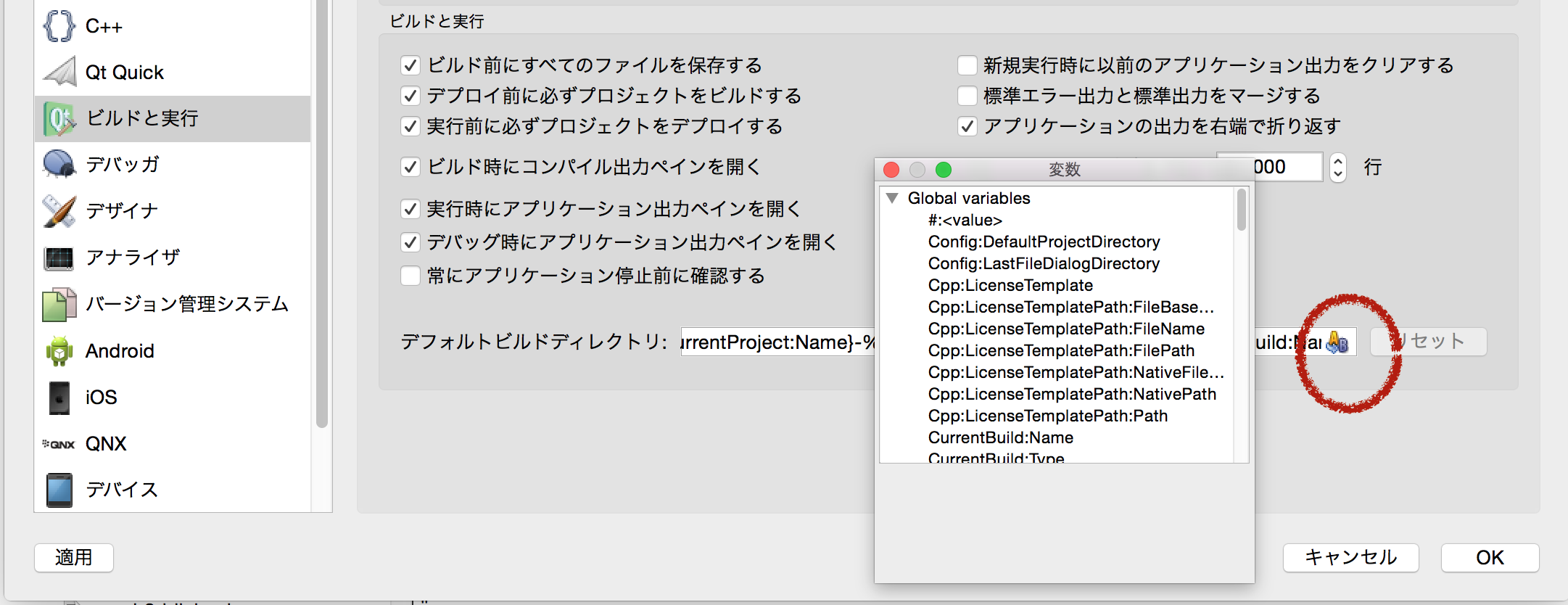
MAC版だとメニューのQt Creaotr - 設定で表示される画面の「ビルドと実行」ダイアログ
「ビルドディレクトリ」という設定のテキストボックスにカーソルを置くと赤丸のアイコンが表示されます。
これをクリックすると一覧が。
たとえば、MAC版の場合はビルドが出来るディレクトリは、以下のようなMAC依存形式です。
<ターゲットアプリ>.app/Contents/MacOS/
これを%{DebuggedExecutable:Path}で表現できます。
他のプロジェクトの成果物(ライブラリのデバッグ版)を持ってくる方法はまだ ?
変数の一覧もまだ良く見ていないので、メモ程度で。