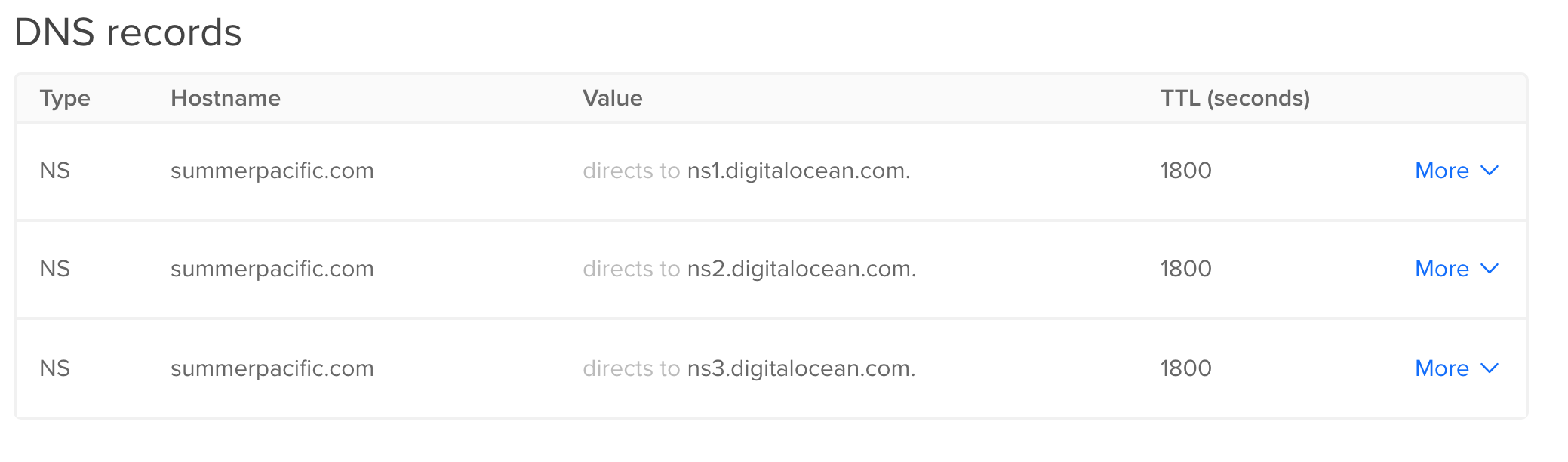DigitalOceanに独自ドメインを設定する手順。
事前に必要なもの:
- 独自ドメイン
- DigitalOcean のアカウント
DigitalOcean側
DigitalOcean のコンソールから Manage > Networking を選択するとドメイン画面にアクセスする。事前に取得したドメインを入力して[Add domain]

各ドメインの管理画面からサブドメインの登録ができる。

例: yourdomain.com を dropletA で使いたい場合、各フィールドを以下とする。
HOSTNAME = @
WILL DIRECT TO = dropletA
ドメインプロバイダー側
ドメインプロバイダーのコンソールからネームサーバーの設定をする。
多くのプロバイターでは自前のネームサーバーをデフォルトとしているがカスタムのネームサーバーを選択。DigitalOcean のドメイン画面にあるネームサーバーを指定する。
DigitalOcean のドメイン画面