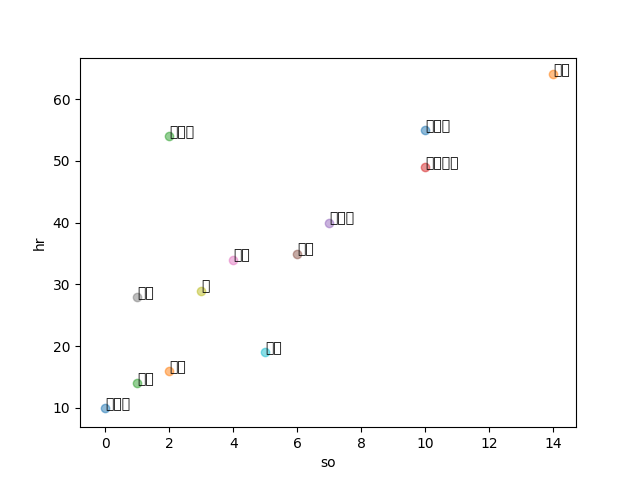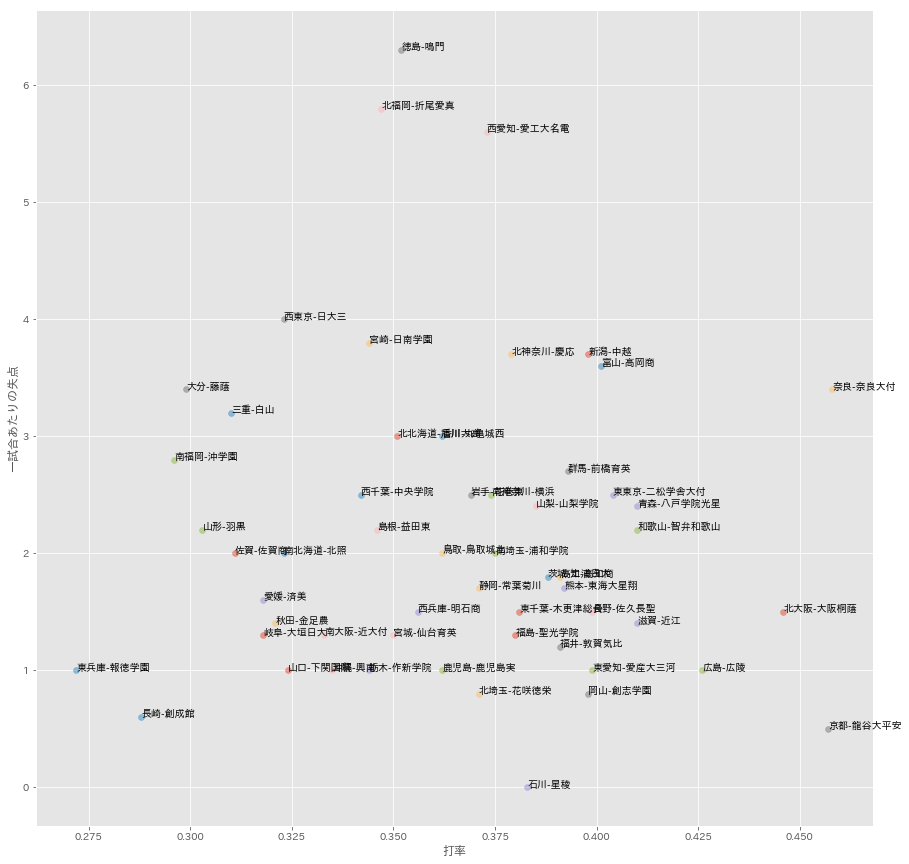Pythonを書くようになり、Jupyterを使って遊んでいます。matplotlibで遊んでいたのですが、日本語が文字化けする現象がおきました。
Jupyterを日本語化する方法はぐぐるとそれなりに数が出てきます。しかし、それらの記事は、JupyterのDockerイメージ環境とはキャッシュの場所が違うなどして、若干手間取りました。Dockerfileを書いて、いつでも日本語化できるようにしました。
参考サイト
最初に参考記事をご紹介します。感謝感謝 ![]()
作成したdockerfile
Dockerfileを見れば、何をしたかすぐに分かるのでひとまず読んで
FROM jupyter/datascience-notebook
LABEL maintainer "nassy20 <xxxx@gmail.com>"
RUN curl -L "https://oscdl.ipa.go.jp/IPAexfont/ipaexg00301.zip" > font.zip
RUN unzip font.zip
RUN cp ipaexg00301/ipaexg.ttf /opt/conda/lib/python3.6/site-packages/matplotlib/mpl-data/fonts/ttf/ipaexg.ttf
RUN echo "font.family : IPAexGothic" >> /opt/conda/lib/python3.6/site-packages/matplotlib/mpl-data/matplotlibrc
RUN rm -r ./.cache
使い方
上記Dockerfileを置いたdirで以下のdockerコマンドを実行してください。
docker build -t jupyter-japanese:0.1 .
docker run -it --rm --name notebook -p 8888:8888 jupyter-japanese:0.1
すると、以下がコンソールに流れてくるので指示に従って、tokenも含めてブラウザで実行しましょう。
Copy/paste this URL into your browser when you connect for the first time,
to login with a token:
http://(4b42f5846e22 or 127.0.0.1):8888/?token=94ab1e2dd5ce91140e302af4e8565ebc9266465b1cf17994

問題無くjupyterのホームが表示されました。
右側のNewからpython3を選択し、以下を実行させましょう。
import matplotlib
import matplotlib.pyplot as plt
plt.figure()
plt.xlabel('豆腐 - tofu')
plt.title('豆腐 - TOFU')

日本語表示成功です ![]()
(plt.figure()の2回目でグラフが表示される理由は分かりません ![]() )
)
ついでに、甲子園の各都道府県の代表校のデータ可視化してみました。(やるー![]() )
)