私のマシンに関して
MacBook Pro (13-inch, 2020, Four Thunderbolt 3 ports)
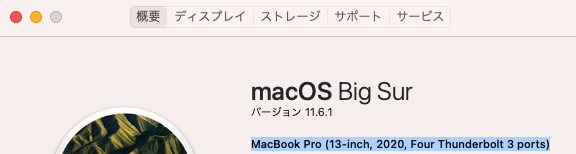
エラー内容 と 解決方法
brew install xx しようとしたら以下のエラーが出た。
Error: Your Command Line Tools are too outdated.
Update them from Software Update in System Preferences or run:
softwareupdate --all --install --force
If that doesn't show you any updates, run:
sudo rm -rf /Library/Developer/CommandLineTools
sudo xcode-select --install
Alternatively, manually download them from:
https://developer.apple.com/download/all/.
You should download the Command Line Tools for Xcode 13.1.
指示通り sudo xcode-select --install すると以下のエラーが出た。
xcode-select: error: no developer tools were found, and no install could be requested (perhaps no UI is present), please install manually from 'developer.apple.com'.
結局 以下から Command Line Tools for Xcode 13.2 をとってきて install したら、brew が復活した
https://developer.apple.com/download/all/