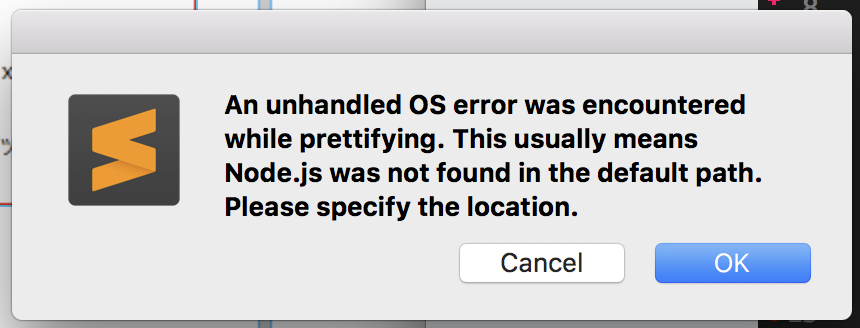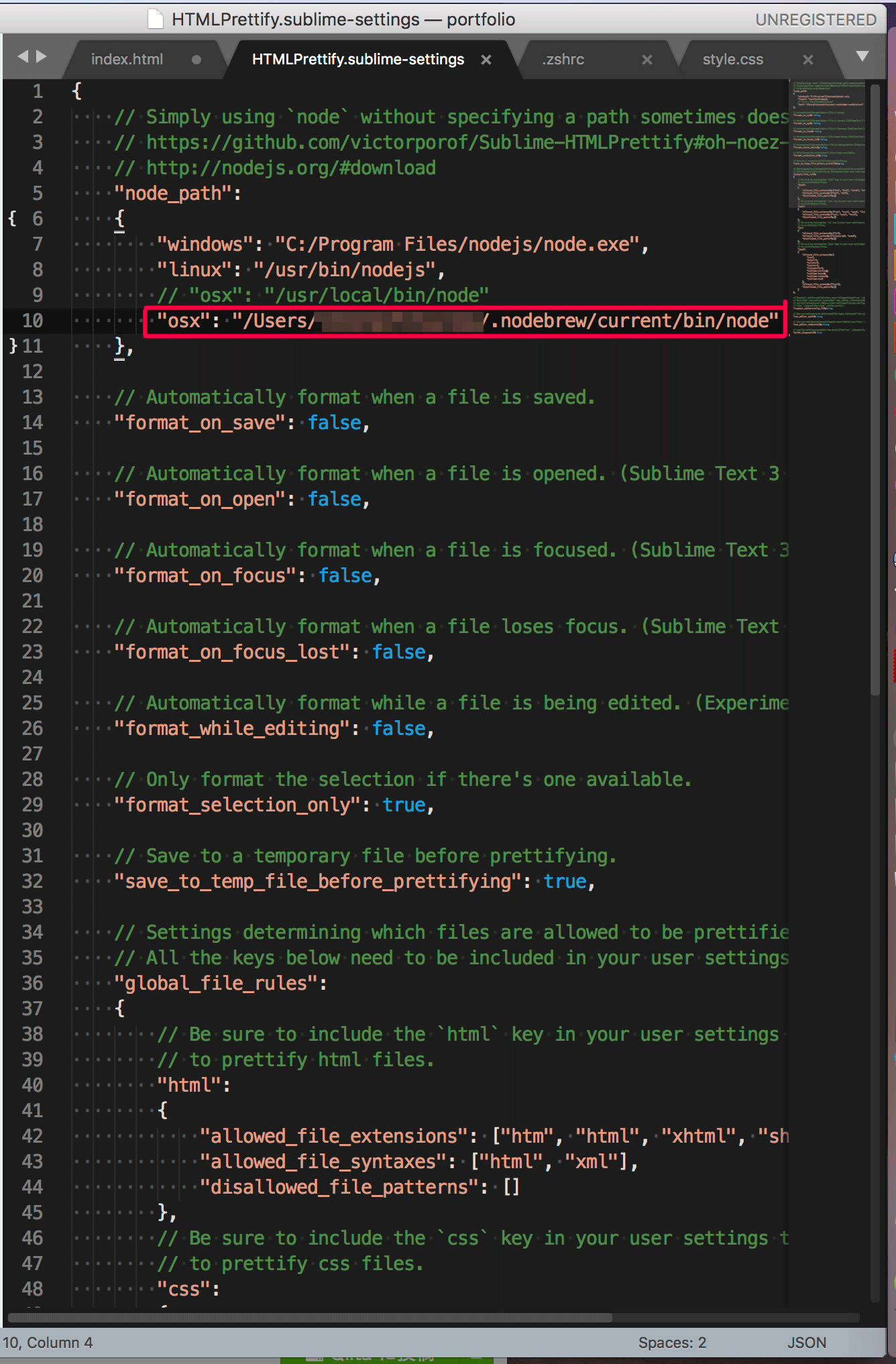SublimeパッケージHTML/CSS/JS Prettify実行時のエラー解決法です。
実行方法はcmd + shift + h
現象
node.jsの見つからないよって怒られているみたいです。
nodeのpathファイル
上記エラーのOKを押すと下記キャプチャへと飛びます。
下記方法でも飛べます。
ツール → HTML/CSS/JS Prettify → Set node Path
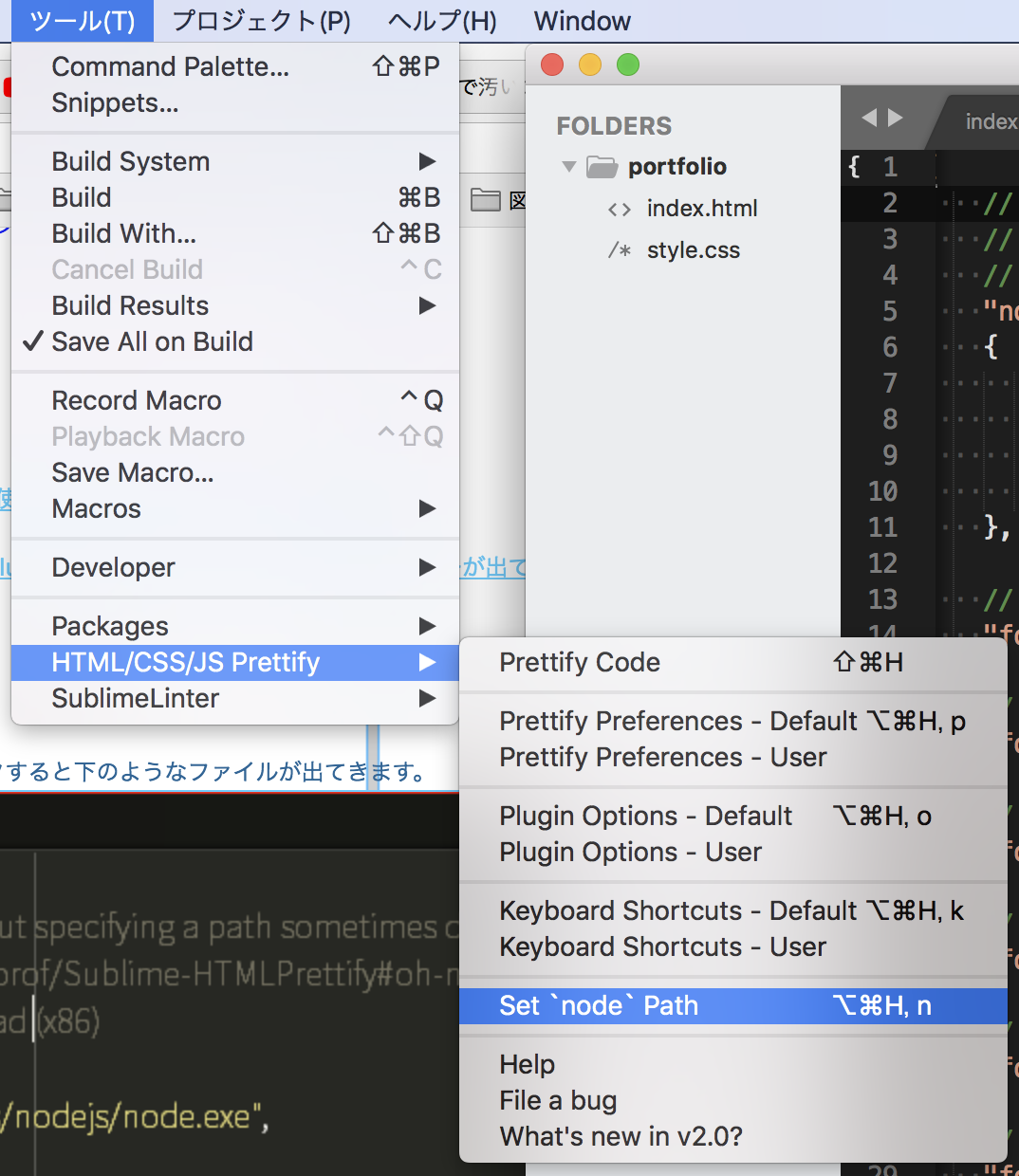
パス設定
{
"windows": "C:/Program Files/nodejs/node.exe",
"linux": "/usr/bin/nodejs",
# "osx": "/usr/local/bin/node" 初期設定
"osx": "/Users/ユーザー名/.nodebrew/current/bin/node" # こちらに書き換える
},
まとめ
nodeのインストール方法によって問題が起きたようです。
純粋にnodeをインストールしただけだと初期設定にもあった/usr/local/bin/nodeで大丈夫みたいですが、nodebrewだとパスが変わるみたいです。
参考文献