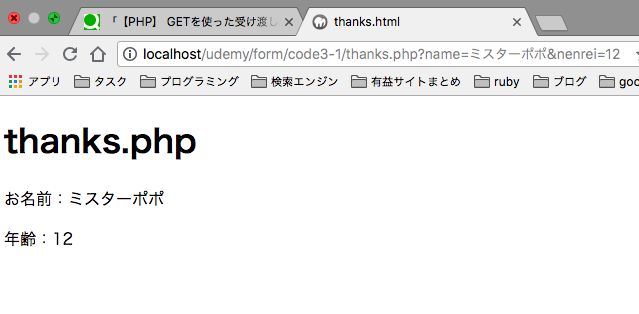メールフォームの基礎GETを使ったファイル間での受け渡しの備忘録です。
流れ
- index.htmlのsubmitボタンを押すと、tanks.phpに遷移
- formタグの中にあるinputタグのnameと入力値(value)の組み合わせが(name)=(value)という形でurlに追加される
- inputタグが複数ある場合は&で繋げる
送信元 index.html
<!DOCTYPE html>
<html lang="ja">
<head>
<meta charset="UTF-8">
<meta name="viewport" content="width=device-width, initial-scale=1.0">
<meta http-equiv="X-UA-Compatible" content="ie=edge">
<title>index.html</title>
</head>
<body>
<h1>index.html</h1>
<form action="thanks.php">
/<!-- nameの値がthanks.phpに送られる -->
<p>お名前:<input type="text" name="name"></p>
<p>年齢:<input type="text" name="nenrei"></p>
<p><button type="submit">送信</button></p>
</form>
</body>
</html>
送信先 thanks.php
<!DOCTYPE html>
<html lang="ja">
<head>
<meta charset="UTF-8">
<meta name="viewport" content="width=device-width, initial-scale=1.0">
<meta http-equiv="X-UA-Compatible" content="ie=edge">
<title>thanks.html</title>
</head>
<body>
<h1>thanks.html</h1>
<p>お名前:<?php echo $_GET['name'] ?></p>
<p>年齢:<?php echo $_GET['nenrei'] ?> </p>
</body>
</html>
メモ
- フォームはあくまでリンク
- URLのパラメータについている値を取得する
- フォームに入力した値を取得しているのではなく、あくまでパラメータについてる値(そのため、ただのリンクの動きになる)
参考文献
WEBデザイナー・HTMLコーダーのための実践PHP入門 (1) メールフォームを自作する
https://www.udemy.com/phpbasics01/