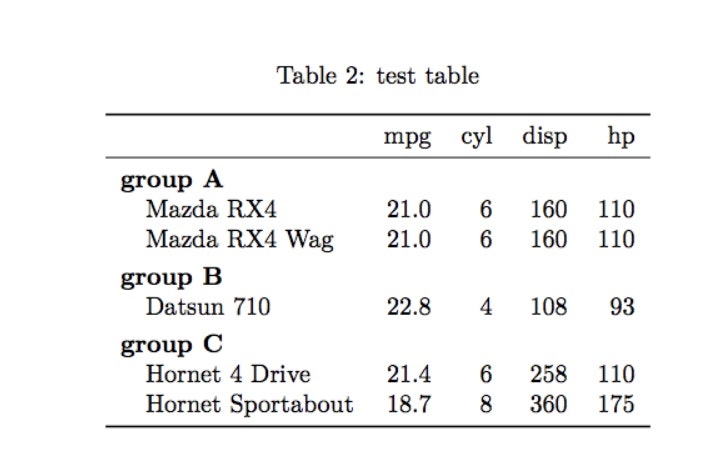Rstudio Cloudのリンクはこちらです。
rmakrdownとkableを使ってテーブルをかいてたところ、複雑なテーブルを書く際にkableExtraというパッケージがとても有用だということがわかったのでメモ。
library(knitr)
library(kableExtra)
# Motor Trend Car Road Tests in datasets package is loaded.
dt <- mtcars[1:5, 1:4]
# LaTeX Table
kable(dt, format = "latex", booktabs = T, caption = "Demo Table") %>%
kable_styling(latex_options = c("striped", "hold_position"),
full_width = F) %>%
add_header_above(c(" ", "Group 1" = 2, "Group 2[note]" = 2)) %>%
add_footnote(c("table footnote"))
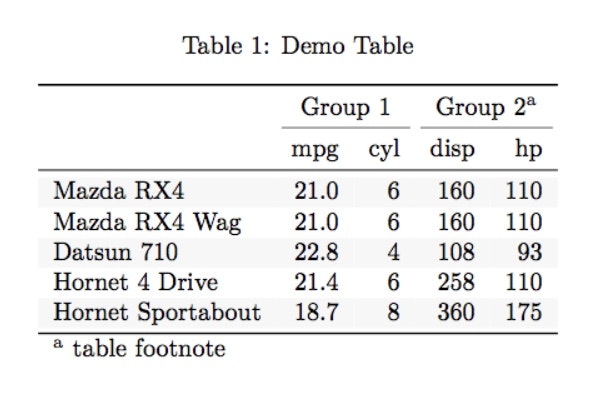
ひとつの表の中に行グループのタイトルをつける。
kable(dt, booktabs = T,
format = "html", digits=2, #pdf出力の際はformat="latex"
caption ="test table") %>%
kable_styling() %>%
group_rows("group A", 1, 2) %>%
group_rows("group B", 3, 3) %>%
group_rows("group C", 4, 5)