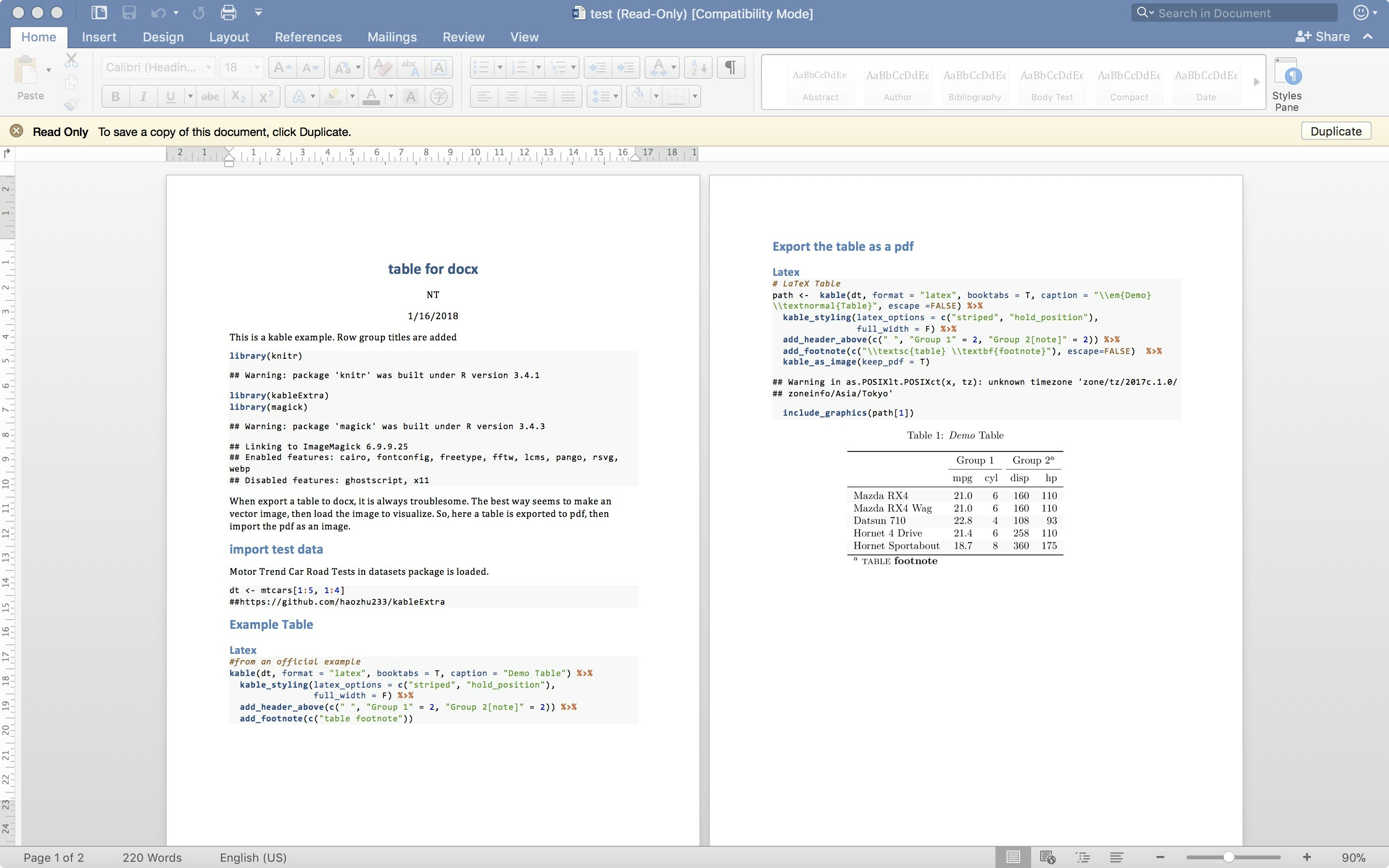Rmarkdownで書類を作成する際に一番困るのがdocxファイルに変換するとき。すべてpdfで扱えれば一番いいのだが、どうしてもワードが必要なときにしょっちゅう出くわす。rmarkdownでknit to wordとする際にkableのテーブルが出力されないので、画像としてきれいに一旦保存して、それを埋め戻すことにする。
なお今回はRstudio Cloudにmagickパッケージがインストールできなかったのでベタ打ちのみ。すべてRstudioのRmdファイル上でKnit to wordボタンを実行。
ライブラリの読み込み
library(knitr)
library(kableExtra)
library(magick)
テストデータのインポート
dt <- mtcars[1:5, 1:4]
## https://github.com/haozhu233/kableExtra
kableにてテーブルを作成
Latex
# from an official example
path <- kable(dt, format = "latex", booktabs = T, caption = "Demo Table") %>%
kable_styling(latex_options = c("striped", "hold_position"),
full_width = F) %>%
add_header_above(c(" ", "Group 1" = 2, "Group 2[note]" = 2)) %>%
add_footnote(c("table footnote")) %>%
kable_as_image(keep_pdf = T)
include_graphics(path[1])