Macのterminalで音を鳴らす方法
jenkinsとか自動ビルドマシンとか置いておくと、ビルドが成功・失敗した時に音がならないと画面を確認しないといけなくて面倒くさい。
say
mac組み込みの音声発話コマンド。基本的には英語。ローマ字表記でそれなりにはしゃべる
say "resource finished. dokidoki purikyua desuyo"
-v G とかをつけると歌う。地味にウザい。
say -v G "dokidoki project scs build finished"
日本語をしゃべらせるなら、日本語ボイスをインストールする必要がある
システム設定 -> 音声入力と読み上げ -> テキスト読み上げ
から「システムの声」で追加可能
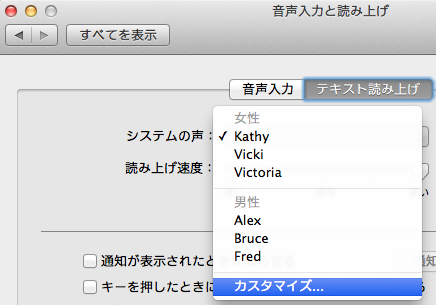
afplay
ビルド失敗のテーマ曲とかを社内で決めて、鳴らすなら、外部音声ファイルをafplayで再生する
afplay build_failed.mp3
saykana
ゆっくりボイスが使いたい人はsaykanaというソフトを落としてきて入れる
Saykana
まさに「ゆっくり」のボイスなので、適所で判断して使って下さい
saykana -s 20 "レディスがはしったよ"
(20ぐらいの速度がゆっくりボイスっぽく聞こえる)
sayやsaykanaは, -o オプションを付けることで外部ファイルに音声を保存できるので、
音声を外部に保存して、他の人に受け渡しとかもできます。
曲の選定
成功した時は嬉しくなる音を。
失敗した時は、すごい暗い音ではなくても、ちょっと残念な音を鳴らすほうが良い
成功時
・ドラクエのレベルアップ
・FFの戦闘勝利
etc...
失敗時
・ニコ動のFooさんの笛
etc...