はじめに
Windows10 で Flutter の導入から Flutter_web サンプルの起動まで書いていこうかとおもいます。
Flutter_webを触ってみようかと思っている方の助けになればなと。
参考
Flutter Webを動かしたときにつまづいたこと(こちらのほうが分かりやすい説)
Flutter
Flutter_web
Flutter導入
- 公式(Flutter_download)からダウンロードし、圧縮ファイルを
C:\src配下に解凍
C:\src\flutterとなっていれば大丈夫です。
なっていない場合はflutterディレクトリ移動。 -
C:\src\flutter\binにパスを通す -
Android Studioをインストールして、起動画面から
configure>Pluginsと進んでFlutterと検索
Flutter(language)を追加。(同時にDartも入ります) -
Configure>AVD ManagerからVirtualDeviceを追加 -
VSCodeをインストールし、
Flutter(DartCode)のextensionを追加 -
powershellでC:\src\flutterに移動して
flutter doctor --android-licences
を叩き、ライセンス内容に同意していく -
flutter doctorを叩きすべての項目にチェックが付いたか確認する -
C:\Users\user\AndroidStudioProject\flutter_app(project_name)\gradlew.batを実行するとビルドが通るようになります - SDKツールをリンクを参考にAndroid StudioにSDKを追加
公式のTest driveの通りに操作し、AVD上にカウントアップアプリが立ち上がったら導入完了です。
Flutter_webの使用
-
C:\src\flutter\.pub-cache\binとC:\src\flutter\bin\cache\dart-sdk\bin
にパスを通しておく -
Flutterの公式のとおり
flutter pub global activate webdevを叩く -
C:\src\flutter\examples\hello_worldに移動して、flutter pub upgradeを叩き、パッケージを更新する -
Android StudioでAVDを立ち上げ、hello_worldディレクトリをAndroid Studioで表示
lib/main.dartをRunすると、ADVにhello_worldと表示されれば導入完了です。
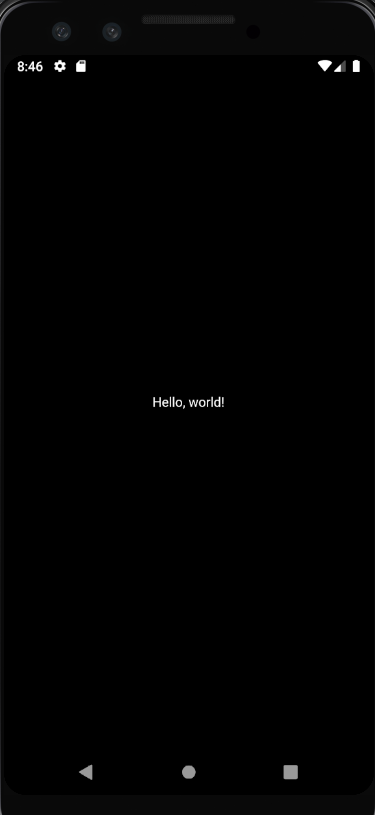
最後に
どうしても
C:\src\flutter\examples\hello_world> webdev serve
webdev could not run for this project.
Could not find a file named "pubspec.yaml" in "C:\Users\user\AppData\Roaming\Pub\Cache\hosted\pub.dartlang.org\quiver-2.0.2"
となり、localhost:8080で表示するのを一旦省きました...
出来次第、更新したいとおもいます。