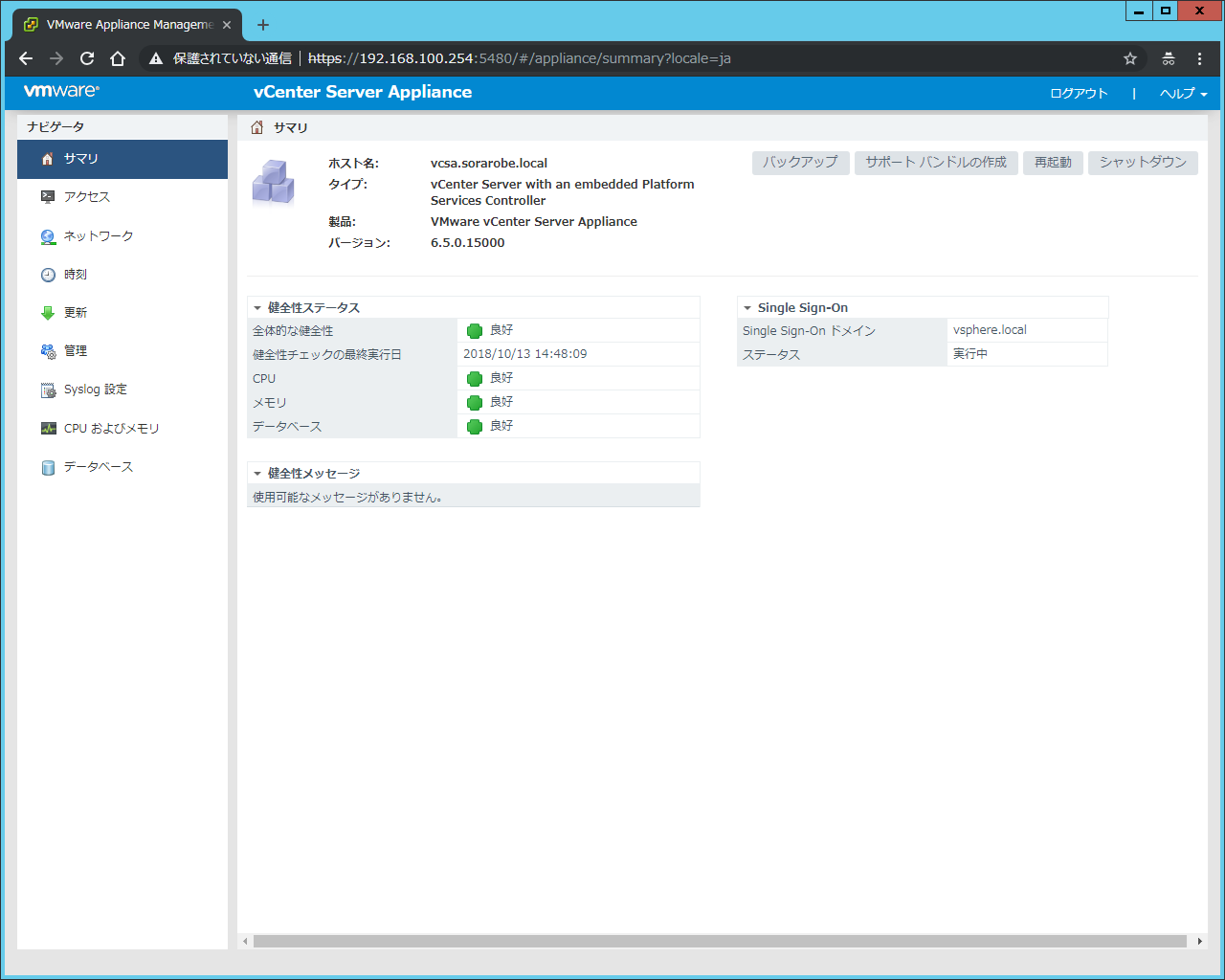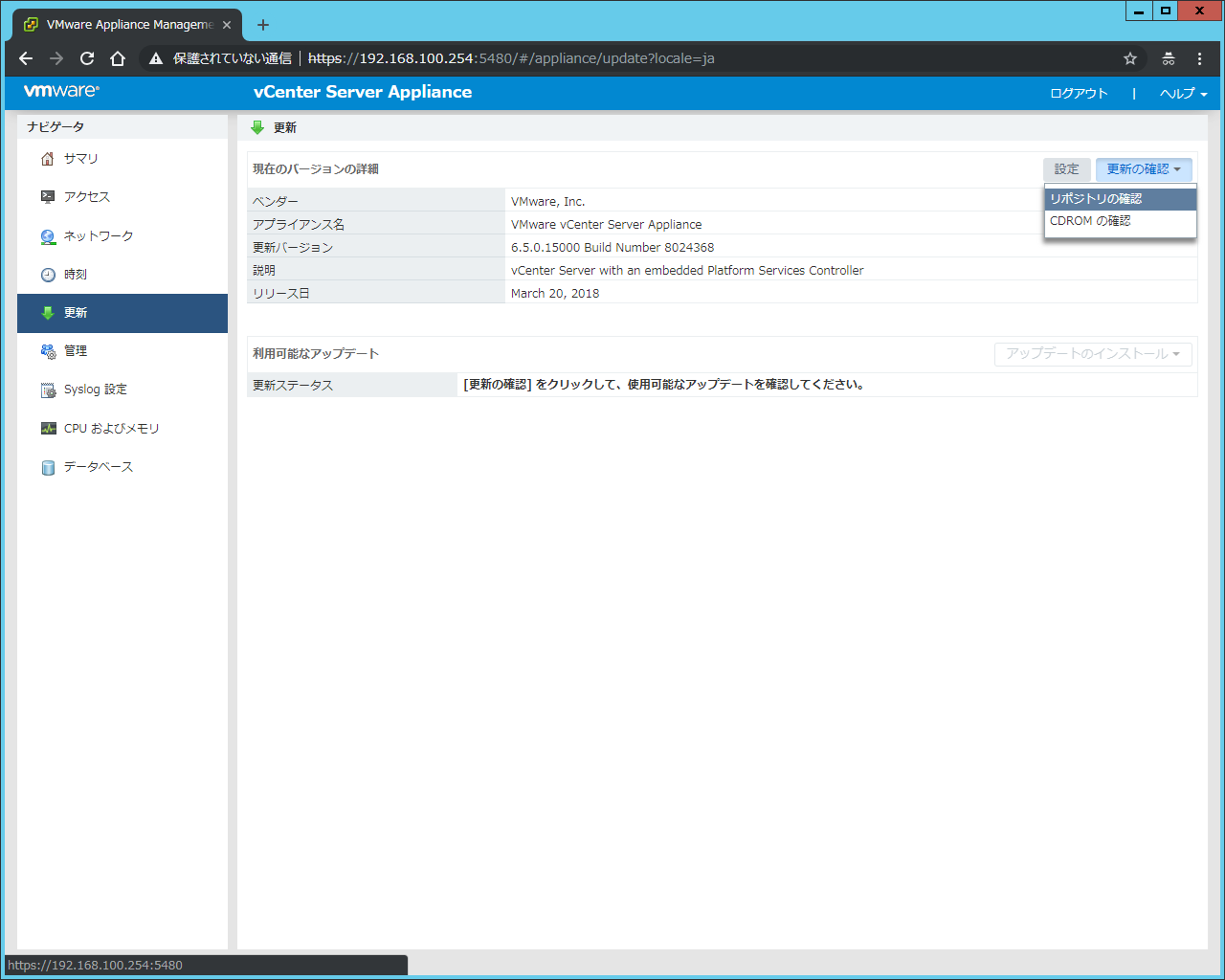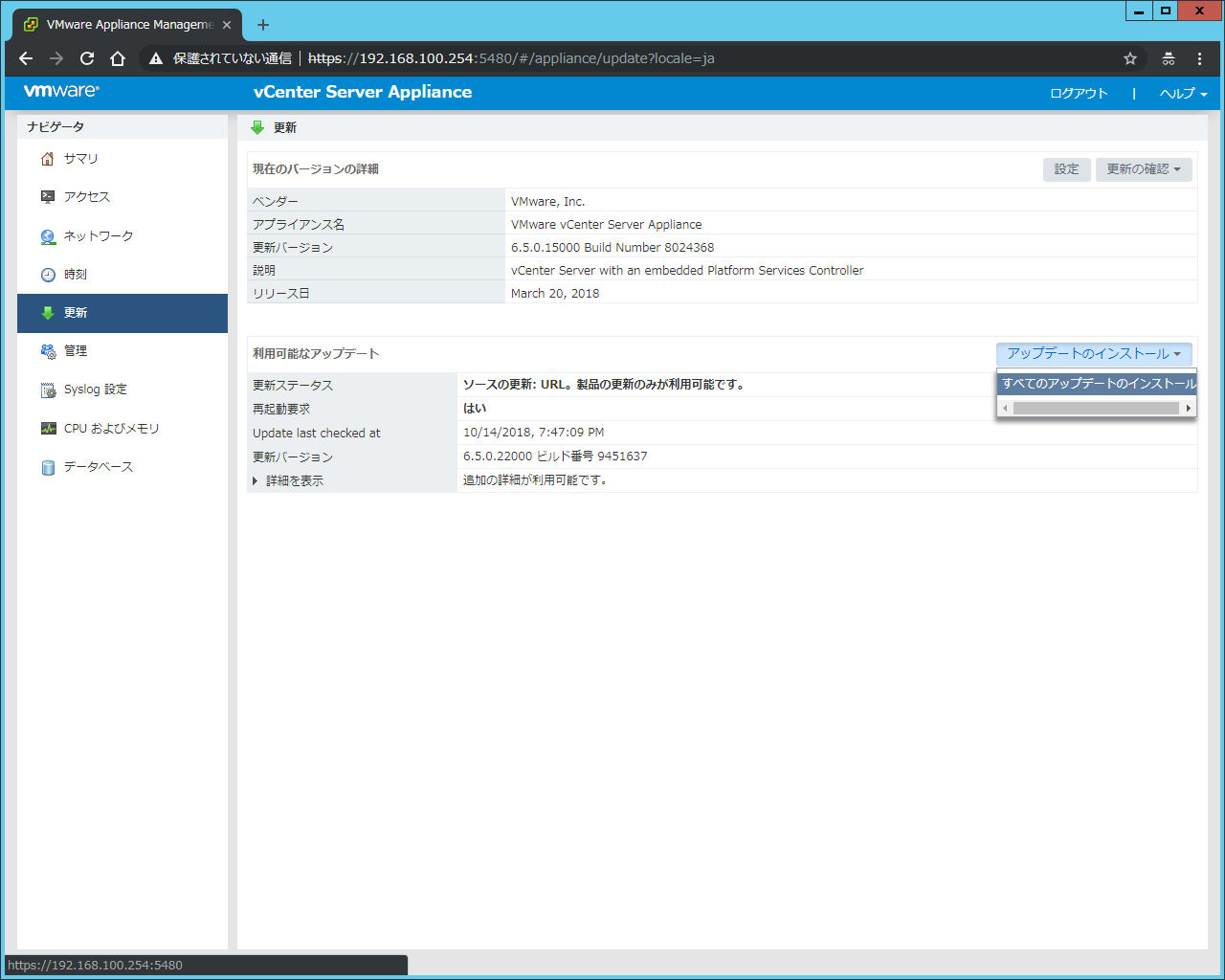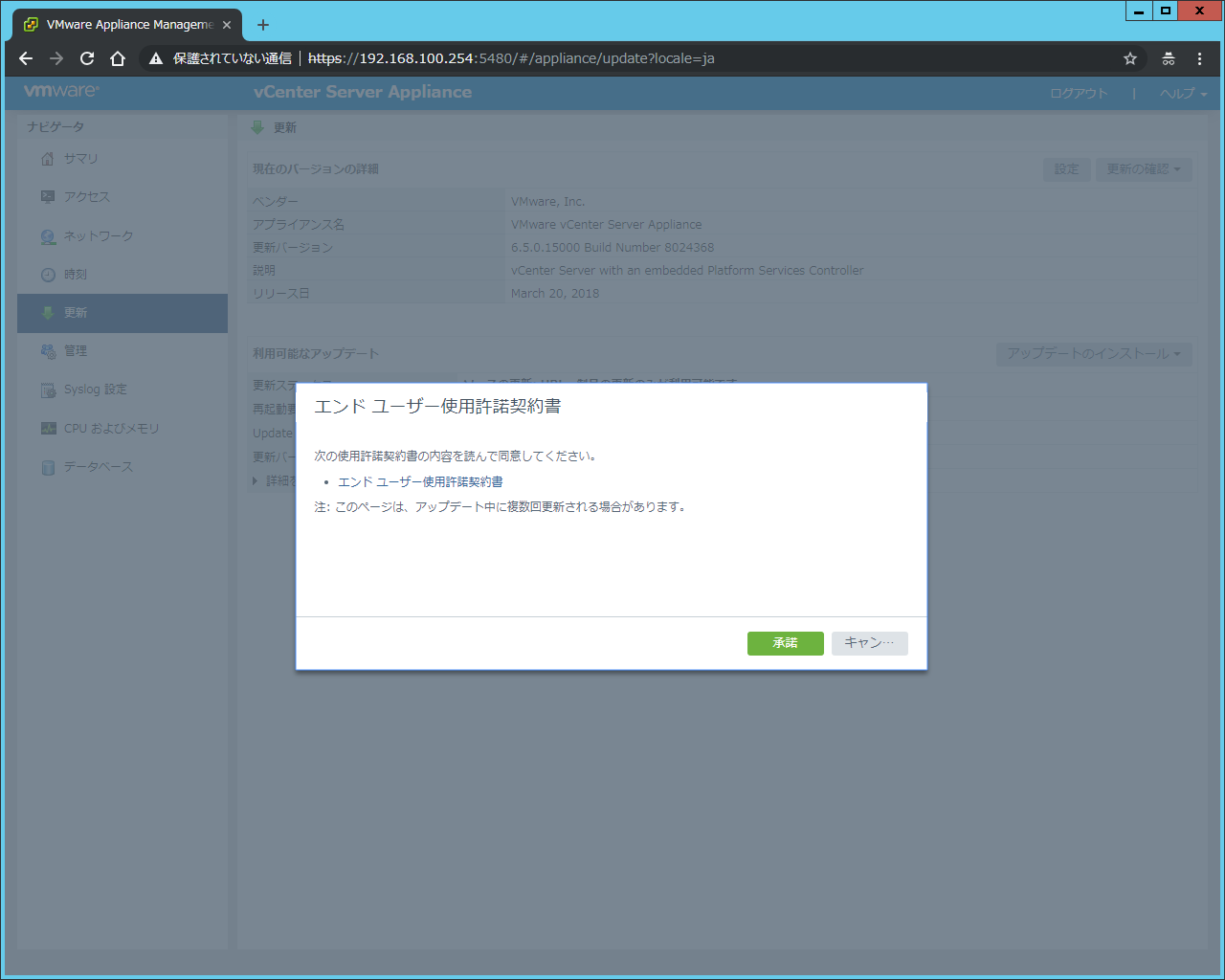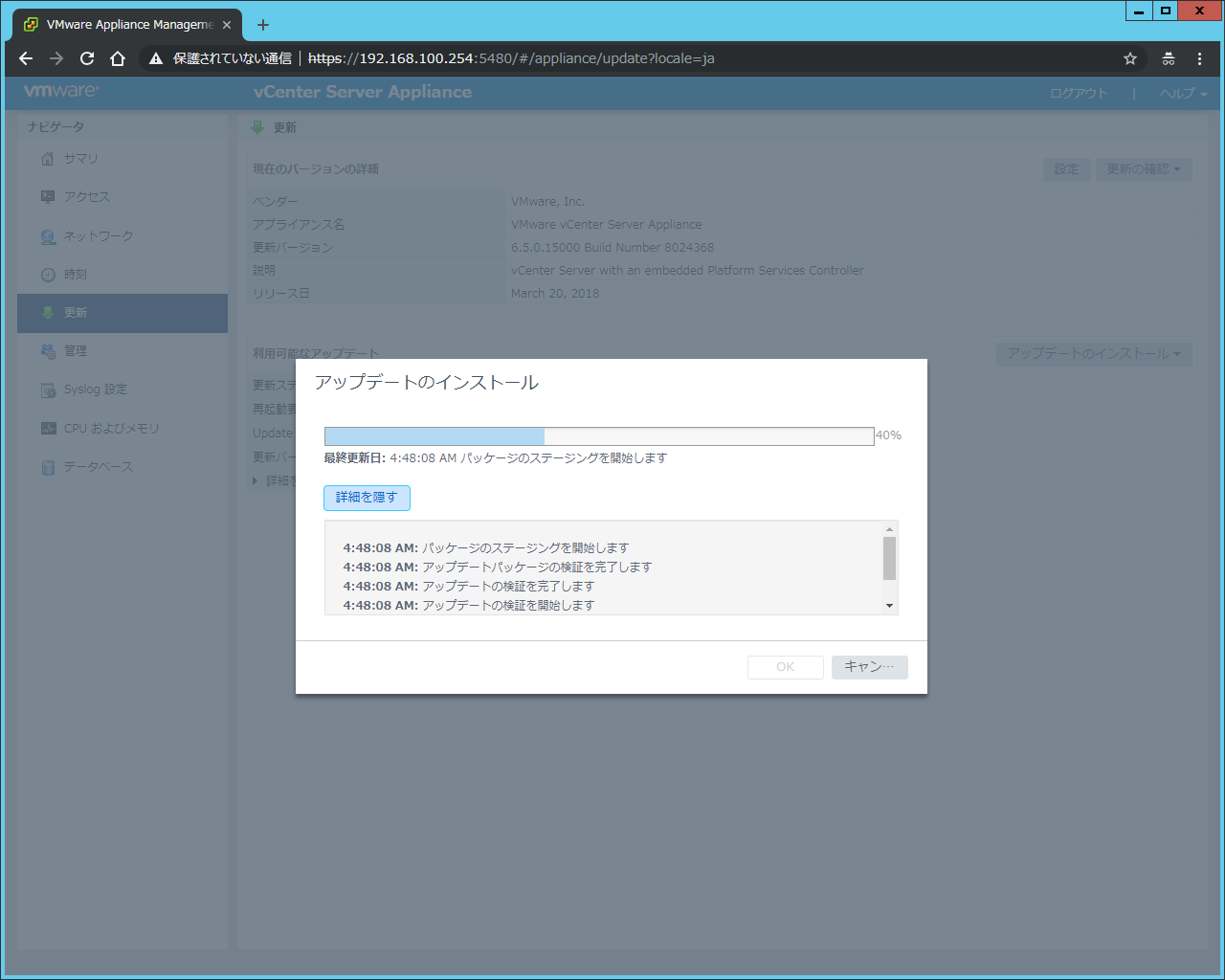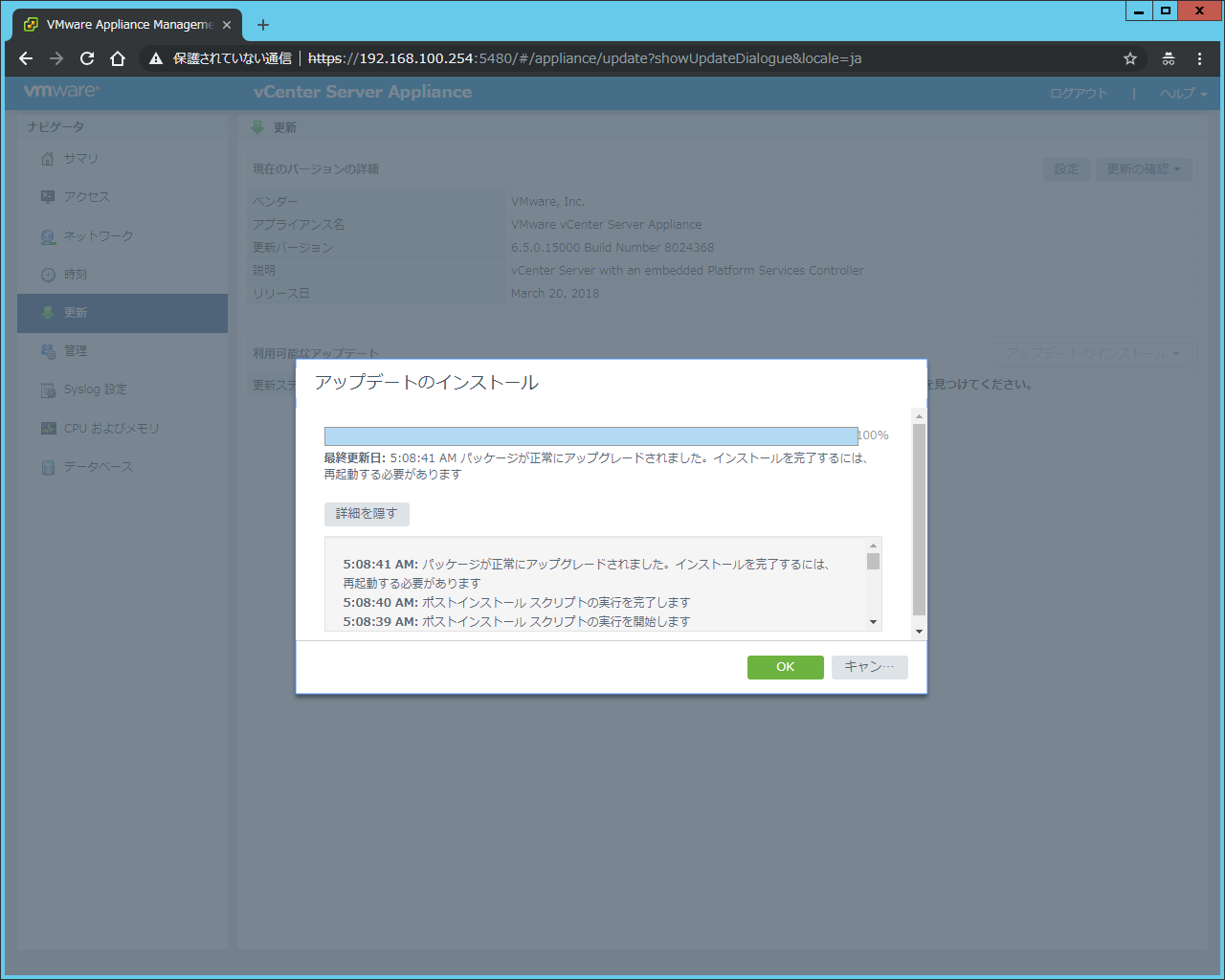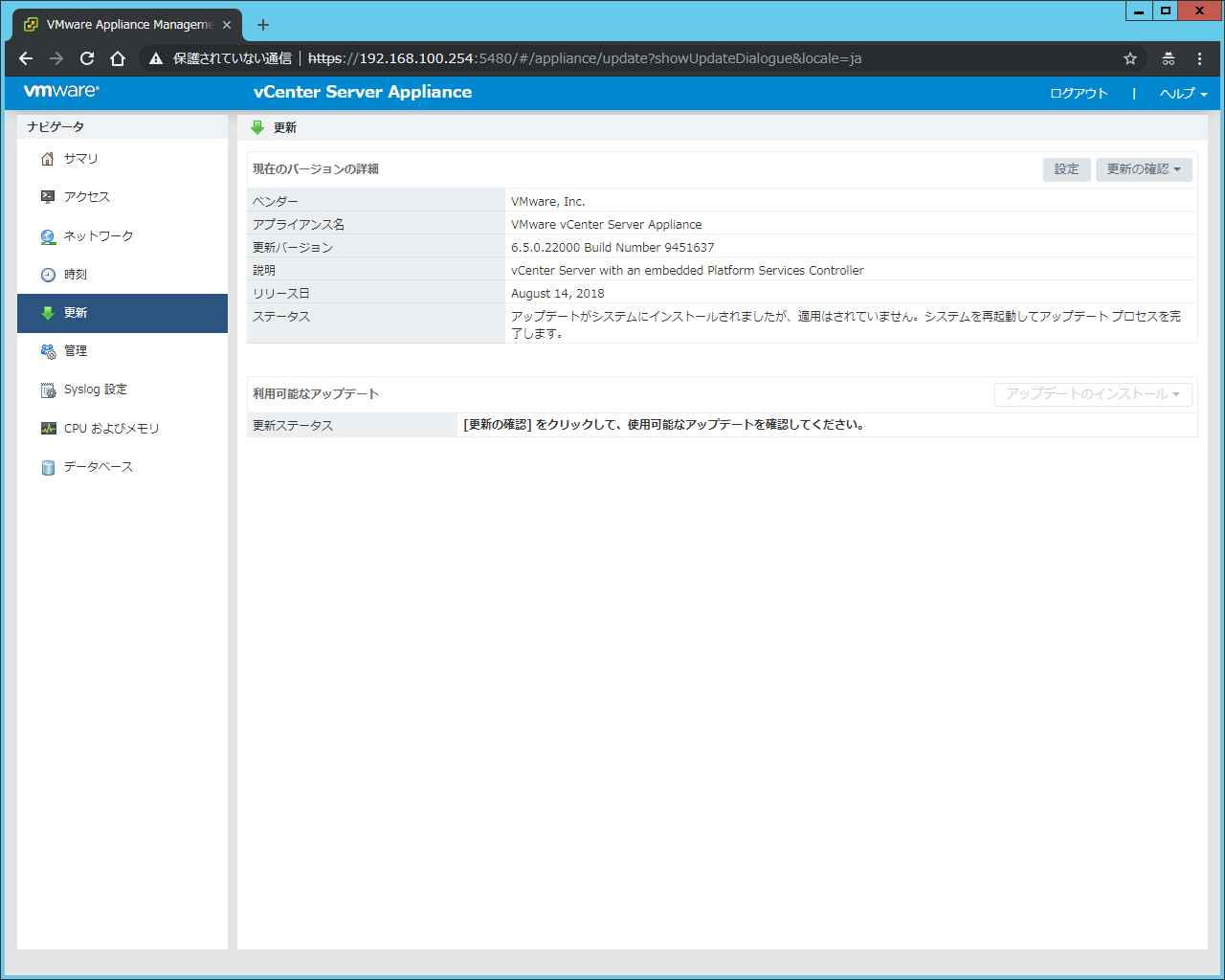登場人物
| 適用先 | ホスト名 | IPアドレス | バージョン |
|---|---|---|---|
| vCSA 6.5 | vcsa.sorarobe.local | 192.168.100.254 | 6.5.0.15000 |
手順
vCSA の設定画面(5480ポート) へアクセスし、ログインする
https://192.168.100.254:5480
ユーザー名: root
パスワード: 任意設定したもの
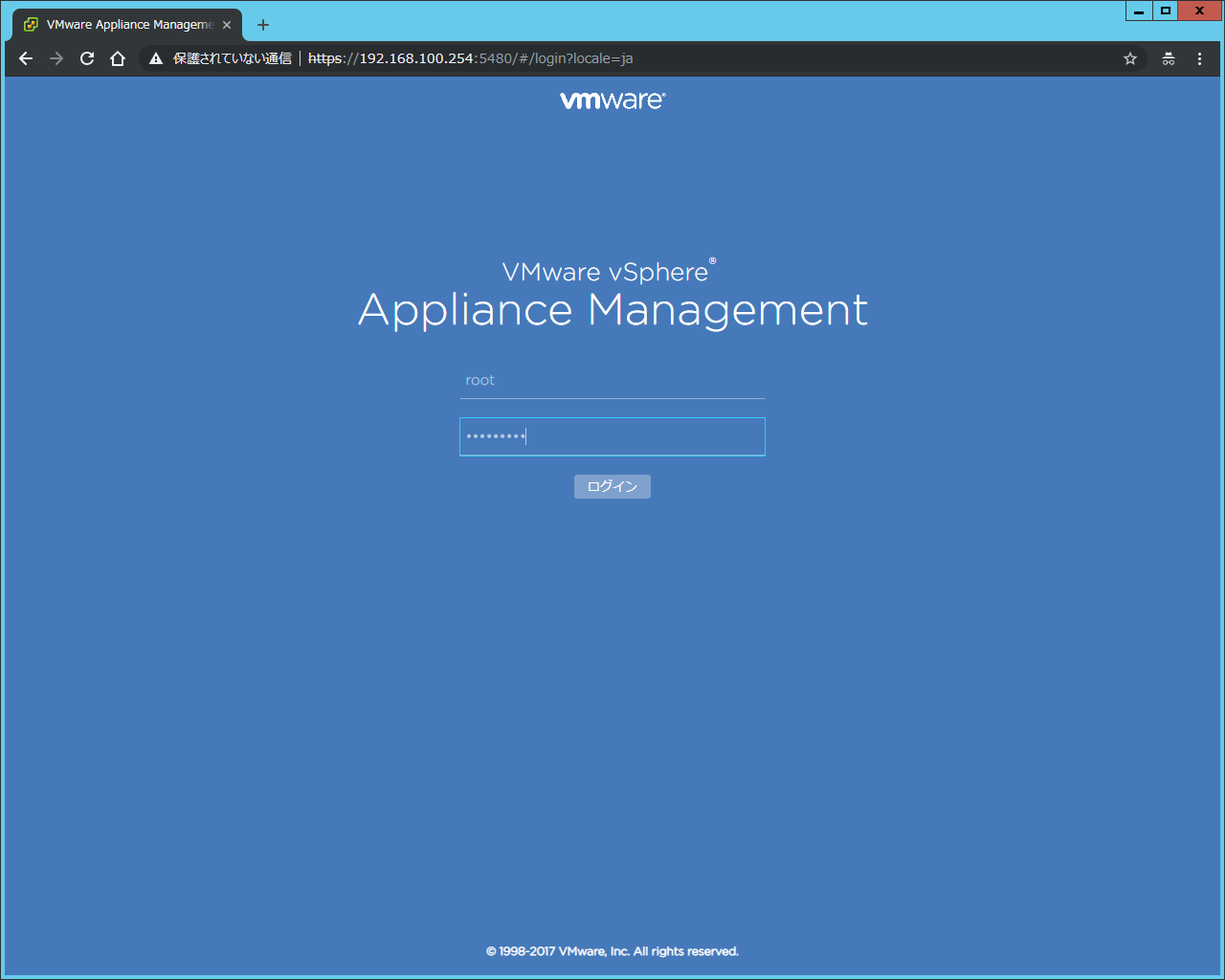
ナビゲータのサマリからバージョンを確認する (6.5.0.15000)
ナビゲータの更新をクリックし、右ペインの更新の確認をクリック、リポジトリの確認をクリックする。
利用可能なアップデートが表示されたら、アップデートのインストールをクリックする。
EULA を確認後、承諾をクリックする。
アップデートが開始するのでしばらく待つ。
OKをクリックする。
現在のバージョンの詳細、もしくはサマリ画面からバージョンが更新されたことを確認する。
以上。