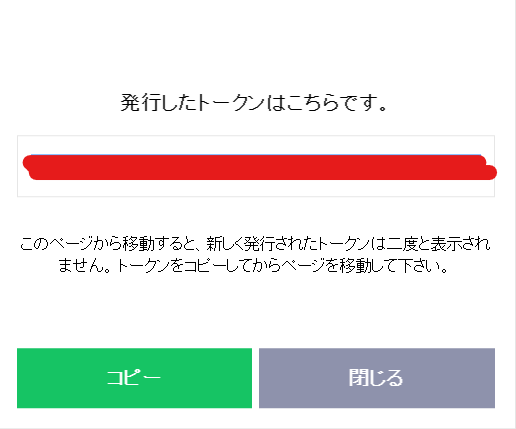はじめに
こんにちは、なりかくんです。
今回は、discord.jsを使って受け取ったメッセージをすべてLINEに転送するプログラムを作ってみようと思います。
LINEでメッセージを送信する
まず、LINEにメッセージを送る方法ですがLINE Notifyというシステムを使いたいと思います。
LINE上でまず一人のグループを作ります。作れたらLINE Notifyのサイトにログインします。
https://notify-bot.line.me/ja/
ログインしたらマイページに移動して、開発者向けのアクセストークンを発行してください。

なお、送信するトークルームは先ほど作成したグループを選びます。トークン名はなんでもいいです。

また、作ったグループにLINE Notifyを追加してあげます。
これでLINEの設定は終わりです。
次にLINE Notifyに送信するコードです。今回は受け取ったメッセージをすべて送信するというクソみたいなコードを作りました。そのコードが以下のコードです。
const request = require("request");
const { Client, GatewayIntentBits, IntentsBitField } = require('discord.js');
const { token } = require('./config.json');
const client = new Client({ intents: [GatewayIntentBits.Guilds, IntentsBitField.Flags.GuildMessages, IntentsBitField.Flags.MessageContent] });
client.on('ready', () => {
console.log(`${client.user.tag}でログインしました。`);
});
client.login(token);
client.on('messageCreate', async message => {
try {
if (message.author.bot) return;
await sendLineNotify(message.content);
} catch (error) {
console.error(error);
}
});
function sendLineNotify(msg) {
return new Promise((resolve, reject) => {
request({
url: "https://notify-api.line.me/api/notify",
method: "POST",
json: true,
form: {
message: msg
},
headers: {
'Authorization': "Bearer <Token>",
'Content-Type': 'application/x-www-form-urlencoded',
}
}, function (error, response, body) {
if (error) {
reject(error);
} else {
resolve(body);
}
});
});
}
内容としては、messageCreateで受け取ったイベントのメッセージをすべてリクエストにかけているだけです。
なお、LINE Notifyには以下のURLにPOSTして送信します。
https://notify-api.line.me/api/notify
詳細の仕様は以下のドキュメントをご覧ください。
実際に動かしてみる
実際にメッセージを送ってみると

LINE側にも送信されることが確認できました。
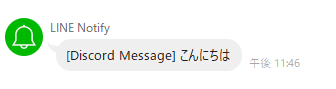
注意点
最後に注意点です。LINE Notifyにはレートリミットという1時間に何回APIを叩けるかを制限システムが導入されています。詳しくは、ドキュメントをご覧ください。
以上です、最後までお読みいただきありがとうございました。