この記事について
THETA の Plug-in を実装する際に、THETA本体のLEDを点灯させる方法をまとめます。
(自分用のメモの目的が強いですw)
THETA V の LED について
THETA VのLEDについて記載します。 Z1も同じだと思うのですが実機を持っていないのでわかりません。
LED の指定、色の指定について
LED Target
THETA V には8個のLEDが用意されています。
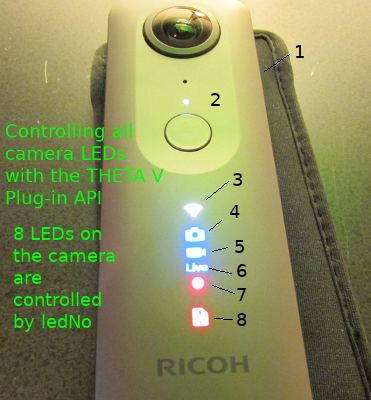
※画像は https://theta360developers.github.io/plugin-guide/tutorialcolor/ より直リンク
Plug-in SDK では、それぞれ LedTarget.LED1 ~ LedTarget.LED8 と定義されています。
このうち、Plug-in内で自由に使用できるのはLED3~LED8までです。
LED Color
この8個のLEDのうち、LED3 (Wi-FiマークのLED)については色を指定することができます。
Plug-in SDK では、LedColor.RED LedColor.GREEN LedColor.BLUE LedColor.CYAN LedColor.MAGENTA LedColor.YELLOW LedColor.WHITE として色が定義されています。
ちなみに、色の視認性はあまり良くありません。例えばCYANとBLUEは区別がつきにくいです。同様にREDとMAGENTA、 YELLOWとWHITE も区別しにくいです。ざっくり「赤か青か緑か白か」くらいしか選択肢がないと考えておいたほうが無難です。
Plug-in 内でLEDを点灯・点滅・消灯させる
PluginActivity を継承したクラス(一般的にはMainActivity)にて、以下ようにメソッドを呼び出します。
LEDを点灯させる notificationLedShow
notificationLedShow(LedTarget.LED3);
引数に点灯させるLEDを指定します。なお LED3 を指定した場合は色は青となります。
LEDを消灯させる notificationLedHide
notificationLedHide(LedTarget.LED3);
引数に消灯させるLEDを指定します。
LEDを点滅させる notificationLedBlink
notificationLedBlink(LedTarget.LED3, LedColor.WHITE, 500);
引数に点灯させるLED, LEDの色, 点滅間隔(ミリ秒) を指定します。
色の指定ができますが、LED3以外のときは無視されます。
点滅間隔の有効値は 250~2000 です。
LED3 を指定の色で点灯させる notificationLed3Show
notificationLed3Show(LedColor.WHITE);
LED3 専用の点灯メソッドが用意されています。引数にLEDの色を指定します。
参考
https://theta360developers.github.io/plugin-guide/tutorialcolor/
https://theta360developers.github.io/plugin-guide/tutorialcommunication/