概要
Chromecast with Google TVをAndroid Studioでビルドする方法を解説します。
必要なもの
- ディスプレイ
- Chromecast with Google TV
- AndroidStudio
- adb
手順
- ディスプレイにChromecastを接続する
- Chromecastを起動し、設定 > システム > デバイス情報 > Android TV のOSビルド項目を複数回タップすると「開発者向けオプション」が表示されます
- ChromecastのIPアドレスを調べます
- 設定 > ネットワークとインターネットで接続済みのWifiを選択しIPアドレスを確認します
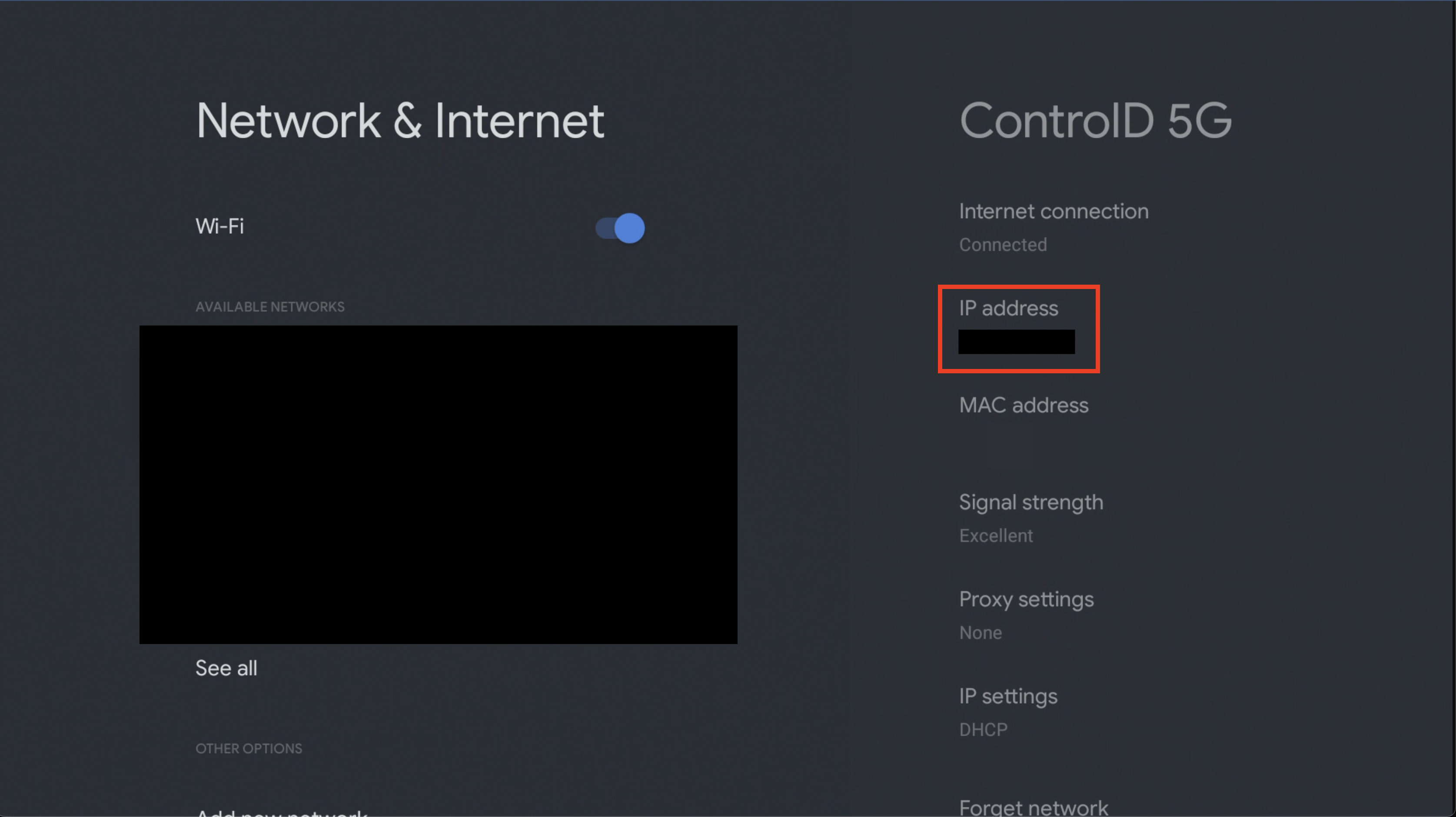
- adbコマンドを使えるようにする
adbコマンドを使えるようにする
terminalにて下記を実行
$ nano ~/.bash_profile
bash_profileにexportを追加する
export ANDROID_HOME=/Users/$USER/Library/Android/sdk
export PATH=${PATH}:$ANDROID_HOME/tools:$ANDROID_HOME/platform-tools
反映させる
$ source ~/.bash_profile
adbのバージョン確認ができたらadbの設定は完了になります
$ adb version
//Android Debug Bridge version 1.0.41
設定 > ネットワークとインターネットで接続済みのWifiを選択しIPアドレスを確認します
上記で確認したIPアドレスを以下のコマンドを入力すればAndroid TVアプリをビルドできます
$ adb connect xxx.xxx.x.xxx:xxxxxx