環境
Mac OS X El Capitan US環境
Raspberry Pi2 Raspbian Jessie
BUFFALO Giga USB3.0対応 有線LANアダプター LUA4-U3-AGT
インターネット共有設定
有線LANアダプターとLANケーブルを接続し、有線LANアダプター側をMacに、LANケーブル側をRaspberry Piに接続する。
Macの「System Preferences」 > 「Sharing」 を開き
InternetSharingにチェックを入れる
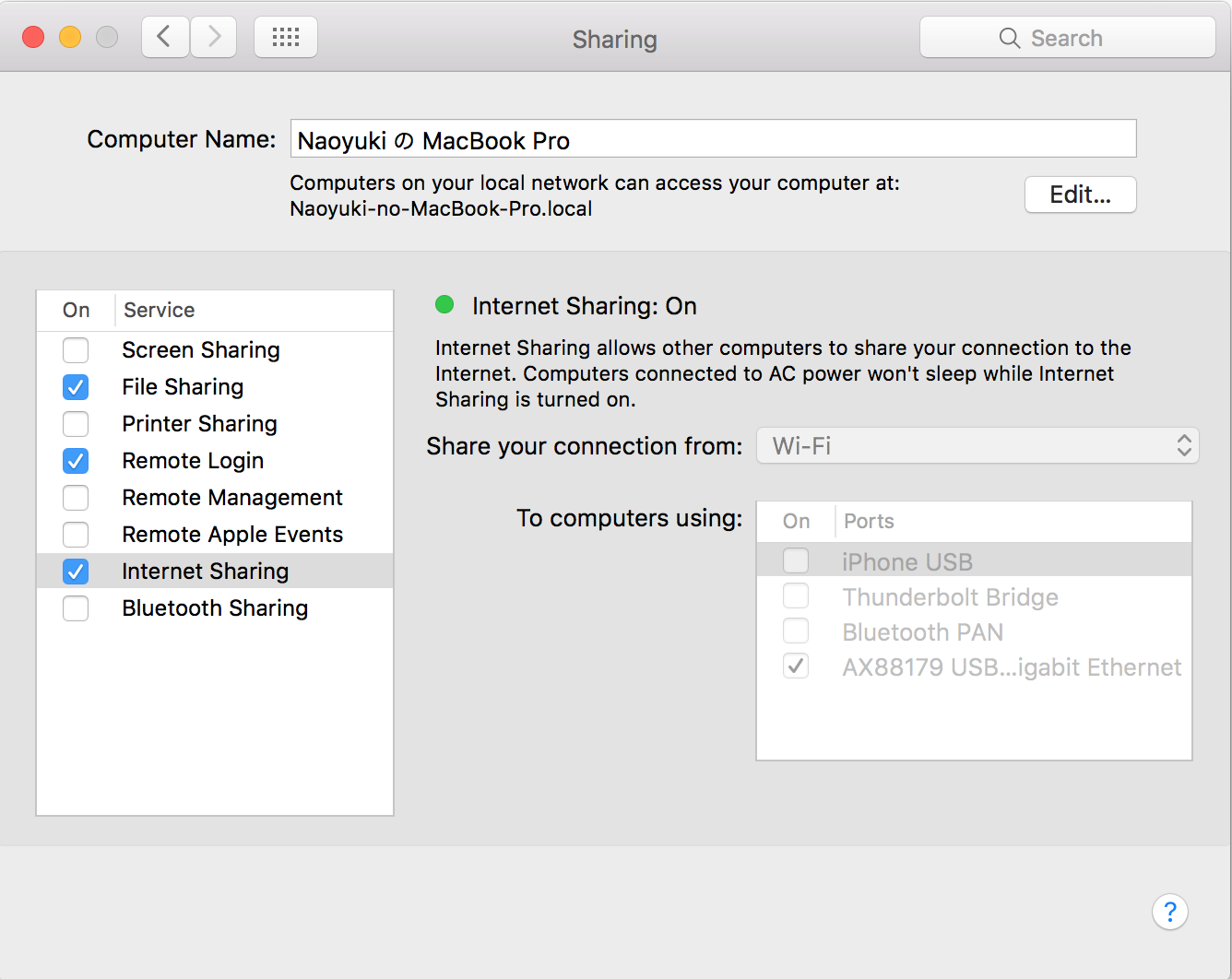
Raspberry Piの電源を入れる。
IPアドレスの確認
Macに最初からインストールされている「Console」アプリを使って、接続したRaspberryPiに(DHCPサーバであるMacによって)自動的に割り振られたIPアドレスを確認する。
FILESのsystem.logを開いて、右上の検索窓に「OFFER」と入れると、DHCPアドレスを割り当てた時のログが出る。

1番下の行に最新のメッセージが出ているので、今回の場合RaspberryPiのIPアドレスが「192.168.2.3」であることがわかる。
TerminalからSSH接続
あとはTerminalで通常と同じようにSSH接続するだけ。
$ssh pi@192.168.2.3