はじめに
tailwind cssで自分が忘れがちなユーティリティを随時書く。
justify-between
justify-betweenをもつ親要素、の中にある子要素を均等に配置する。flexで横並びにする必要あり。
<div className="flex justify-between p-5">
<div>A</div>
<div>B</div>
<div>C</div>
</div>
下記のように子要素を二つにして、二つ目の子要素に要素を複数持たせるとヘッダーが作れる。

<div className="flex justify-between bg-gray-200 p-5">
<div className="bg-green-400 text-white p-2 rounded-md font-bold">
Qiita
</div>
<div className="flex gap-3">
<div className="bg-white text-black p-2 rounded-md font-bold">
下書き保存
</div>
<div className="bg-green-400 text-white p-2 rounded-md font-bold">
公開設定
</div>
</div>
</div>
flex-wrap
<div className="flex flex-wrap p-5 gap-5">
<div className="p-10 bg-yellow-200">A</div>
<div className="p-10 bg-yellow-200">B</div>
<div className="p-10 bg-yellow-200">C</div>
<div className="p-10 bg-yellow-200">D</div>
<div className="p-10 bg-yellow-200">E</div>
<div className="p-10 bg-yellow-200">F</div>
<div className="p-10 bg-yellow-200">G</div>
<div className="p-10 bg-yellow-200">H</div>
<div className="p-10 bg-yellow-200">I</div>
</div>
flex-wrapを書いていない場合は、折り返すことなく横スクロールバーが出現する。
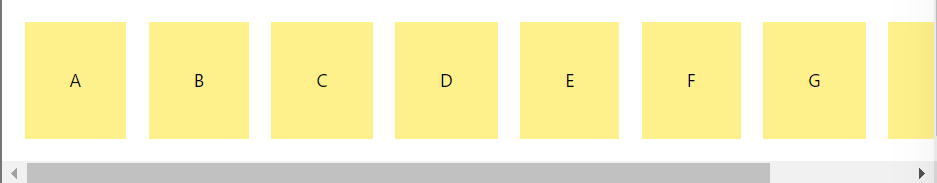
<div className="flex p-5 gap-5">
<div className="p-10 bg-yellow-200">A</div>
<div className="p-10 bg-yellow-200">B</div>
<div className="p-10 bg-yellow-200">C</div>
<div className="p-10 bg-yellow-200">D</div>
<div className="p-10 bg-yellow-200">E</div>
<div className="p-10 bg-yellow-200">F</div>
<div className="p-10 bg-yellow-200">G</div>
<div className="p-10 bg-yellow-200">H</div>
<div className="p-10 bg-yellow-200">I</div>
</div>
上下左右中央に配置
<div className="h-screen w-screen flex justify-center items-center">
<div className="bg-gray-300 p-10">A</div>
</div>
フォントサイズ
- text-xs
- text-sm
- text-base
- text-lg
- text-xl
- text-2xl
- ~
- text-9xl


