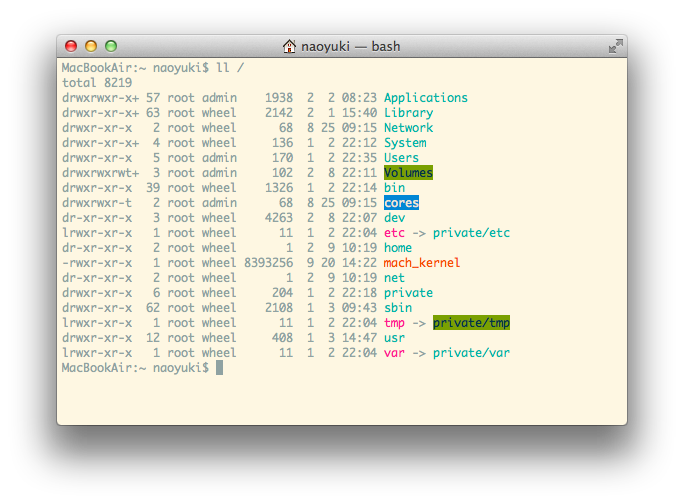Solarized Color Scheme for Mac OS X Terminal
ここを参考に Terminal のカラースキームを Solarized にしました。
Mac OS X Terminal 用の Solarized をダウンロードして、ターミナルの環境設定からプロファイルを読み込みます。
$ git clone https://github.com/tomislav/osx-terminal.app-colors-solarized
Solarized Color Scheme for Vim
Terminal に合わせて、Vim のカラースキームも変更します。
Vim 用の Solarized をダウンロードして、Vimのカラースキームを有効にします。
$ mkdir -p ~/.vim/colors
$ git clone git://github.com/altercation/vim-colors-solarized.git
$ mv ./vim-colors-solarized/colors/solarized.vim ~/.vim/colors/
~/.vimrc
syntax enable
set background=light
colorscheme solarized
let g:solarized_termcolors=256
Enable ls color highlighting in Mac OS X
Mac OS X の ls コマンドの結果をハイライトするには export CLICOLOR=1 をシェルに設定する方法と GNU coreutils に含まれる gls --color=auto コマンドを使用する方法の2つがあります。
~/.bash_profile
export CLICOLOR=1
or
$ brew install coreutils
$ git clone https://github.com/seebi/dircolors-solarized.git
$ mv ./dircolors-solarized/dircolors.ansi-universal ~/.dircolors-solarized
~/.bash_profile
eval "$(gdircolors ~/.dircolors-solarized)"
alias ls='gls --color=auto'