画像の上下中央を揃えるのによくやるやつ
上下中央を揃えるのに、vertical-alignを指定したり
block要素にはvertical-alignきかないのでdisplay:table-cellを指定したり
というやり方はなんかイマイチなので
imgを中央配置したいとき
画像自体を調整するのが一番だけど、結構手間だし
サイズが微妙に違う画像に同じスタイルあてたいときとか
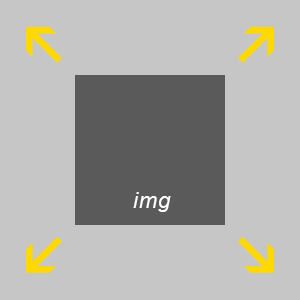
css
p{
position: relative;
width: 100px;
height: 100px;
}
img{
position: absolute;
top: 0;
bottom: 0;
right: 0;
left: 0;
margin: auto;
}
imgが親のblockよりも大きい場合
アイコンなどで余白が大きかったり
画像の中央しか表示させる必要がないとき
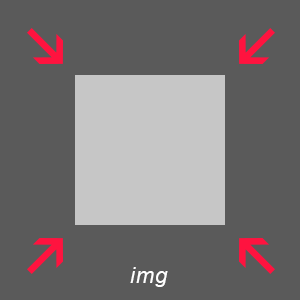
css
p{
position: relative;
overflow: hidden;
width: 50px;
height: 50px;
}
img{
position: absolute;
top: -50px;
bottom: -50px;
right: -50px;
left: -50px;
margin: auto;
}
親要素をoverflow:hidden
imgのpositionの値をネガティブにする(必要十分な大きさ)
こうすることで四隅のマージンが均等に調整され
画像を中央に配置できる