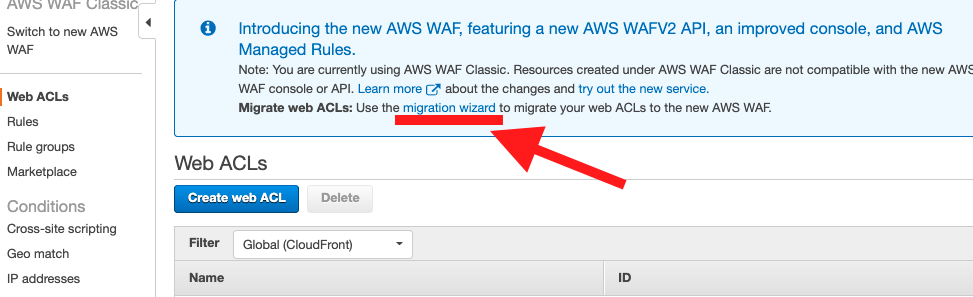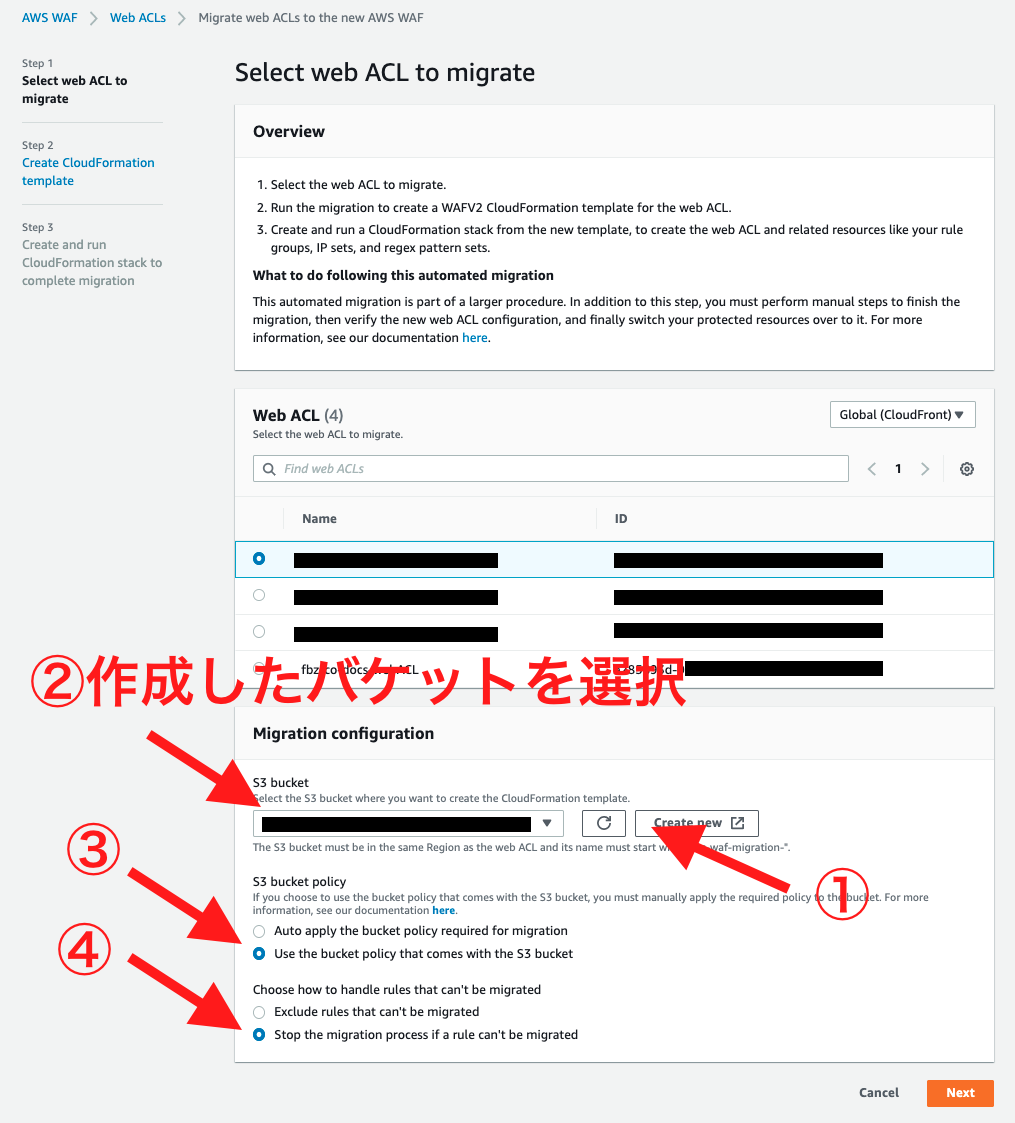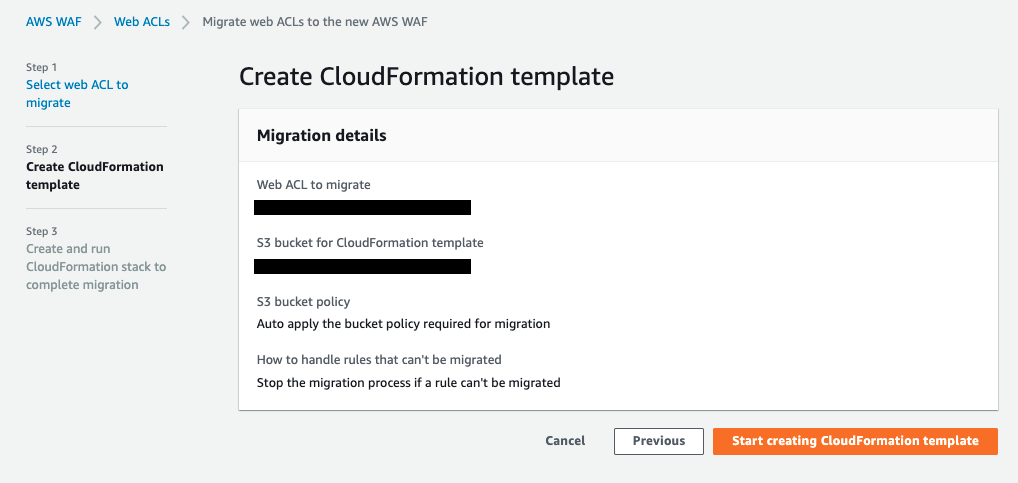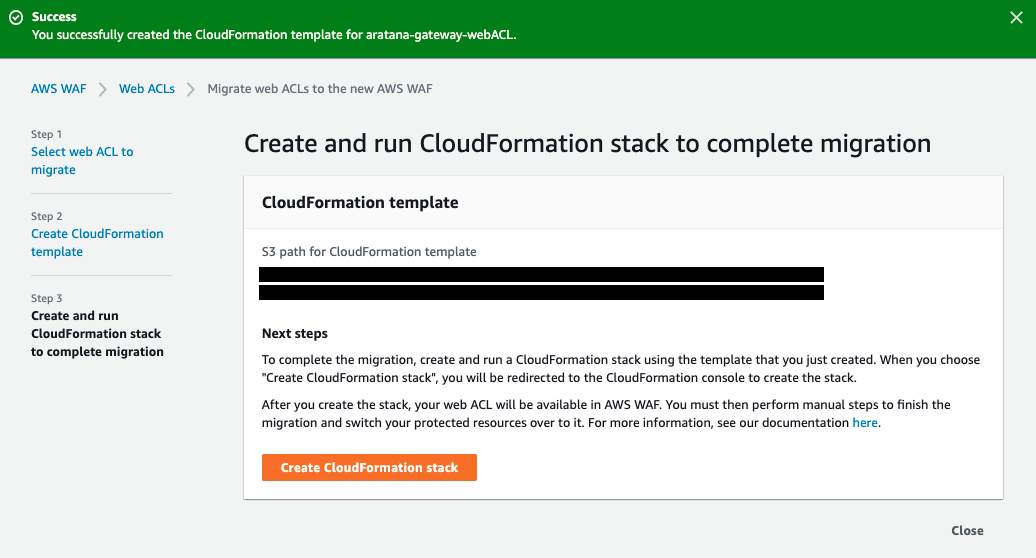はじめに
AWS WAFについて
以下の資料が詳細まで説明がされていて分かりやすかったので、こちらを御覧ください
https://d1.awsstatic.com/webinars/jp/pdf/services/20200324_AWS_BlackBelt_AWS_WAF_Update.pdf
移行するモチベーション
以下、AWSが公開しているガイドラインから抜粋した内容になります。
AWS WAF Classicでは新しい機能を受け取ることができなくなるため、AWS WAFv2の利用を推奨していることが分かります。
AWS WAF provides two versions of the service: WAFv2 and WAF
Classic. AWS recommends using AWS WAFv2 to stay up to date with the
latest features. AWS WAF Classic no longer receives new features. AWS
WAFv2 includes features that are not available in WAF classic, including a
separate API and Console. This paper focuses on implementation with
AWS WAFv2.
主な変更点
公式ドキュメントでもAWS WAF ClassicとAWS WAFv2を比較して、強化された機能や変更点の解説がされています。
変更点の抜粋
- AWS Managed Rules for AWS WAF
- New AWS WAF API
- Simplified service quotas (limits)
- Web ACL limits are now based on computing needs
- Document-based rule writing
- Rule nesting and full logical operation support
- Variable CIDR range support for IP set
- Chainable text transformations
- Improved console experience
- Expanded options for Firewall Manager AWS WAF policies
- AWS CloudFormation support for all rule statement types
全体的に各種機能が向上しており、クォータの制限なども緩和されていることが分かります。
移行手順
公式が提供している仕組みがあるため、今回はその仕組みを使った移行方法をまとめています。
さいごに
移行作業の過程でCFnテンプレートが作成されるので、IaC化がまだの場合は合わせて検討してみても良いかも知れません。