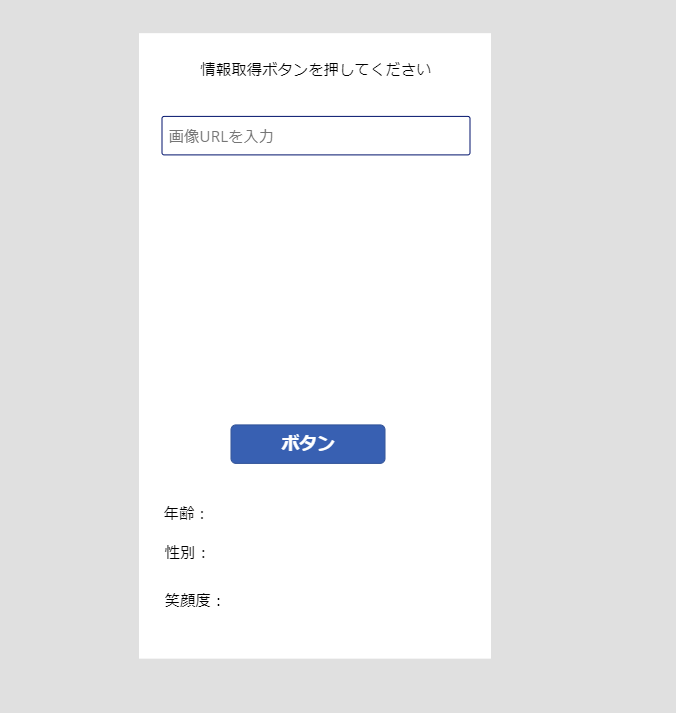社内向け発表会でFaceAPIを使った顔認識を発表する機会があったのでざっくりと書きたいと思います。
Azure Cognitive Servicesとは?
開発者がAIまたはデータサイエンスのスキルや知識がなくても、コグニティブかつインテリジェントなアプリケーションを構築できる。REST API シリーズとクライアント ライブラリ SDK を含むクラウドベースのサービスである。
これを、今回PowerAppsと連携させて作っていきます。
1,Azure PortalでFaceAPIの準備をする
Cognitive Serviceの中から、FaceAPIを検索する

必要事項を入力する

デプロイされるまで待ちます。
デプロイ完了後、Keyとエンドポイントをメモしておきます。

これを、Power Appsと連携していきたいと思います。
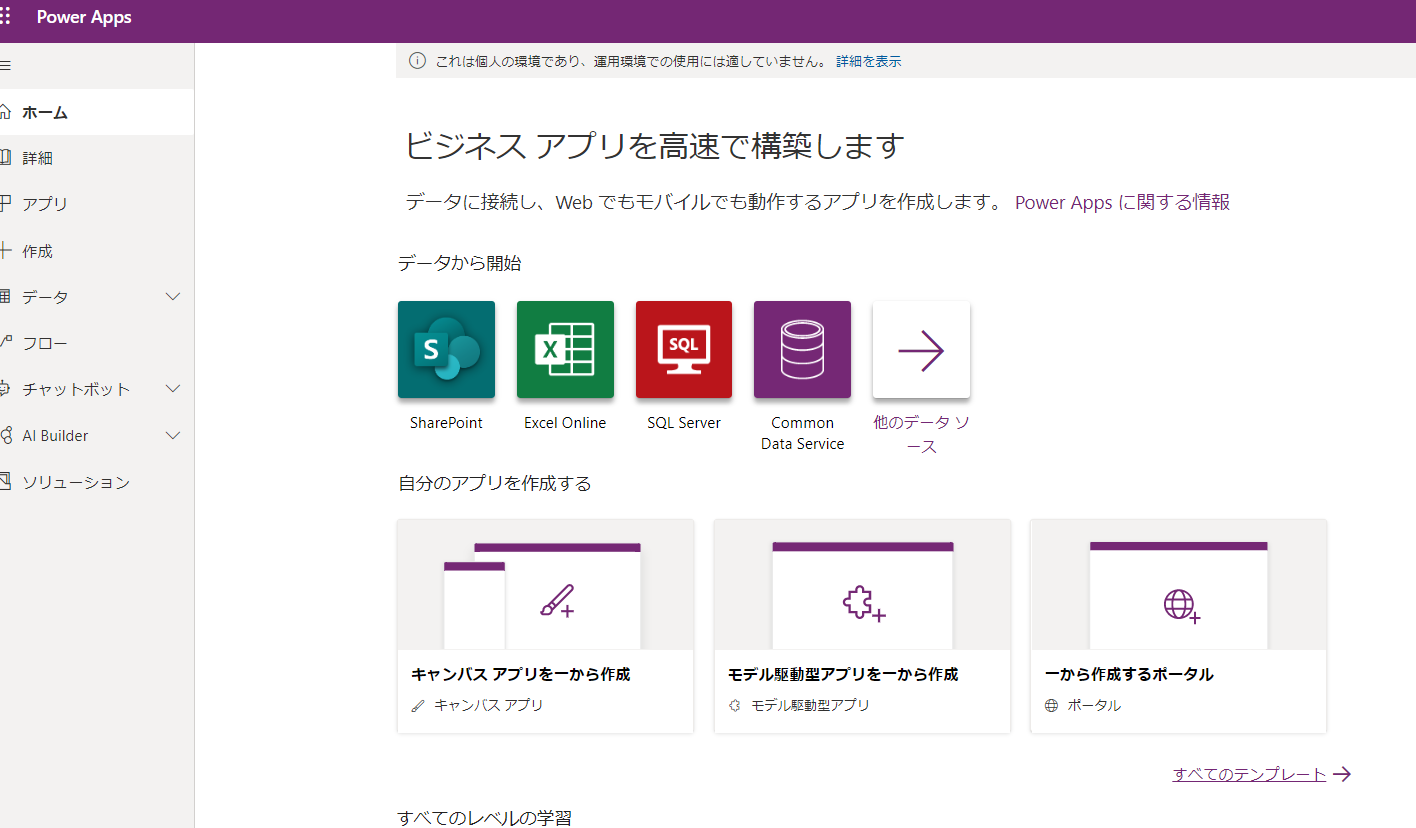
PowerAppsはこのような画面になっています。
アプリから、新規作成しキャンバスアプリを選択します。これが、キャンバスアプリの作成画面です。
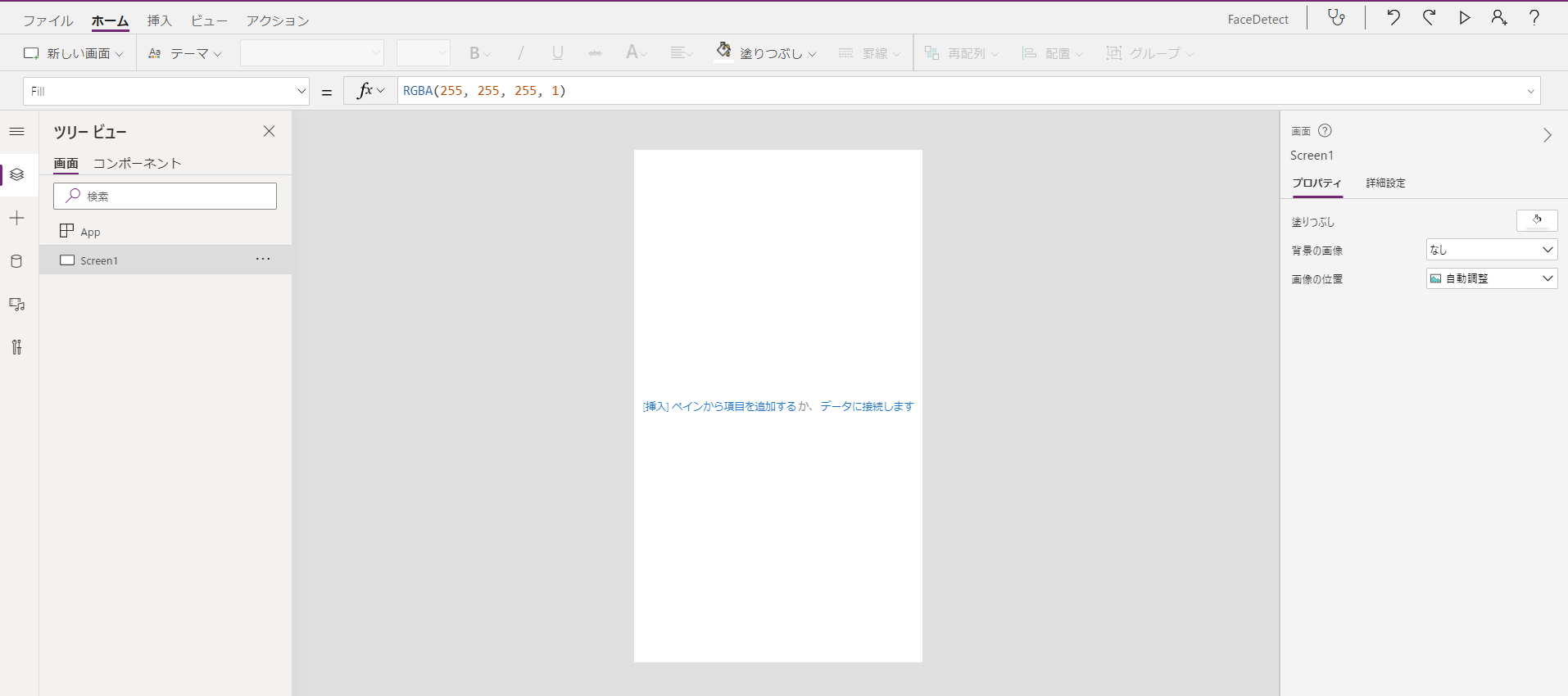
PowerAppsのデータの連携は簡単です。左のコネクタの画面から選べます。
今回はFaceAPIを連携させます。
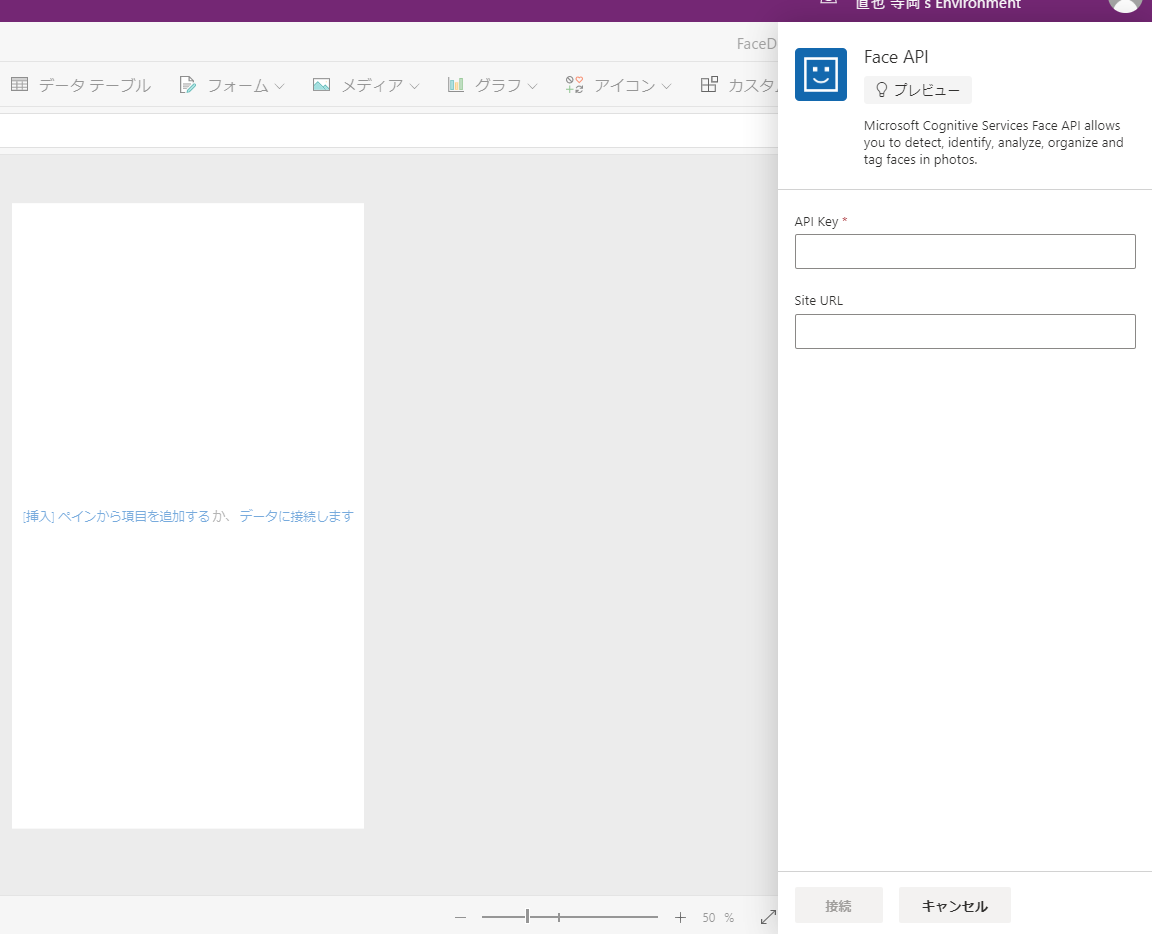
先ほどのKeyとエンドポイントを入力して接続させます。
Power Appsは簡単にAPI・データベースの連携ができるので皆さんも色々試してみてください!